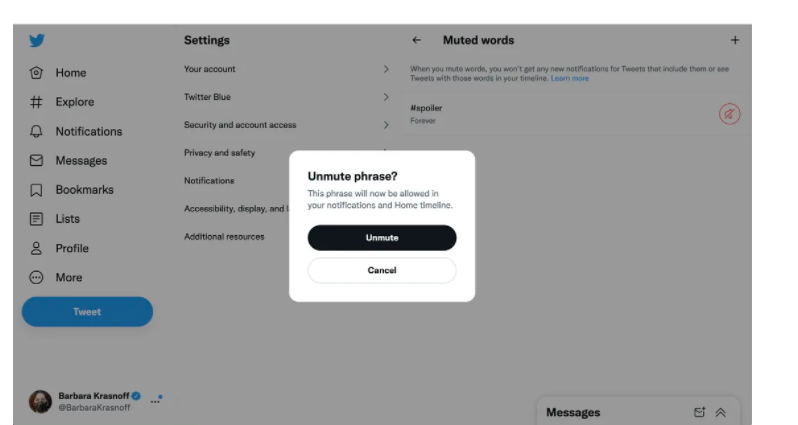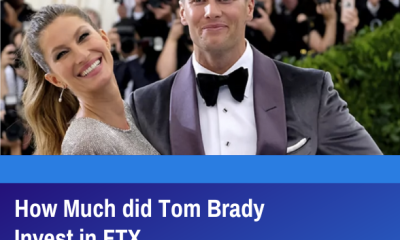Guide
How To Mute Word On Twitter
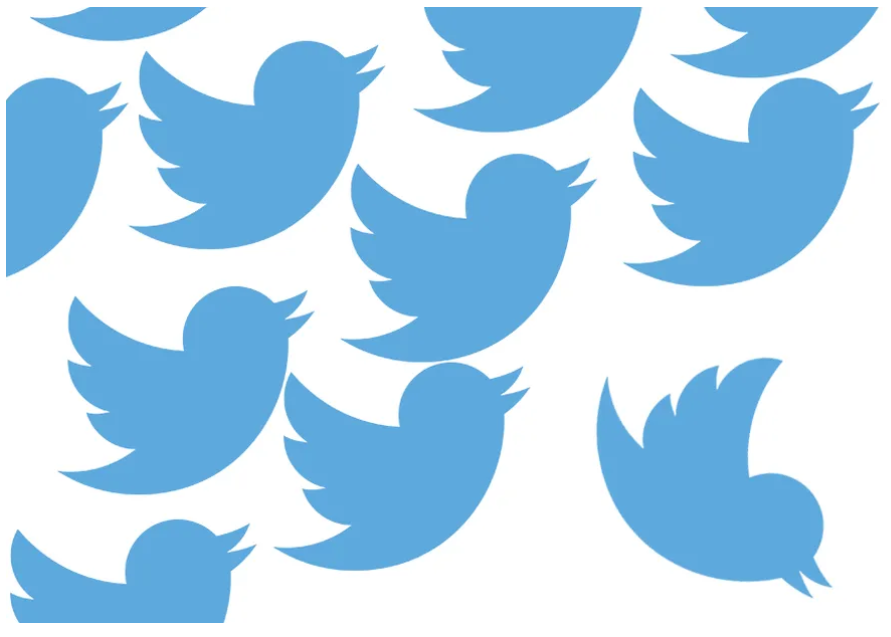
Twitter users have the option to mute phrases that they do not wish to see. When you mute a word, any Tweets using that phrase or hashtag will be removed from your alerts, timeline, and replies.
MUTE WORDS OR PHRASES ON AN IPHONE
The following is the procedure to follow if you’re using the Twitter app on your iPhone:
- Long-press on the word you wish to mute to make it disappear.
- “Mute” may be selected from the pop-up menu.
- You’ll be sent to a screen where you can choose where you want to mute the term (your timeline or notifications), from whom you want to silence the word (anyone or individuals you don’t follow), and for how long you want to mute the word (forever, 24 hours, seven days, or 30 days).
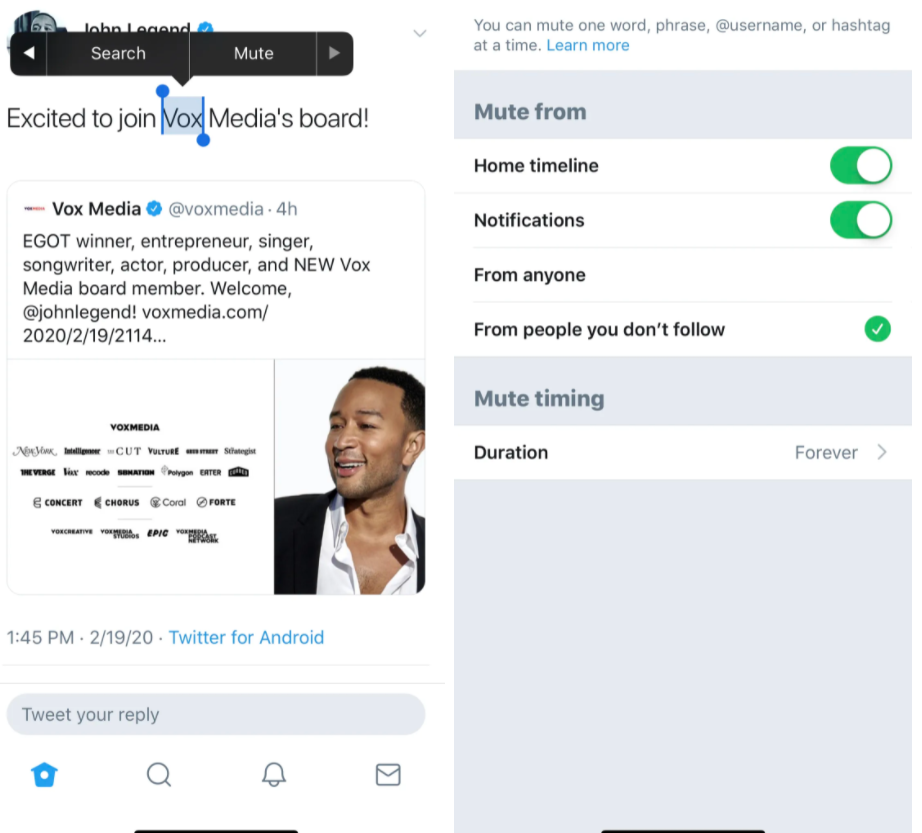
MUTE WORDS OR PHRASES ON AN ANDROID PHONE
Don’t be discouraged if you have an Android smartphone. The Android Twitter app (and, for that matter, the iOS Twitter app) also allows you to mute certain terms via the program’s settings. It’s not quite as quick as sending a tweet straight from your computer, but it’s just as effective anyway.
Read more: How To Scan A QR Code On Android – Complete Guide
- Choose your icon from the drop-down menu in the top left corner.
- Select “Settings and privacy” from the drop-down menu. « Privacy and security » against « Mute and block ».
- Then choose “Muted words.”
- To silence a word, press the + symbol and type the word in the box that appears. You will then be presented with the same options as before, including where, from whom, and for how long
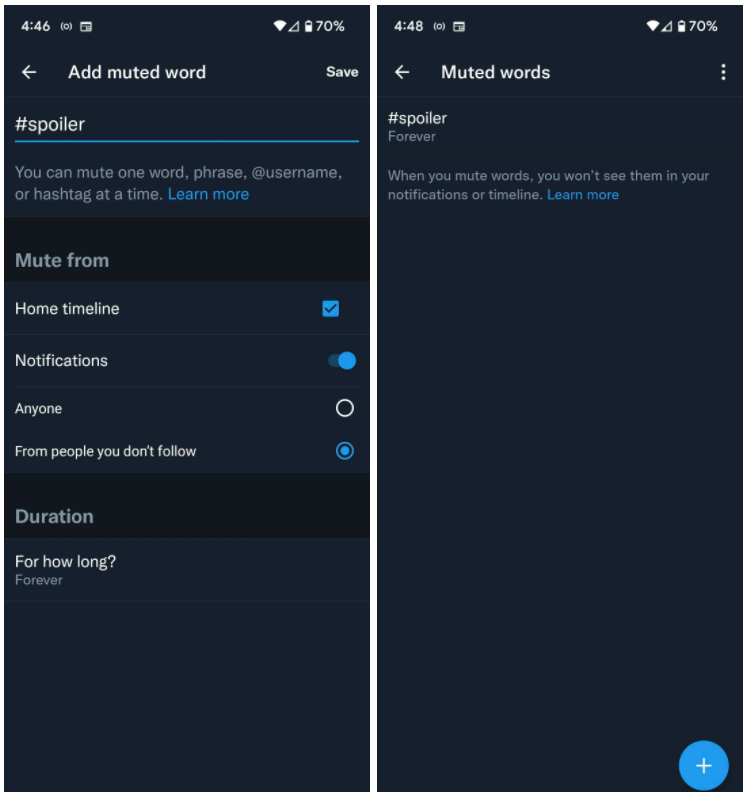
Alternatively, you may return to the “Muted words” screen and choose the appropriate option (“Delete word” or “Change mute time”) by tapping on the word in question and selecting the appropriate option (“Delete word” or “Change mute time”).
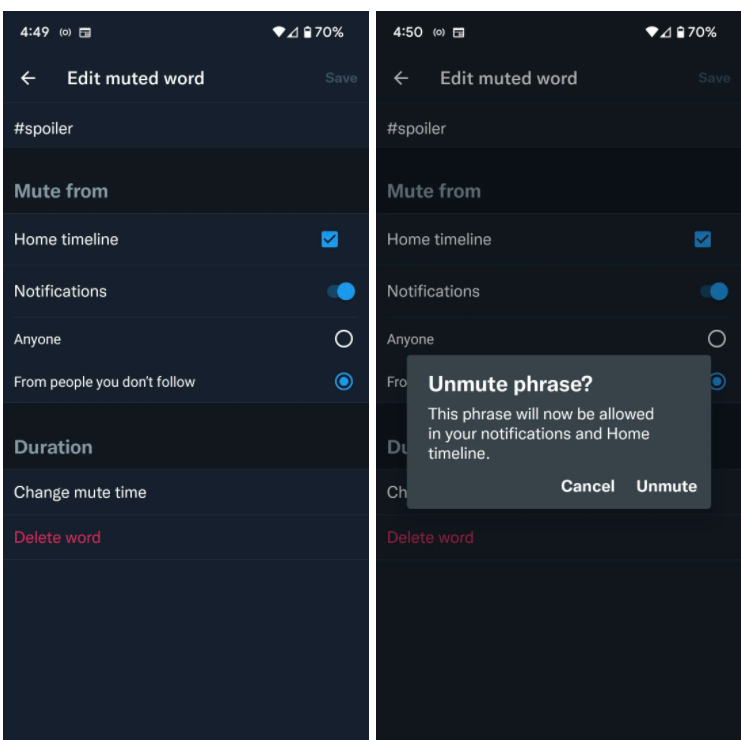
MUTE WORDS OR PHRASES ON YOUR DESKTOP
And finally, if you’re tweeting directly from Twitter’s website, you can mute a word from there as well.
- On your desktop, from the left-hand menu, click on “More” > “Settings and privacy” > “Privacy and safety” > “Mute and block.”
- In the right column, click on “Muted words.” Click on the plus sign in the upper right corner.
- Now you can enter the word or phrase you want to mute. As with the mobile Twitter apps, you can choose whether to mute from your timeline or notifications, from anyone or people you don’t follow, and for how long.
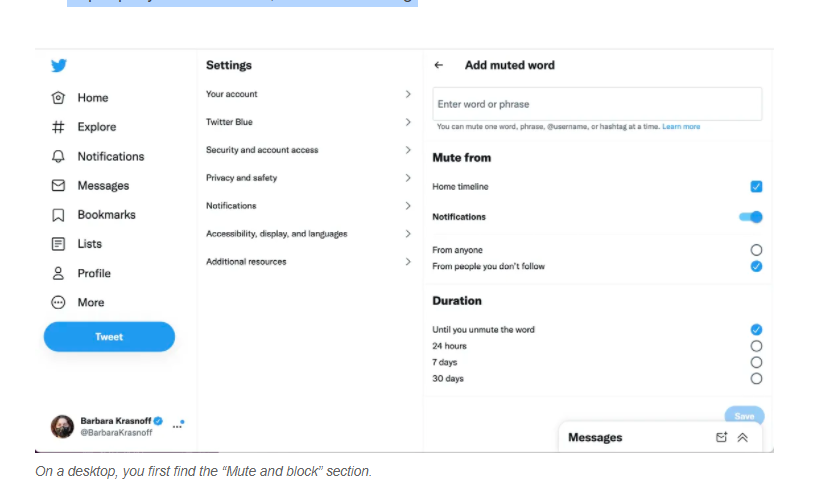
- When you’ve made all your choices, click on “Save.”
- If you want to unmute any words, go back to the “Muted words” column. Click on the red crossed-out volume symbol to the right of the word, and then click “Unmute” on the pop-up window that appears.