Apple
How to Offload an App on Your iPhone

You can unload data from an app by using the Settings app rather than completely removing the programme and all of the data it holds. The app will be removed from your iPhone when you offload it, but its data will be archived. This will allow you to continue using the app exactly where you left off when you reinstall it. This is how to delete an application from your iPhone.
Read Also: How to Update Your iPhone to iOS 16
How to Offload an App on Your iPhone
1. Start the application, then go to the Settings menu.
2. Navigate to the menu and select the General tab.
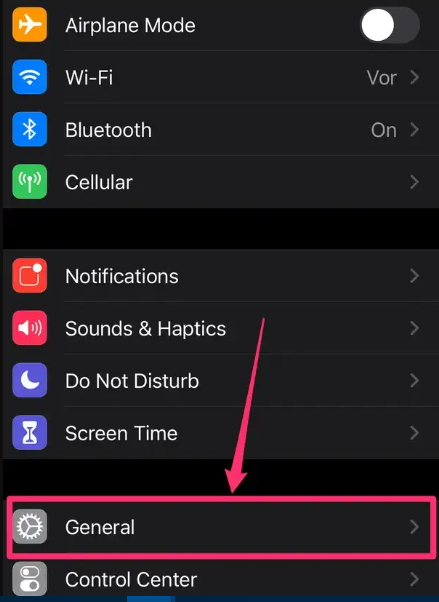
3. Choose the option that’s labelled “iPhone Storage.”
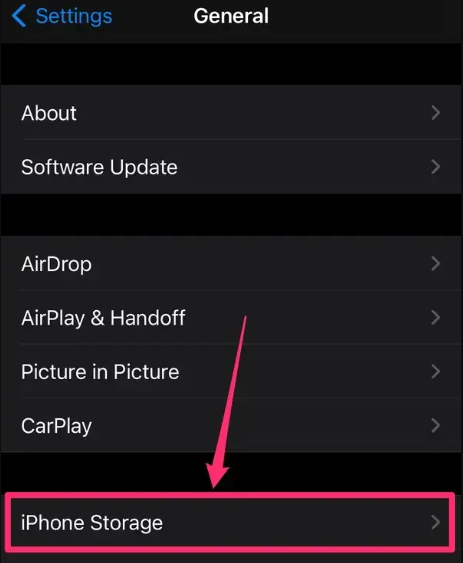
4. Once you have scrolled down to find a list of apps, select the one in concern by touching on it after you have located it at the bottom of the page.
5. Select the “Offload App” button to start the process of uninstalling the app from your device.
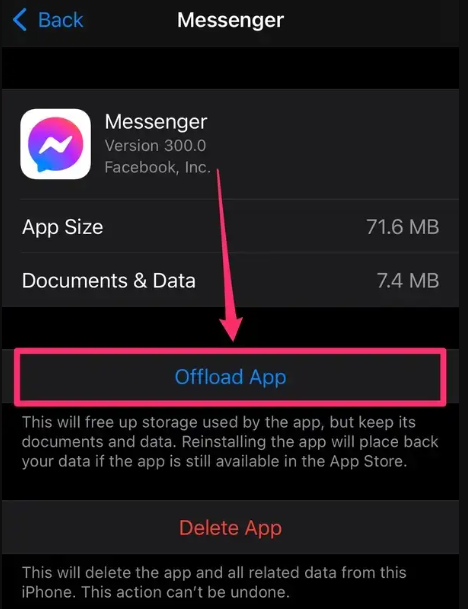
6. When the confirmation pop-up opens, click the button that says “Offload App,” and the process will be complete. This will result in the programme being deleted, but all of the documents and data associated with it will remain intact.
7. You may enable your iPhone to delete unused applications automatically when it detects that it is running low on storage space by going to the page for iPhone Storage and selecting the option to do so. Simply tapping the Enable button will turn on the Offload Unused Apps option for you.
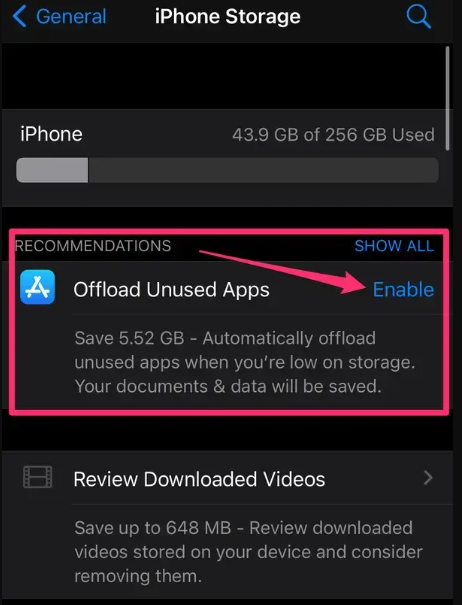
FAQs
What happens if I offload an app on iPhone?
When you unload an application, the application itself is removed, which clears off any local storage it may have used. However, the files and data associated with the app are still stored locally on your iPhone. After you have reinstalled the app that was offloaded, you can continue to use it normally because the data associated with the programme has not been lost.
Is offloading an app the same as uninstalling?
By offloading apps from an iPhone, you can delete the app without also deleting its data. If you wish to clear up storage space on your device while maintaining access to the data linked with an app, you can give this temporary solution a try. When you offload applications, this means that you will no longer be able to open or use them, but your data will remain intact.
What will happen if I offload Instagram?
If you choose to uninstall Instagram, the only thing that will be removed from your device is the Instagram app itself; the files and data that have been gathered will remain unaffected.
Can you choose what apps offload?
Offloading is performed mechanically.
You have the choice of utilising the Settings app to automatically unload apps that you don’t use, or you may manually select the apps that you desire to uninstall from your device. Either way, you have access to both of these options. You have the choice to make use of the Settings app regardless of the situation.

















