Gaming
How to Pay Bills in The Sims 4

Players of The Sims 4 have the opportunity to give their virtual characters a life that is one of a kind. When it comes to sculpting them into unique entities, there are not many restrictions to contend with; yet, some fans might like a more realistic approach. If the player so chooses, their Sims can obtain otherworldly powers and appearances; nevertheless, watching them live conventional lives and go about their daily business can be just as satisfying. The sims, just like people in real life, are responsible for paying their own bills. A notification will appear not long after the player has finished constructing a home for them, informing them that they must pay it or run the danger of having the electricity in their newly purchased home cut off. The following information will guide you through the process of making payments in Sims 4:
Read Also: How to Study Opponents in The Sims 4
How to Pay Bills in The Sims 4
Paying one’s bills is not strictly necessary in The Sims 4, but failure to do so will make it extremely challenging for a character to advance in the game. It is in the player’s best interest to bite the bullet and make timely payments in order to prevent their Sims from being disenchanted, which will cause them to begin to suffer in a variety of ways, and they even run the risk of losing their lives.
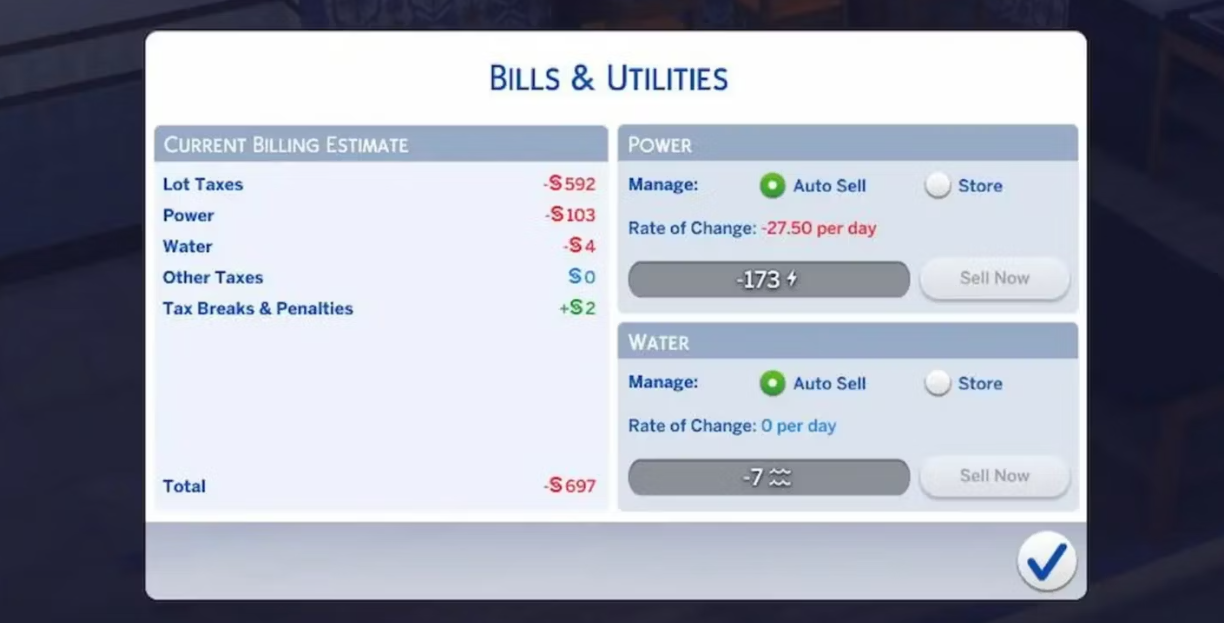
To be able to pay these bills, the sim will need to acquire a respectable source of income first, but after they have done that, the only thing that will stand in their way is the ability to pay them. In The Sims 4, there are three different ways to pay bills, although one is much simpler.
Letterbox
After relocating to a new residence, a Sim will incur several additional costs. Investigating the front of the house for the letterbox and interacting with it will allow the player the option to pay off the debt quickly. This can be done by looking for the letterbox. It’s possible that it’s not the most realistic way, but it’s quite simple to locate, so it will almost certainly be the player’s first option when they begin their playthrough.
Computer
In The Sims 4, investing in a personal computer will make several previously unavailable options available. On these gadgets, one can not only read, write, and play games but also pay bills. This last function is perhaps the most crucial. It is a adaptable tool that most gamers ought to incorporate into their everyday routines. It is sufficient for the player to interact with the gadget and select appropriately to pay bills using a computer.

Cellphone
Similarly to the computer, the mobile phone likewise possesses various specialized functions. It can be used to make phone calls to friends and taxis, take pictures, change one’s aspirations and traits, and pay bills. Because the playable sim will be given a cellphone upon the establishment of the planet and will, as a result, have access to it instantly, the most effective way to pay bills will be through the smartphone. Simply clicking the icon that looks like a phone in the bottom left of the screen is all that is required to gain access to the phone.

Taking care of one’s financial obligations in The Sims 4 is simple, but selecting to do it through a mobile phone app is by far the quickest option. Because computers might be misplaced and letterboxes can be blocked, having a phone that is immediately available is unquestionably the best choice in this scenario. However, not every player will have saved up enough money to pay these bills, but those who don’t can easily make up the difference if they get a job and earn the required amount of Simoleons.
FAQs
Why won t my sim pay the bills?
There is a known issue with this. You might try moving in another Sim to see if they are able to pay the rent instead. Aside from that, you are currently caught in the position of being unable to pay. If you have a backup, you will have the ability to restore to a previous save.
How do you fix money on Sims 4?
In order to put a certain amount of Simoleons into a household’s money, you will need to open the cheat console, type in “testingcheats true,” type in “Money X,” and replace the “x” in “Money X” with the desired amount of Simoleons to be placed in the account.
How do you get zero money on Sims?
After that, players will be required to key in testingcheats true in order to guarantee that cheats are functioning properly within their game. They start by typing money, then the quantity of money they want to have in the household’s funds after that. Players have the ability to wipe out all of the money in a household’s funds by using money zero.
How do you reduce water bill on Sims 4?
Investing in eco-friendly appliance upgrades is a fantastic method to cut down on your consumption of either electricity or water. You should also make sure that you repair these things as soon as possible, especially anything that leaks water when it is broken, as this can have an affect on your score.
What is the highest paying hobby in Sims 4?
Because of how quickly one’s painting skill can improve, using the painting easel that is included in the base game has long been considered a popular way to amass wealth. As a Sim’s painting skill increases, the amount of Simoleons they can make from a single painting increases as well, and they can make even more money if they paint a valuable “masterpiece” level picture.




















