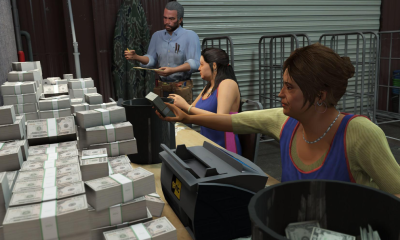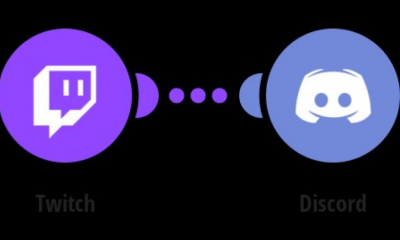Gaming
How To Play Forza Horizon 5 With PS4 and PS5 Controller

You can play Forza Horizon 5 on your PS4 or PS5 console using the controllers from your PC version of the game if you have it installed on your computer. Unfortunately, Forza Horizon 5 is not yet available for purchase on the PlayStation 4 or PlayStation 5 consoles. If you aren’t sure how to do the assignment, don’t worry about it; we’ll show you step by step how to accomplish it.
Read Also: How to Repair Your Car in Forza Horizon 5
How to Play Forza Horizon 5 with PS4 and PS5 Controller
If you follow these instructions in order, you will be able to play FH5 on your PC with your PS controller as soon as possible.
- If you want to use a PS4 or PS5 controller to play FH5, you will need the DS4Windows programme.
- You may get the zip file by going to the ryochan7.github.io link on Github, clicking the green Download Now button, and then saving the file to your computer.

- Don’t forget to check out the system requirements for the same, as well as whether or not your computer meets those criteria. In the event that you require particular downloads, such as Microsoft.NET 5.0, the links to those downloads are provided on the actual Github page.
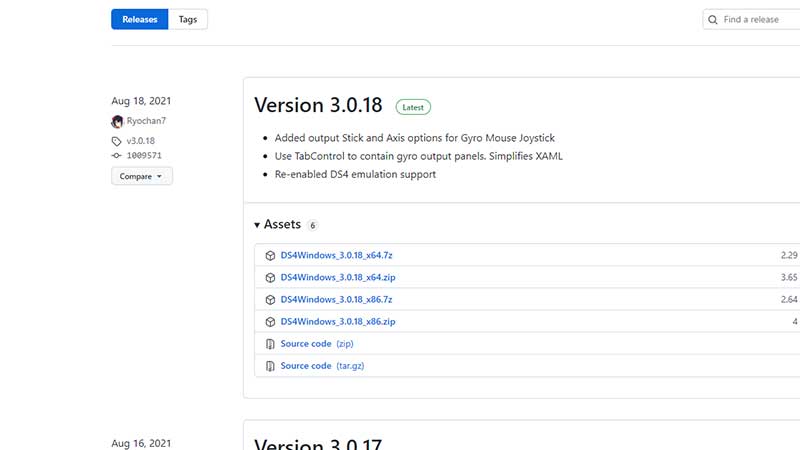
- Get them downloaded, then install them.
- When the download is finished, look for it in the folder that you specified and then cut it from there.
- On your desktop, make a new folder, then copy and paste the file into the new folder you just made.
- Extract the contents of the zip file found inside that folder.
- To use DS4Windows, select it from the files that were extracted earlier by clicking on the Application of DS4Windows.
- To hide your DS4 controller, go to the Settings tab of DS4Windows and check the box labelled “Hide DS4 Controller.”
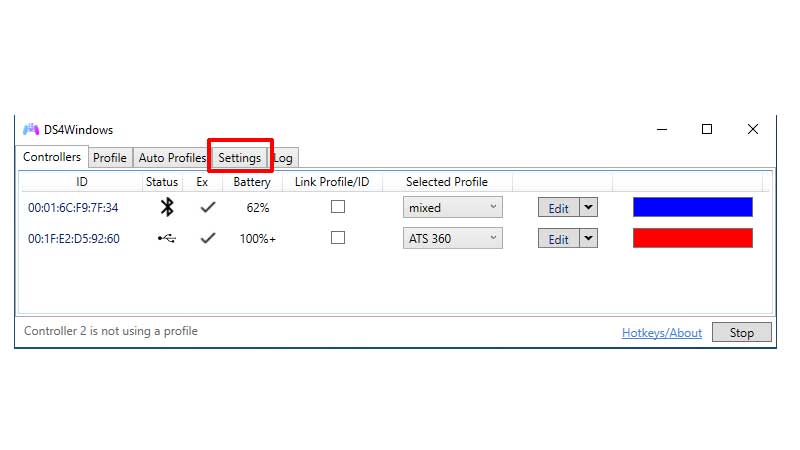
- Now, you can connect your PS4/PS5 controller.
- Go to Device Manager > Human Interface Devices > Right-click the controller option, then select Enable Device from the context menu that appears. If the personal computer does not identify your controller immediately away, carry out these steps.
- Launch Forza Horizon 5 when the DS4Windows programme is already active once all of these steps have been completed.
- Use Alt + Tab to navigate to the DS4Windows pop-up, and then de-check the box labelled “Hide DS4 Controller.”
- In the event that your DS4 controller becomes unplugged, you should select the Hide DS4 Controller option and then deselect it.
- It is possible that you will need to repeat the “Enable Device” procedure one more time in order for the controller to be recognized once more.
This is the basic walkthrough for playing FH5 using a controller for your PS4 or PS5 console. Watching this video will provide you with a visual guide:
Video
FAQs
Is PS5 a controller?
In addition, the controller has adjustable triggers, an integrated microphone, and haptic feedback; certain games take advantage of the controller’s characteristics to give an increased level of immersion for the player. In addition to being compatible with the PlayStation 5, the DualSense also supports wireless connections to devices running Android and iOS.
What console is Forza Horizon 5 on?
Forza Horizon 5, the highly anticipated sequel to 2018’s breakout hit open world racing video game Forza Horizon 4, will be released on November 9 for Xbox Series X|S and Xbox One consoles, as well as for PC on Windows 10 and Steam, Xbox Game Pass and Xbox Game Pass Ultimate, and for Android phones and tablets via Xbox Cloud Gaming (Beta).