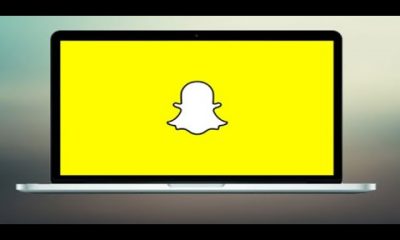Guide
How to Recover Your Snapchat Account
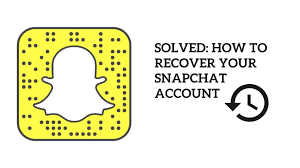
Given that most of us use Snapchat due to the privacy-focused features it offers, losing access to your account can be a major hassle. It is quite annoying to find that you are unable to access your Snapchat account for whatever reason, whether this is because you have forgotten your password or because someone has hacked into your account. If you have forgotten the password to your Snapchat account or have been locked out of it, you can recover it and learn how to make it more secure by reading the information contained in this article.
Read Also; How to Check Birthdays on Snapchat
How to Recover Your Snapchat Account if You Have Lost Your Password
If you are unable to access your Snapchat account because you have forgotten the password for that account, you may easily restore access to your account by resetting the password. You can change the password for your account in the following ways:
{}
1. First, on your iPhone or Android phone, launch Snapchat and then tap the “Log in” button. Followed by clicking on the “Forgot your password?” box, you must first enter your username or email address.

2. You must now determine whether you wish to recover access to your account by using your email or your phone. Let’s start by picking the option to communicate by email. When you choose the “through Email” option, a new window will appear in your browser. In this new window, you will need to input your email address and then click the “Submit” button.
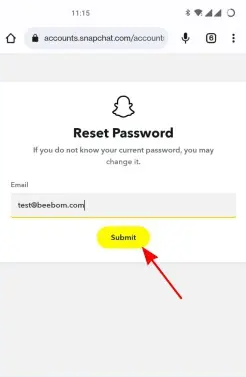
3. Snapchat will give you a link to your email with instructions on how to change your password. Simply clicking on the link and providing your new password will cause your password to be reset.

4. If you want to retrieve your account by using your phone number, you will need to enter your phone number and select whether you would prefer to receive a text message or a phone call.
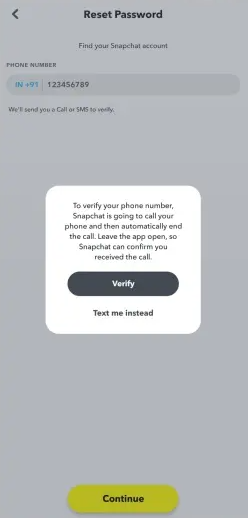
5. At this point, all that is required of you is to enter the one-time password (OTP) that was sent to you, followed by the new password that you want to use. After you have successfully reset your Snapchat password, you will be able to return to the login page and sign in to your account.
FAQS
Why is my Snapchat not letting me log back in?
It’s possible that the troubles you’re experiencing are the result of an inconsistent connection to either the Wi-Fi or the cellular network. There is also the possibility that you are attempting to log in with the incorrect combination of username and password. It’s possible that certain third-party applications were known to cause interference with Snapchat’s normal operation. It’s possible that your device will run into some software issues.
Why did Snapchat delete my account?
It is possible that your account will be deleted if it appears to be false. Your profile could also be removed if you access Snapchat or Snapchat services using an unofficial third-party app or tweak. In this case, Snapchat will not be able to protect your account. In addition, the safety of your account is compromised if you have not yet validated the email address and phone number associated with it.
Why is my Snapchat account locked?
If Snapchat identifies suspicious activity on your account, such as adding an excessive number of friends, using unapproved third-party apps, or breaking their terms of service, they have the option to lock your account. After a period of twenty-four hours, you will be able to re-access your account even if it is temporarily locked.
How long does it take to reactivate Snapchat?
It happens relatively rapidly if you revive your Snapchat account during the first 30 days after deleting it and before starting a new one. However, there are circumstances in which the request is raised following your login, and it takes Snapchat a full day to validate it.
Can I get my old Snapchat account back after 30 days?
After an additional thirty days, your account will be removed from the system permanently. This implies that all of the information associated with your account, including your friends, Snaps, Chats, Story, device data, and location data, will be removed from our primary user database.