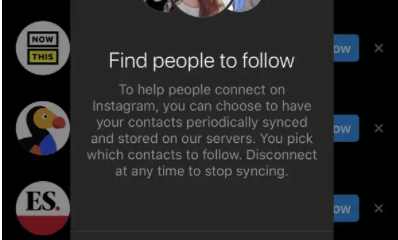Guide
How to Refund a Payment on PayPal Account

It’s likely that you’re feeling particularly generous today, and you might decide to cover your friend’s portion of the tab for dinner. On the other hand, it’s possible that you received a payment of $1,000 in error, in which case you should return the money since you wish to act in an honourable manner. It is also possible that the buyer of the antique vinyl record that you sold on eBay discovered a scratch on the record after it was mailed to them and is now requesting a refund.
All of these issues, along with a great number of others, may be immediately remedied by having a PayPal refund issued, which is a process that is not only quick but also straightforward. The steps to take are as described below.
Read Also: How to Pay With PayPal in Stores Using Google Pay
How to Refund a Payment on PayPal Account
The following is the procedure that must be followed to the letter:
1. After you have successfully logged in to your account, navigate to the top right corner of the screen and click on the “Activity” option.
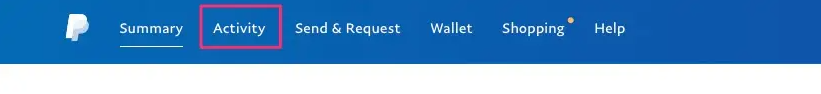
2. Navigate to the payment that you want to cancel, and then click on the name of the person who was the one to make the payment in the first place.
3. To get a refund of your money, use the option that says “Refund this payment,” which is located directly below the overall sum on the screen.
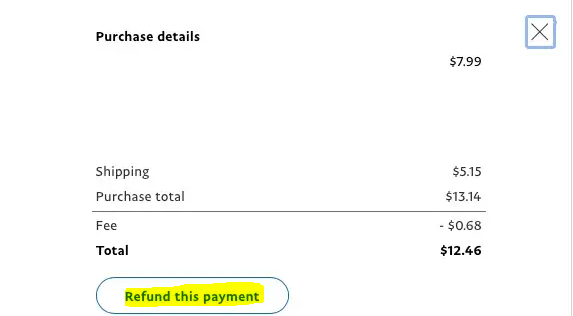
4. At the very bottom of the screen, you will see a button that is labelled “Issue Refund.” Click on this option. If the amount of the refund you intend to provide is not the full amount, you have the option of adding a remark after you have entered the amount of the refund you intend to offer (if it is not the full amount).
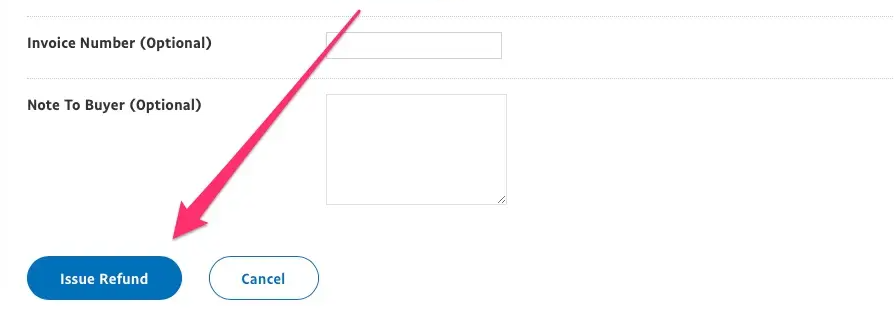
Your PayPal account will be debited at this time, and the money will be transferred back to the account from which it was originally placed.
FAQs
When it comes to refunds, how long does PayPal give you?
Transactions that have the statuses “Completed,” “Pending,” or “Cleared” at the time of the refund request are eligible for a refund if the request is made within the first 180 days from the date of the transaction. After 180 days have elapsed, you will be able to utilise the standard Send Money function of PayPal to send funds to a buyer as part of a new transaction. This is in contrast to the previous situation, in which you were unable to use this function. This particular transaction, on the other hand, would be subject to its own fee, which would be 2.89% plus 49 cents.
Is it possible for PayPal to provide a partial refund?
You have the option of issuing a full or partial refund for the vast majority of PayPal transactions. However, if the customer made the original purchase with a discount code or gift voucher, PayPal will only permit you to offer a full refund to the customer.
You may utilise the “Submit Money” button to send a partial refund, but you would have to pay the charge. This is similar to how refunds work once the 180-day restriction has been reached.
What Happens When Money Is Refunded Through PayPal?
In the event that a PayPal transaction is cancelled and reversed successfully, the money will be sent back to you. The money will be restored to your PayPal account within three to four business days, regardless of whether you paid the initial amount using funds from your PayPal account or from a bank account. Within the next thirty days, the monies will be refunded to the amount on the credit card or debit card that you used to make the purchase.