Gaming
How to Remove Accent Wall in Animal Crossing: New Horizons

Players of Animal Crossing: New Horizons will be able to decorate their homes with accent walls after purchasing the “Pro Decorating License” offered by the game. Even though installing an accent wall is a fairly straightforward process, some fans might be a little bit confused about how to get rid of one once it has been installed. The good news is that removing an accent wall in Animal Crossing: New Horizons is a fairly straightforward process, and this guide provides comprehensive information on every step of the process. So let’s get started:
Read Also: How to Unlock Storage Shed in Animal Crossing: New Horizons
How to Remove Accent Wall in Animal Crossing: New Horizons

To get right down to business, the very first thing you need to do to get rid of an accent wall in Animal Crossing: New Horizons is to activate the decorating mode. For the sake of completeness, this mode can be activated by pressing down on the d-pad when standing in a room that has to be decorated, and it provides players with various methods to organize the items in their inventory. After the player has entered the decorating mode, they should hit the right button on the d-pad to open their storage, and then they should go to the wallpaper tab.
Players who have already set up an accent wall will see that both of the wallpapers they have installed are indicated in this tab. They will then be prompted to highlight the wallpaper that is intended for use on the accent wall. The X button should be pressed at this point by the fans in order to get rid of the accent wallpaper and make all of the walls have the same pattern. From that point on, players will be able to customise the wallpaper of the room however they see appropriate, as well as put up a new accent wall in ACNH if that is what they would want.

It is important to remember that while though accent walls may only be removed when in the decorating mode, they can still be built up outside of it. To accomplish this, players need only approach the wall on which they intend to place an accent, access their pockets, choose an appropriate wallpaper, and then select the “Set Accent Wall” option from the menu that appears. After taking this move, the wallpaper will be immediately applied, and players will then be able to investigate some of the other new chances for decorating that have been added in the version 2.0 update of Animal Crossing: New Horizons.
The ability to hang things from ceilings is one of those new opportunities, and it can be achieved by obtaining the Pro Decorating License in ACNH. This skill is just one of those new opportunities. It is recommended that players who are interested in hanging fixtures in their homes return to the decorating mode and then click plus to enter an aerial view of their home. In point of fact, this view makes it quite easy to place and move items that are suspended in midair, and it ought to enable gamers to really hone in on their intended layouts.
FAQs
How do you reset the island without losing everything?
Pay a visit to their island and leave behind any belongings you would like to have stored there. Now, when you start a new game, simply re-add them as a buddy, and then travel to their island to retrieve all of your lost items.
What happens to Happy Home Paradise if I restart my island?
After you have restarted the game, Tom Nook will call you on the phone as soon as you leave your house and ask you to meet someone new at the airport. You will meet Lottie there, and she will invite you to become a member of the Happy Home Paradise team. In addition to that, you will find the delivery of Happy Home Paradise in your mailbox.
Can you start a new island without deleting your old one?
In Animal Crossing, deleting your save file is only worthwhile if you can start a new island. Because each Nintendo Switch can only store a single save game in Animal Crossing: New Horizons, players who want to create additional islands will need to delete their existing ones first.
-

 Guide3 years ago
Guide3 years agoWhat Will Be the First Desirable Locations of the Metaverse?
-
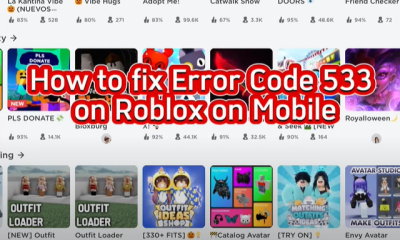
 Roblox2 years ago
Roblox2 years ago6 Ways How To Fix Roblox Error Code 533 – Privacy Settings Error
-

 Entertainment6 years ago
Entertainment6 years agoDance Moms Season 8: Release Date, Confirmed Cast And Details
-
Gaming3 years ago
Could you just spend your time at the casino in GTA?












