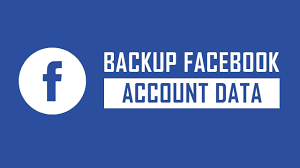Guide
How to Remove a Like on Facebook on Mobile

If you change your mind about liking or reacting to a post later and realise that you shouldn’t have, Facebook makes it easy for you to take those actions back. Both the activity log and the posts page provide access to this feature, so you can take advantage of it in either location. The following are the stages:
Read Also: How to Change Facebook Page URL
How to Remove a Like on Facebook on Mobile
Launch the Facebook app on your mobile device, and sign in to your account there. If you’re using a mobile phone.
Tap the icon that looks like three horizontal lines when using Facebook. These lines can be located in the bottom-right corner of an iPad or iPhone. These lines are displayed in the top-right corner of the Android operating system.

Scroll all the way to the bottom of the “Menu” page that opens. There, select Settings & Privacy > Settings from the menu that appears.
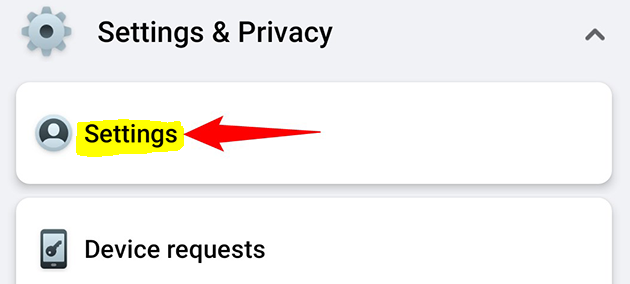
Tap “Activity Log” under the “Your Information” section of the “Settings & Privacy” page to access the activity log.
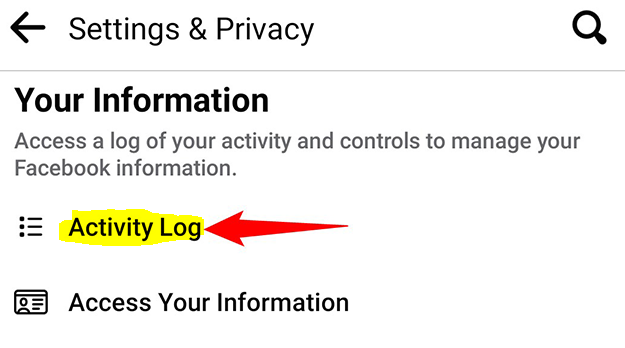
Tap “Interactions” > “Likes and Reactions” inside the “Activity Log” menu.
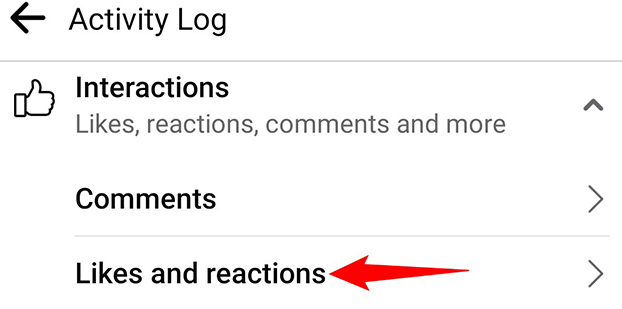
You’ll be able to view all of the posts to which you’ve given a like or a reaction. Find the post from which you wish to remove your like or reaction, and then click on its name. After that, tap the three dots that are located next to the post.

To delete your like, tap “Unlike.” Simply click the “Remove Reaction” button to have your reaction removed from the post.

Additionally, any likes or comments you left on the selected post will be deleted. Enjoy!
FAQs
How do you Unlike a like on Facebook?
Launch Facebook, enter your login information to access your account, then head over to your profile. You may view your likes by going to the “More” page, then using the drop-down menu to select “Likes.” Find the Facebook page whose likes you no longer want to receive. Choose “Unlike” from the pull-down menu on the screen that says “Liked,” and then click “OK.”
Can you remove someone’s reaction to your post?
Surprisingly, Facebook does not provide users the option to delete the likes or replies that other users have left on their own posts or Stories. If, on the other hand, you do not want other users to be able to see who has liked your postings, you should perform the following: Delete the post and any comments in their entirety.
What happens if you like and then unlike a post on Facebook?
Even if they go to their Facebook notifications, they won’t be able to see that you’ve liked their posts because the notification is erased as soon as you unlike it. This means that even if they do go to their Facebook notifications, they won’t be able to see that you’ve liked their posts.
Why can’t I unlike pages on Facebook?
If the problem is being caused by the Facebook website (when viewed in a browser), try restarting the browser or emptying the cache and history of the browser. Launch Facebook again and log in to see if the issue is still present after you’ve done so.