Guide
How to Remove Your Phone Number From Discord
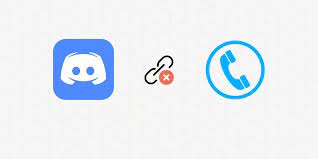
It is essential that you add your phone number to your Discord profile in order to ensure that you are able to communicate on all of the servers. The verification level on some Discord servers is at its highest possible. This indicates that in order to talk, you will first need to validate your phone number. On the other hand, if you have attached an outdated phone number, you will need to remove it.
In a similar vein, you are free to delete your Discord account if you no longer make use of it. You will be able to use your phone number for a different Discord account if you remove it from the one you are now using. Having said that, Discord has a feature wherein, if you connect your phone number to more than one account, it will instantly remove your phone number from the account that it is associated to. You will find instructions in this post on how to delete your phone number from the mobile version of Discord (iOS and Android) as well as the desktop version of Discord.
Read Also: How to Create an Announcement Channel on Discord on Computer
How to Remove Your Phone Number From Discord
Your phone number can be removed from Discord by following these steps:
1. Go to your account settings on Discord mobile
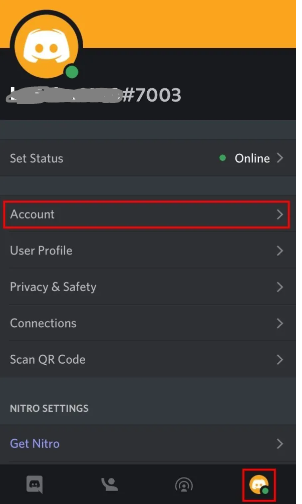
To begin, launch the Discord mobile app on your device, and if you haven’t already, sign in to your account there. There is also a desktop client of Discord that you can use for this purpose. In any case, for the purposes of this article, we’ll be use the mobile app for Discord. Tap on your profile photo, which is located in the bottom navigation bar, once you have logged into Discord on your mobile device.
This will open the navigation menu, which has a few different options to choose from. There are a variety of options available, some of which are “Set Status,” “Account,” and “User Profile.” To access the settings for your account, select “Account” from the menu. Instead of clicking on your profile photo, you should click on the gear icon that is located next to it if you are using the desktop version of Discord.
2. Tap on “Phone”
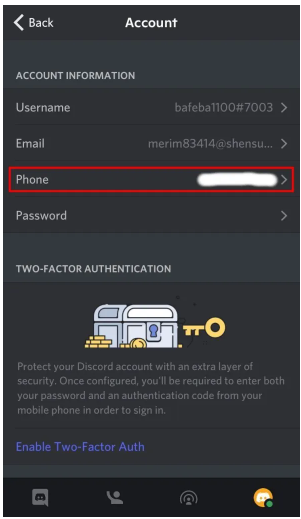
After selecting “Account,” you will be brought to the settings for your respective account. You may view your account information by going to the settings page of your account. Your username, email address, phone number, and password are all included here. You have the ability to edit any of these details.
To delete your contact information from Discord’s database, select the “Phone” option from the drop-down menu. Instead of clicking on the “Edit” button next to your phone number, you will need to do so if you are using the desktop version of Discord.
3. Tap on “Remove Phone Number”
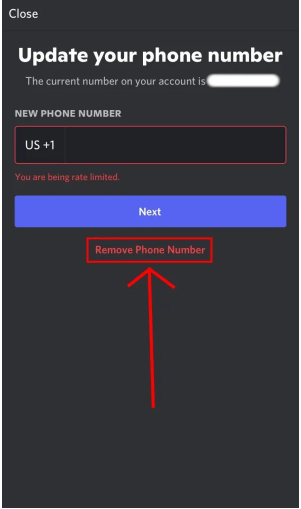
Once you have selected “Phone,” you will be taken to the screen that allows you to “Update your phone number.” You will notice a field labelled “New Phone Number” on this page, and within that box, you will be able to input a new phone number. Under the headline that reads “Update your phone number,” you will also find the most recent phone number that is associated with your Discord account.
In addition, you will notice a red link labelled “Remove Phone Number” located directly beneath the “Next” button. To delete your phone number from Discord, select “Remove Phone Number” from the menu that appears after you select “Next.”
4. Verify your password
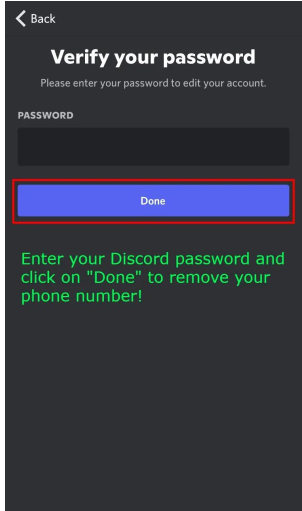
The “Verify your password” page will load automatically when you have navigated to the “Remove Phone Number” link and clicked on it. You will be required to validate your password in order to delete your phone number from your Discord account. This is a security check to ensure that you are the rightful owner of the account. Enter the password that you use for Discord into the “Password” area so that it may be verified.
In the event that you cannot remember your password, you will need to log out of your account in order to reset it. On the screen where you sign in to Discord, there will be an option labelled “Forgot password” that you can click in order to have your password reset. After you’ve put in your password for Discord, you can check that it’s correct by tapping the “Done” button.
Following the successful completion of the password verification process, your phone number will be removed from Discord. You will need to check this out by going into the settings for your account. You’ll see that the “Phone” field, which is located under the title “Account Information,” is left blank. You can add a new phone number by doing so by touching the “Phone” section once again if you wish to add a new number.
Then, you will need to enter your new phone number and follow the instructions that appear on the screen in order to add it. It is important to keep in mind that if you add a phone number that is already associated with another Discord account, the other account will have that phone number deleted from it automatically.
FAQs
Why can’t I remove my phone number from Discord?
Because your phone number is required for account authentication, Discord will not let you remove it from your profile under any circumstances. You have the option of either changing the number, or erasing the entire account altogether as a potential alternate solution.
Can I use Discord without a phone number?
Using online Discord phone verification, also known as using online numbers for verification, is one technique to authenticate your account without a physical phone in your possession. In order to authenticate your account online without using your real phone number, you can use a temporary or virtual phone number instead. This can be done one time only.
Can I use the same phone number for two Discord accounts?
Is It Possible To Sign Up For Multiple Discord Accounts With The Same Phone Number? There is only one account that can be associated with a certain phone number on Discord.
Why does Discord need phone number?
As a kind of abuse prevention at the moment, Discord makes use of phone verification. Private servers also have the ability to implement a requirement for phone verification, which adds an additional layer of safety.













