Guide
How to Retweet on Twitter

The act of reposting something on Twitter is referred to as retweeting. If you’ve used Facebook before, you’ve probably witnessed a buddy sharing a post that was initially authored or posted by another user. “Retweeting” is the term used to refer to this action on Twitter. The following is the procedure for retweeting on Twitter:
Read Also: How to Post Videos on Twitter on Mobile
How to Retweet on Twitter
You can retweet a post on Twitter by following these steps, regardless of whether the post is yours or someone else’s:
1. Find the directional arrow that is located beneath the post and pick the one that appears like it has two arrows in it.
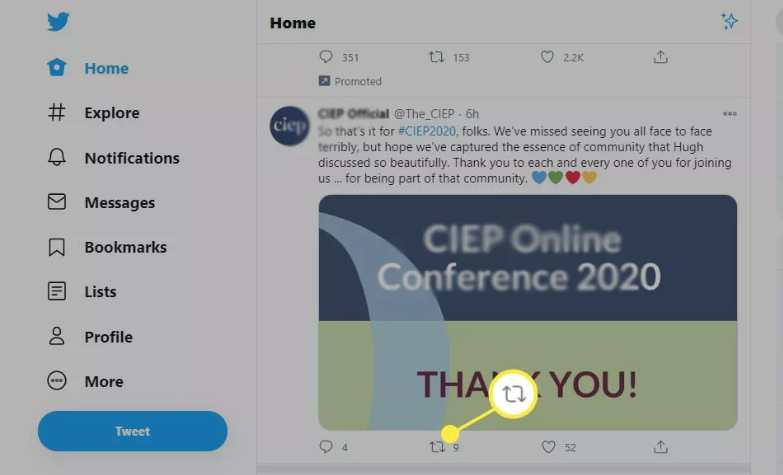
2. Choose a retweet to use as the tweet that you send out (or Quote Tweet if you want to add a comment to the retweet).
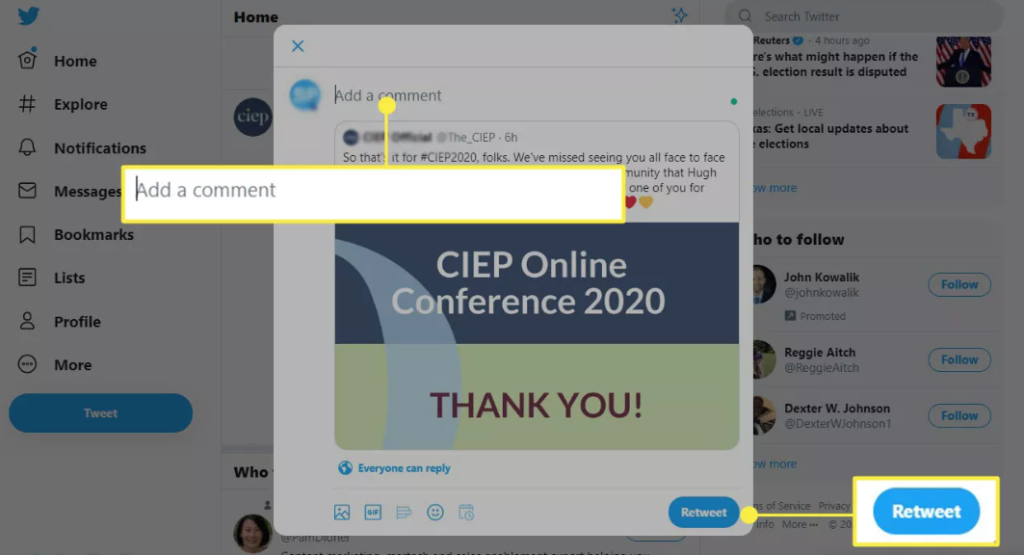
The message will be added to your Twitter feed without your intervention, and you will get a notification telling the tweet’s original author that you have shared their post. Your participation in this matter is not required in any further manner.
FAQs
What is the Retweet icon?
Under tweets, you’ll typically see icons that allow you to react, retweet, like, and follow. • The reply icon looks like an arching arrow pointing backwards; you can use this icon to respond to a tweet or user of Twitter. • The button to retweet something is represented by a box made up of two arrows.
Why can’t I Retweet on Twitter?
If you see a lock icon next to someone’s name on their profile page or on their Tweets, this indicates that their Tweets are protected and that you will not be able to Retweet their content. If you see this icon, their Tweets are private and you will not be able to Retweet them. You are still able to Retweet and Quote Tweet other people’s Tweets even while your own Tweets are protected.
Do retweets count as Tweets?
It has been decided to call retweets that include remarks from this point forward “Quote Tweets,” and users will be able to see them in the detail view of tweets. You may see all of the replies in a single area by pressing on a Tweet and then selecting “Quote Tweets” from the drop-down menu that appears when you do so.
Why can’t I see who retweeted me?
You may occasionally get a notification for a retweet, but you won’t be able to see who retweeted you because the account that retweeted you is set to “Private.” This prevents other users from seeing who retweeted them. This indicates that only the account’s followers will be able to view any activity that is posted on the private account.
Can people see your retweets if your account is private?
if you choose to safeguard your Tweets. When new users want to start following you, they will send you a request, which you can choose to accept or decline. Your followers are the only people who will be able to see your Tweets and any permanent links that you include in them. Your followers won’t be able to use the Retweet symbol to retweet your tweet or retweet it along with a comment because you’ve disabled that feature.













