Guide
How to See Your Recently Watched on Netflix
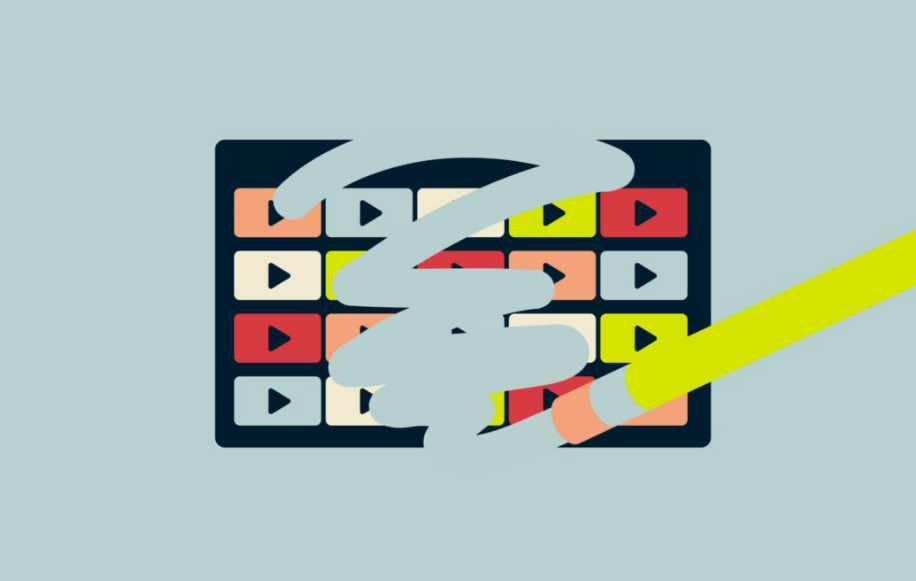
Netflix only keeps a tiny record of what you watch and when you watch it, but one thing it does track is what you watch. A portion of this is to determine if the stuff it delivers is popular or not, and the other portion is to assist you in locating that one random movie in a foreign language that you saw and enjoyed the previous week but cannot recall the name of. Recently Watched is the name of the feature that we are discussing in this particular section.
Depending on how you use Netflix, you may or may not have a Watch Again area on the top page of the Netflix website. This section will show you what you have watched most recently on Netflix. It will not cover everything, but if you are seeking to find the movie that you watched not too long ago, it is an excellent place to start looking for it. This post will walk you through the steps necessary to view what you have recently watched on Netflix. So let’s get started:
Read Also: How to Get Netflix on Roku
How to See Your Recently Watched on Netflix
Simply scroll down the Netflix website until you reach the section that is labelled “Watch it Again” if you would want to revisit some of the content that you have recently viewed on the streaming service Netflix. However, this will not provide you a complete history of the content that you are seeing.
In any event, a detailed record of the content that you have viewed behind the scenes is saved. This record is retained regardless.
1. You should head on over to Netflix and sign in to your account there.
2. You can access your account by clicking the icon that represents your profile, which is found in the top right corner of the screen.
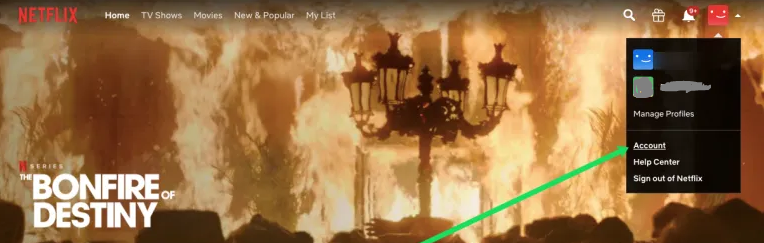
3. Scroll all the way to the bottom, and then click on the profile of the individual who piques your interest.
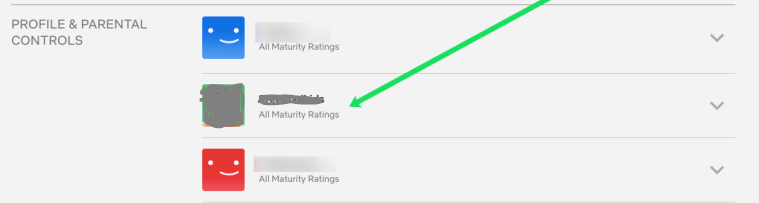
4. When you are in My Profile, scroll all the way down to the very bottom of the screen and select the option that says “Viewing Activity.”

You should be able to locate all of the movies and shows that you have seen through this particular account since the beginning of time within this section. This is the section where you may evaluate the value of your Netflix subscription based on how much you use the service and whether or not you are getting your money’s worth out of your Netflix subscription. If you would like to see the content again, all you have to do is click the name of the show or movie you want to watch and then press the play button.
FAQs
How do you see what you’ve watched on Netflix app?
When you have finished logging into Netflix on your browser, look for the icon that represents your profile in the upper-right hand corner of the screen, and then proceed with the instructions that follow: Move your mouse pointer above your profile picture, and when the Account option appears, click on it. Scroll down to Profile & Parental controls. Simply select the profile you are interested in viewing activity for and click on it.
Is it possible for me to remove all of my viewing activity at once?
Absolutely! If you want to get rid of all of your history, scroll to the bottom of the Activity page for each profile and then touch on the option that says “Hide All.” This will clear everything from your history. Your viewing history will be completely removed right away.
Is there a way to track the last time a piece of content was viewed?
Netflix will provide you with the date that the content was accessed, but it will not provide you with a timestamp for that information. If you are worried that your child is watching Netflix late at night or during school hours, there is no way for you to find out for certain whether or not this is happening. If you want to keep an eye on someone else’s Netflix viewing habits, your best strategy is to use the same device that they do. You have the ability to limit app usage on any device running iOS or Android.
How do you delete Netflix history on TV?
In the same way that you cannot delete your Netflix history on mobile applications, you cannot do it on your TV. The only thing you can do is navigate to the Continue Watching section, select an episode or movie, and then select Remove From Continue Watching from the drop-down menu that appears. It is possible that you will not discover the option. It is always recommended that you visit the Netflix official website in order to properly remove your watch history. This may be done at any time.
Can a Netflix history list be deleted from a kids profile?
Netflix is working to improve the quality of the Parental Controls available to all accounts. As a result, you are unable to remove the Netflix history list from a child’s profile in order to comply with the aforementioned policy. It makes it possible for parents to monitor the activities of their children at all times.


















