Apple
How to Set Up Apple Pencil (2nd gen) on iPad

If you just purchased an Apple Pencil, you might be unsure about how to connect it to an iPad. You can draw, write, and use a variety of gestures with an iPad and an Apple Pencil together. Before you start, check that your iPad’s generation is compatible with your Apple Pencil. How to set up an iPad with an Apple Pencil (2nd gen) is covered in this article. Consequently, let’s begin:
How to Set Up Apple Pencil (2nd gen) on iPad
You can use the following iPad models with a second-generation Apple Pencil:
- iPad mini (6th generation)
- iPad Air (4th generation and later)
- iPad Pro 12.9-inch (3rd generation and later)
- iPad Pro 11-inch (1st generation and later)
The magnetic connector on the iPad’s side makes it simple to connect the second-generation Apple Pencil. Here’s how to connect your iPad and Apple Pencil.
1. It should only be necessary for you to hold your Apple Pencil against the side of your iPad in order to attach it using the magnetic connector.
2. Tap Pair.
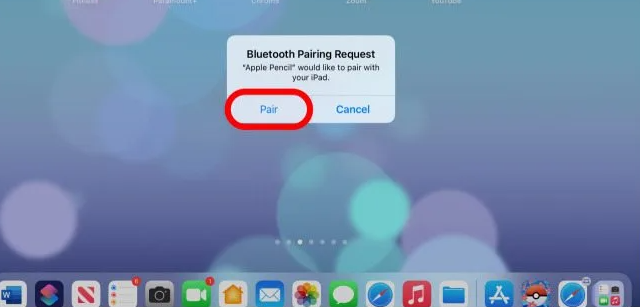
3. Your Apple Pencil is now ready for setup.
4. Select Settings.
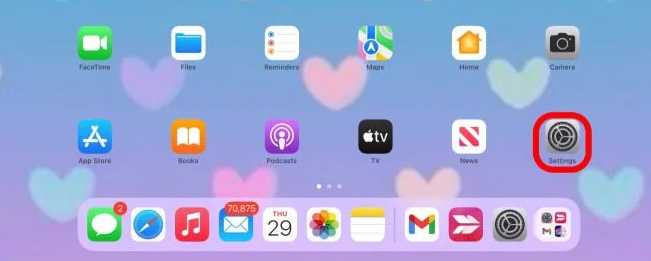
5. Using the scroll bar, select Apple Pencil.
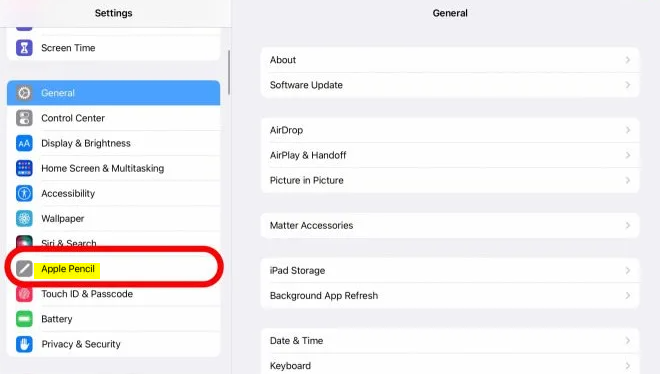
6. Here, you may change your Apple Pencil’s settings and check its charge.
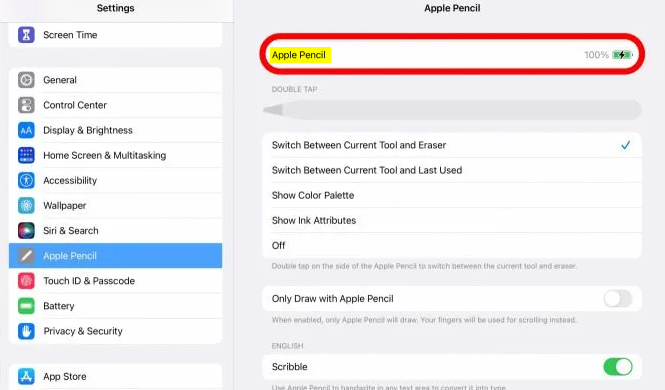
7. Here. The double-tap action is editable.
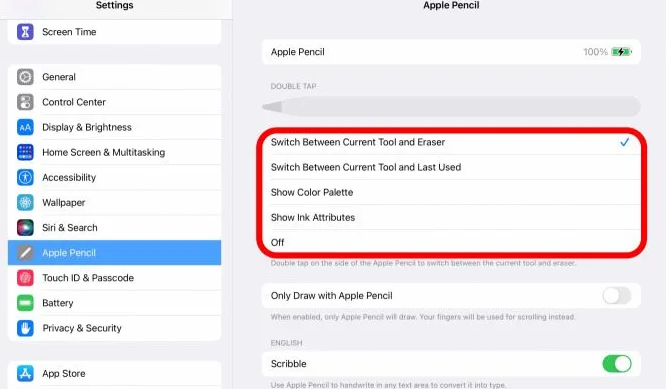
8. If you’d like to use your fingers to control your smartphone and only your Apple Pencil for sketching, turn Only Draw with Apple Pencil on.
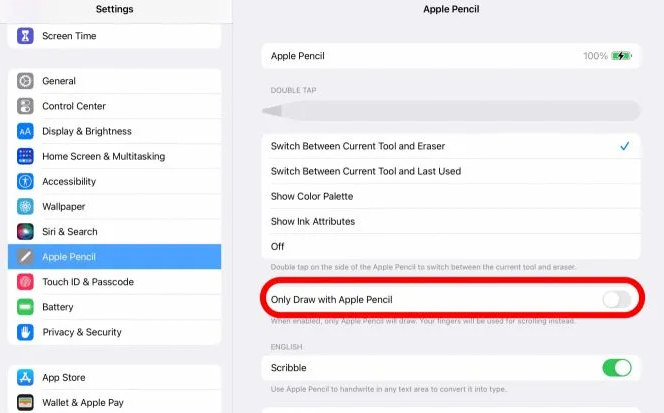
9. To convert any handwritten text in a text area to type, turn on Scribble.
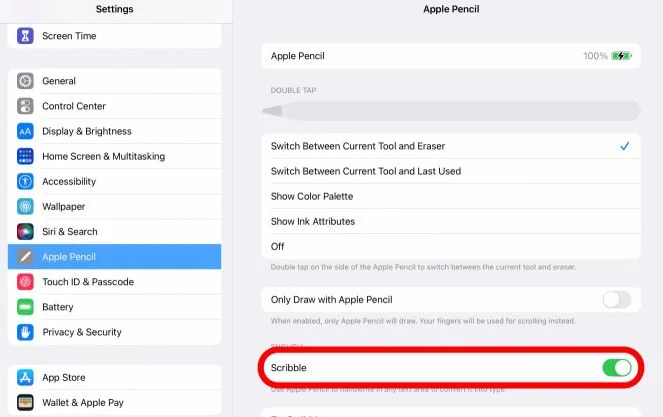
10. Tap: Try Scribble to practice writing in a text box and having it translated into type
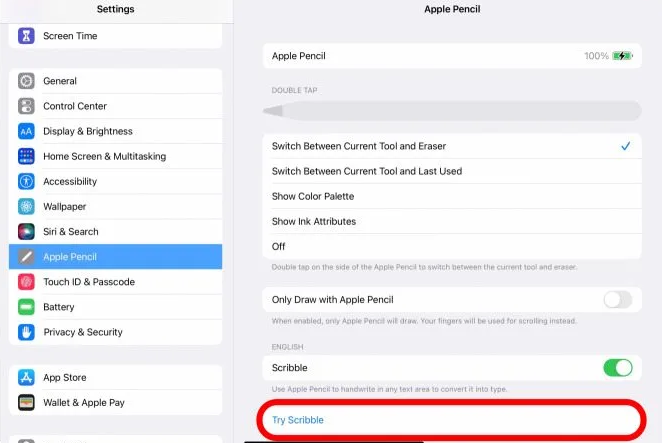
11. To turn on or off taking screenshots with your Apple Pencil or opening screenshots, tap Left Corner Swipe. This gesture will function when activated even if Only Draw with Apple Pencil is selected.
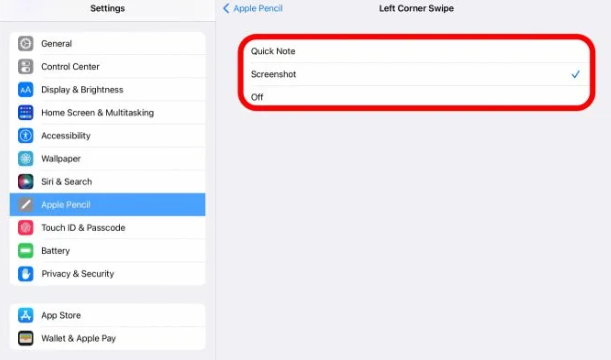
12. Toggle screenshotting with your Apple Pencil or launch Quick Note by tapping the right corner swipe. This gesture will function when activated even if Only Draw with Apple Pencil is selected.
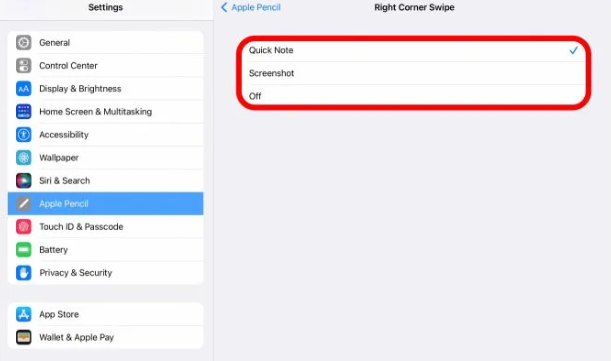
FAQs
How do I know if my Apple Pencil 2 is working?
Connect your Apple Pencil to the iPad’s long side’s magnetic connector. The battery level briefly shows up near the top of the screen when you connect an Apple Pencil (2nd generation) to your iPad. Make sure Bluetooth is turned on if it still doesn’t appear.
Is the Apple Pencil 2 always on?
There is no on/off switch available for the Apple Pencil. This implies that the Pencil maintains a connection and continuously uses a little amount of battery power.
How come my Apple Pencil won’t connect?
If your Apple Pencil won’t pair or connect, take the following actions: Make sure Bluetooth is turned on by going to Settings > Bluetooth. Follow the prior instructions to re-sync the pencil if it’s not showing up in the list.
Does Apple Pencil 2 need charging?
By connecting its Lightning connector to the iPad’s Lightning port, the original Apple Pencil may be charged. Make sure your iPad’s Bluetooth is turned on and magnetically attach a second-generation Apple Pencil to the right side of the device to start charging it.













