Guide
How to Setup and Configure AutoMod on Twitch

AutoMod is an automatic bot that blacklists and bans terms for you on Twitch. This functionality is provided by Twitch and is referred to as AutoMod. It can potentially prevent the most severe forms of toxicity from occurring on the platform. Even though AutoMod isn’t flawless, it appears to go a long way toward safeguarding your Twitch feeds from the rudest and most offensive remarks and language you could otherwise encounter. Depending on your tastes, you can customize AutoMod to be as stringent or as lenient as you feel is required.
Messages will be flagged for you to decide whether to approve or deny them. It will not automatically mute or block anyone or create timeouts against users on your behalf. Neither will it establish timeouts against users. To use this feature, you must still manually initiate blocking, muting, and timeouts. You will learn how to install and configure AutoMod on Twitch by reading the following article:
Read Also: How to Add Emotes on Twitch
How to Setup and Configure AutoMod on Twitch
1. When accessing the primary page of the Twitch website, After clicking on your “profile pic” in the top-right corner of the page, navigate to the “Creator Dashboard” option in the menu that appears.
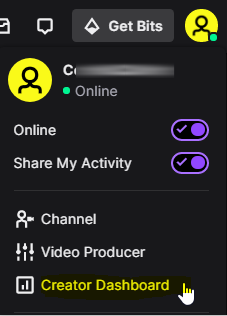
2. To access the “Navigation Menu,” go to the top left corner of the page and click on the icon that looks like three horizontal lines.
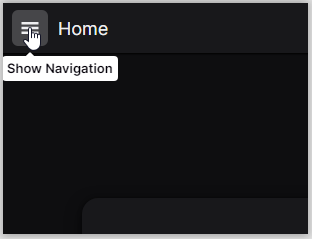
3. Choose “Settings” from the list of available options.
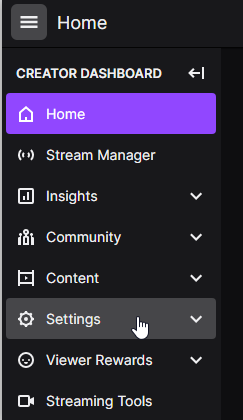
4. From the “Settings” drop-down menu, select the “Moderation” option.
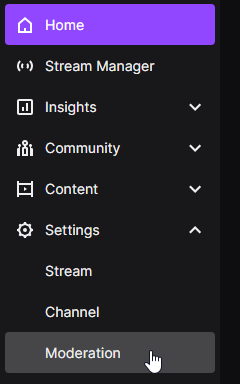
5. To access the auto-moderation settings, navigate to the “AutoMod Controls” menu and click on the “AutoMod Rulesets” option.
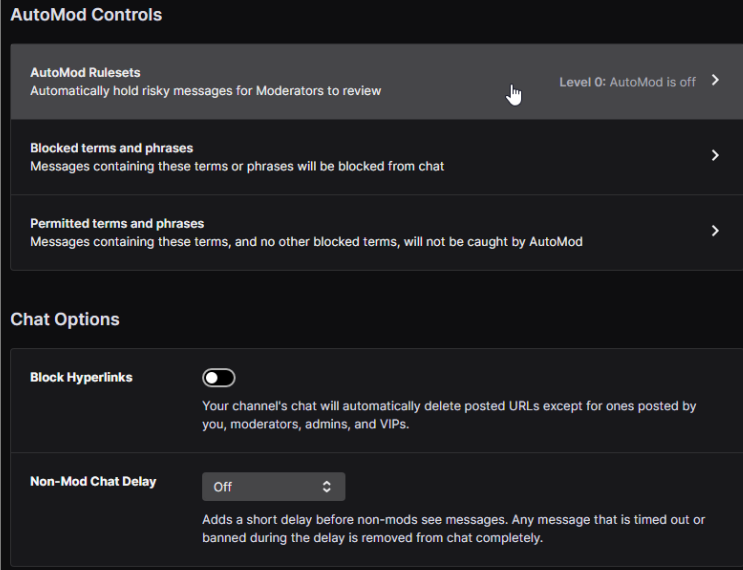
6. To use this function, go to the screen’s bottom left corner and select the “Turn On AutoMod” option.
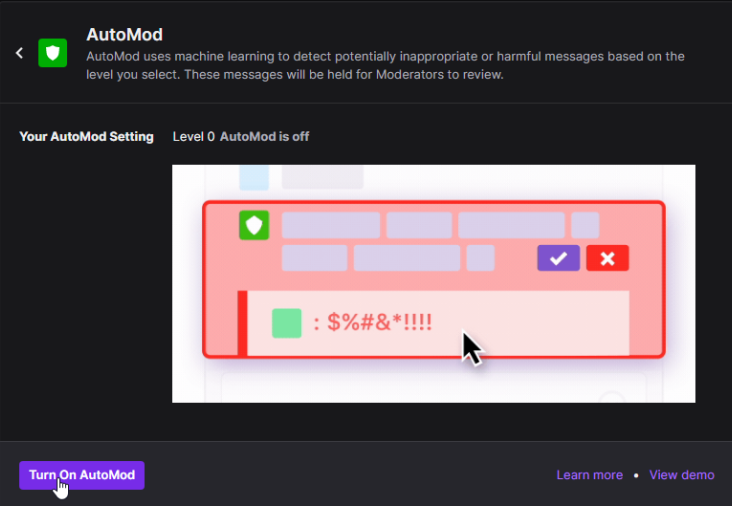
7. Utilize the slider in the “Your AutoMod Setting” section to change the amount of auto-moderation applied to your posts. When you move the level slider, the categories below it will adjust to match the new level.
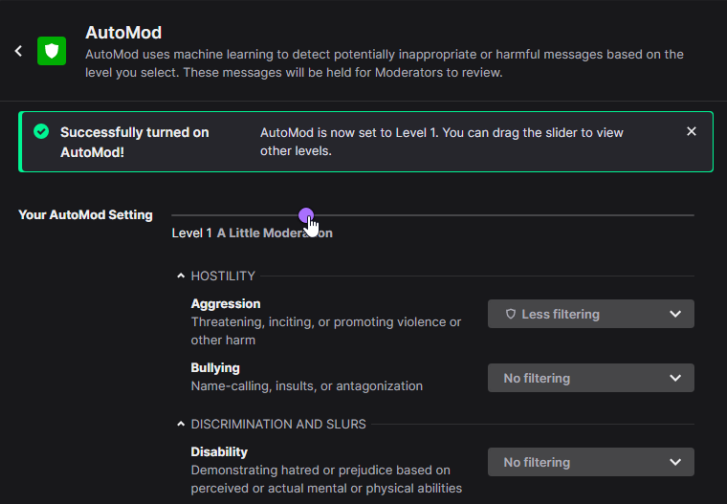
8. You can manually alter your moderation settings by clicking on a preset moderation setting and selecting an option from the dropdown menu. This allows you to fine-tune your moderation settings.
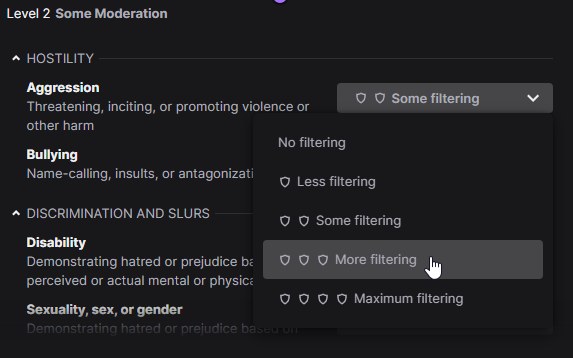
9. When you are finished configuring your AutoMod settings, click the “Save” button in the bottom-left corner to put your individualized setup into effect.
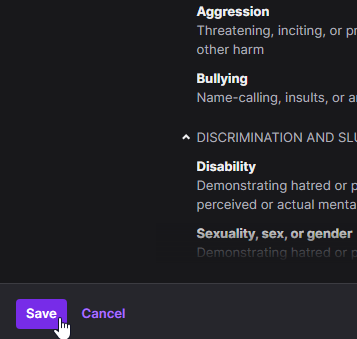
The first four of AutoMod’s five levels are numbered 0 and 4. The “Level 0” filtering setting has no restrictions at all. “Level 1” is a moderately stricter level of supervision that eliminates discriminatory language. The “Level 2” filter excludes text that is sexually explicit and aggressive. The “Level 3” restriction includes additional controls for preventing discrimination, as well as language that is sexually explicit and hostile. “Level 4” introduces additional limitations on the use of hostile language and heightens existing limits on the use of profanity, slurs, and sexual harassment. Bear in mind that the higher your level, the greater the likelihood that some of your chats will be lost and the greater the number of them that will require your approval.
FAQs
Is Twitch AutoMod good?
When a malicious user sees that their message was held for review by AutoMod, they will frequently type variants of it in order to get it past the filter. AutoMod is an excellent tool for filtering conversation.
How does AutoMod work on Twitch?
To automodify. AutoMod is able to pull potentially unpleasant or inappropriate messages from the conversation and hold them for review by the author of the channel or a channel moderator before displaying them to other viewers in the chat. This is accomplished through the use of machine learning and natural language processing algorithms.
How does modding on Twitch work?
The following are some of the tasks that moderators complete to assist in the management of a creator’s conversation and ensure that it continues to be friendly, safe, and enjoyable for users: You can either time out or ban users. Turn on slow chat, chat with only subscribers, or chat with only followers. You can initiate, manage, and close polls.
Does Twitch pay mods?
This indicates that the great majority of moderators on Twitch do not earn any money. Being a moderator on Twitch is more of a volunteer position than it is a paid employment; if you want to assist a streamer for free because you enjoy their material and want to help offer a better viewing experience for others, you are acting in the capacity of a volunteer.
Is it hard to be a Twitch moderator?
Being a moderator can be a challenging job, and the vast majority of the time, you won’t get paid for it or earn any other bonuses in addition to that. Do not make the decision to serve as a moderator on a whim. You should only become a moderator for a streamer’s channel if you have a genuine desire to assist the streamer, if you love the content they provide, and if you have the time to engage in the channel.
-

 Business3 years ago
Business3 years agoHow and Why To Create an Ideal Customer Profile for Your Business
-
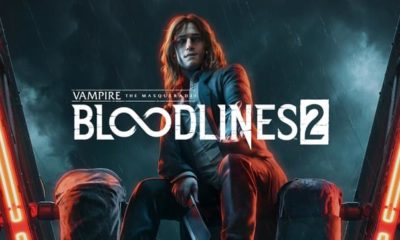
 Gaming6 years ago
Gaming6 years agoVampire: The Masquerade – Bloodlines 2 Won’t Suffer Despite Loss of White Wolf Publishing 2019
-
Gaming2 years ago
Look For These 7 Features In Your Next Online Gaming Laptop
-

 Technology3 years ago
Technology3 years agoHow To Use Augmented Reality App on Your Smartphone











