Guide
How to Share a Game on Your Nintendo Switch

So your friend has expressed interest in playing a game that you’ve recently downloaded for the Nintendo Switch. There is no need to worry about that; you will have no trouble giving them access to the game. Please be aware that if you start playing the game on your system, it will cause their game to pause right in the middle of the action if you do the same thing on their system. They will furthermore require an internet connection in order to play any game that you are providing for them to use. This guide will walk you through sharing a game on your Nintendo Switch.
Read Also: How to Delete Games on Nintendo Switch
How to Share a Game on Your Nintendo Switch
You are able to use this approach to distribute any game that you have already downloaded. This means that you won’t be able to trade games with other people if you just own the physical copies.
In order to share a game that has been downloaded to your Switch, you will first need to temporarily deregister your Switch as your primary console (don’t worry, you can easily revert this change) and then provide the other player with your login information. Trust is essential in this situation.
1. Navigate to the Nintendo eShop from the homepage of your Switch by clicking on the orange shopping bag icon that is located near the bottom of the screen.
2. When you are in the eShop, scroll up to the top right corner of the screen until you see your user icon. This is located above the game titles.
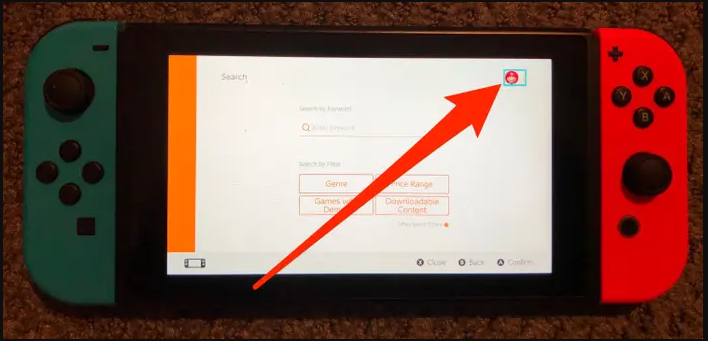
3. Navigate to the bottom of the menu on the right side of the next screen, and then click the button that reads “Deregister.”
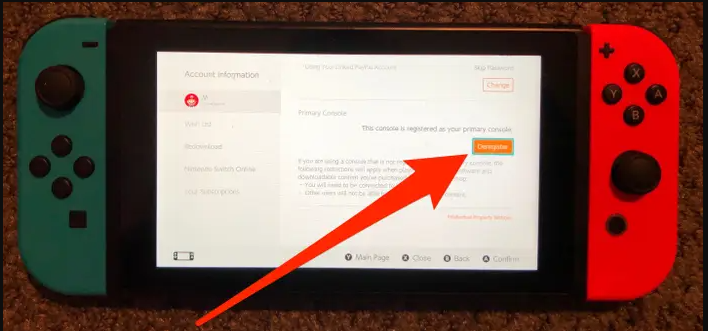
4. Provide the person who owns the second console with your login information, which includes the email address and password for your Nintendo account.
5. Have the user of the other Switch now log into your Nintendo account using that Switch’s credentials. They will no longer be required to make a payment in order to download any game that you have purchased.
Although the game will be downloaded onto both consoles, only one user account at a time will be able to play the game at the same time. In the event that a second account attempts to log onto a game at the same time as the primary console, the primary console will be disconnected.
FAQs
Can you share a game on 2 switches?
As was just discussed, a game can only be accessed on a single Switch at any given moment. Either you and your friends will need to buy the same copy of a game and play it online from your own Switch consoles using your own Nintendo accounts, or you will need to gather around the same Switch and play it locally in order to compete against each other.
Can two switches play together?
You and your friends can compete against each other either online or in the same room using a single system or many systems*. The specific features that come with a game, such as voice chat or split-screen play, can vary, but the primary goal of Nintendo Switch is to allow users to have fun with their loved ones and friends.
Can you transfer Switch games to another account?
Both the purchase and redemption of a code for a digital game are definitive transactions that cannot be transferred to another Nintendo Account. When purchasing or redeeming a game, you will need to ensure that you are logged into the relevant Nintendo Account.
How much do Switch games cost?
Although prices can vary, it seems that the majority of titles cost $59.99. During today’s Switch livestream, Nintendo did not remark on software prices; nevertheless, the official web store of the firm already lists prices for several upcoming Switch games.















