Apple
How to Share Location on iPhone with Different Ways

Sharing location on your iPhone is a great way to get in touch with friends and family. You can share your location for a specified period of time, or until you turn it off. In this article, we will show how to use the Find My Friends app to share your current location.
How to enable location services on an iPhone
First, open the Settings app on your iPhone.
Enable Location Services by scrolling down to find it and pressing on the slider next to it. You will now see how many apps are using location services in this menu as well. These include Siri & Search, Camera, Maps, Safari web browser and more.
Find My Friends is also listed here.
Second, open the Find My Friends app on your iPhone. To do this, go to iCloud in your Settings menu and sign into it with your Apple ID if you have not already done so. Signing up for an iCloud account is free of charge at this time.
Thirdly, press the “Add” button or tab located in the upper-right corner of the Find My Friends app.
Fourth, enter your Apple ID and password if prompted. If you are already signed into iCloud on your iPhone, this step will be skipped.
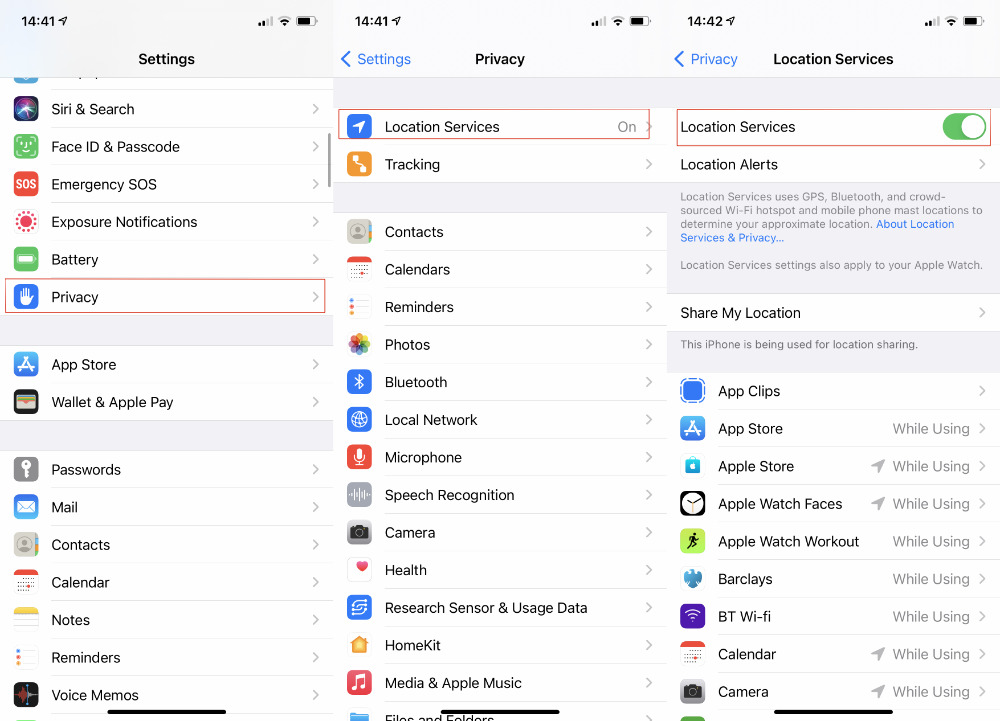
Fifth, select how long you would like to share your location for from the “Share my location” menu. Options include “One Hour,” “Until End of Day” and “Indefinitely.”
Related: How to Connect AirPods to Your iPhone
How to permanently share your location with someone
If you want to share your location with someone on a permanent basis, there is an easier way to do this. Instead of using the Find My Friends app, open Settings and go to Privacy > Location Services. Scroll down and tap “Share my location.” From here, you can select who you would like to share your location with and how long you would like to share it for. Tap “Done” when you’re finished.
Your selected person will now be able to see your location on a map at all times. They can also get directions to your current location from the Maps app.
To stop sharing your location, go back into Settings > Privacy > Location Services and tap “Share My Location.” From here, choose how long you would like to stop sharing your location.
How to share location for a specific amount of time
This option is how you will share your location on an iPhone for a specific amount of time. To do this, follow the steps above under “How to permanently share.” However, instead of selecting how long you want to share your location or turning it off completely, choose how long you would like to share your location. Once that period has expired, your location will no longer be shared.
You can also stop sharing your location at any time by going into Settings > Privacy > Location Services and tapping “Share My Location.” From here, choose how long you would like to stop sharing your location. Tap “Done” when finished.
Share your location via Apple Maps
After following the steps above, you can now share your location via Apple Maps. Open the app and press “Details.” This will show how long you have been sharing your location for as well as how far away from home or another place you are currently located. You can also stop sharing at this time by pressing on “Stop Sharing” in the details menu.
What is the difference between how long you have been sharing your location and how far away from home or another place you are?
Location Services and tap “Share My Location.” From here you can choose how
How do I turn off my iPhone’s location tracking?
You can quickly tell if your iPhone is using its GPS by looking for the small arrow icon in the upper-right corner of the screen on an unlocked phone. If there is no arrow present, your iPhone is not using its GPS.
If you would like to turn off location services completely, open the Settings app and scroll down until you find Location Services near the bottom of the menu options. From here, go through each option from top to bottom and make sure that none are enabled or green in color. You can tap on any application that is using location services to see how much battery it is currently consuming.
-

 News2 years ago
News2 years agoThe May 2023 update for the Galaxy Tab S7 FE is available to Samsung fans
-

 Travel4 years ago
Travel4 years agoWhat are the best places to see in Ukraine?
-

 Cryptocurrency3 years ago
Cryptocurrency3 years agoHow to Invest in Cryptocurrency with Little Money
-

 Gaming1 week ago
Gaming1 week agoElden Ring Weapons List & Locations Guide – All Weapon Types & Where to Find Them










