Guide
How to Sign in to Hulu on Roku
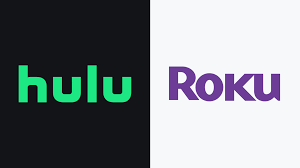
If you later change your mind and decide that you would like to utilise Hulu again, re-registering for it on your Roku device will not present any difficulties for you. Simply check to see that you are in possession of all of the information required to log in. The Step-by-Step Guide to Logging Into Hulu Using Your Roku Streaming Device.
Read Also: How to Enable Location Services for Hulu on Desktop
How to Sign in to Hulu on Roku
1. Launch the Hulu app, and then select the Log In option from the menu that appears.
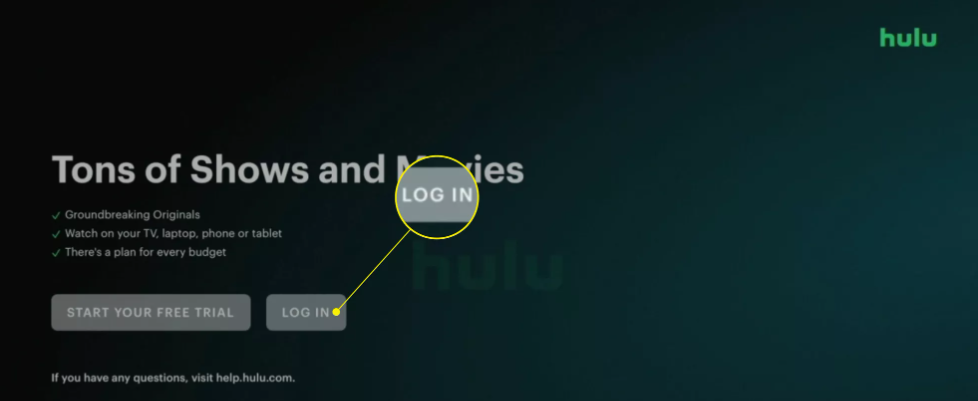
2. From the drop-down box, select “Activate on a Computer” or “Log In on This Device,” whichever option best suits your needs.
3. If you wish to use Hulu on your computer, you will first need to click the link that is shown on the screen, and then you will need to sign in to your Hulu account. After that, you will also be required to key in the code that is displayed on the screen.
4. Use the remote that comes with your Roku device to enter your username and password, and after you are done, select the Log In option from the menu to access your account on Roku.
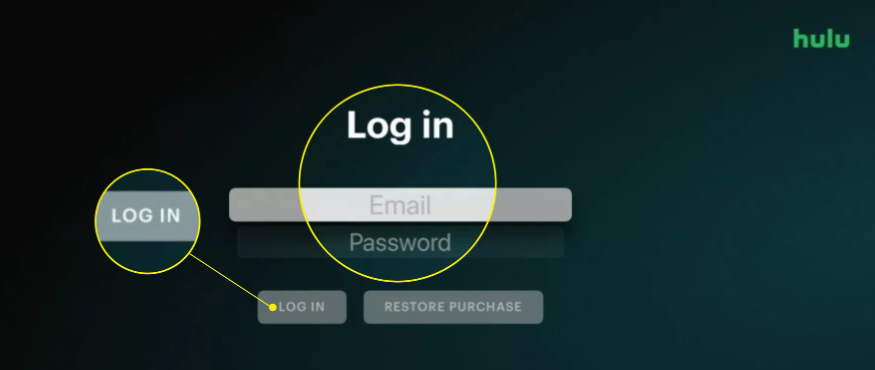
5. You will now be able to select the Hulu profile that you would like to use moving forward, giving you more control over your streaming experience.
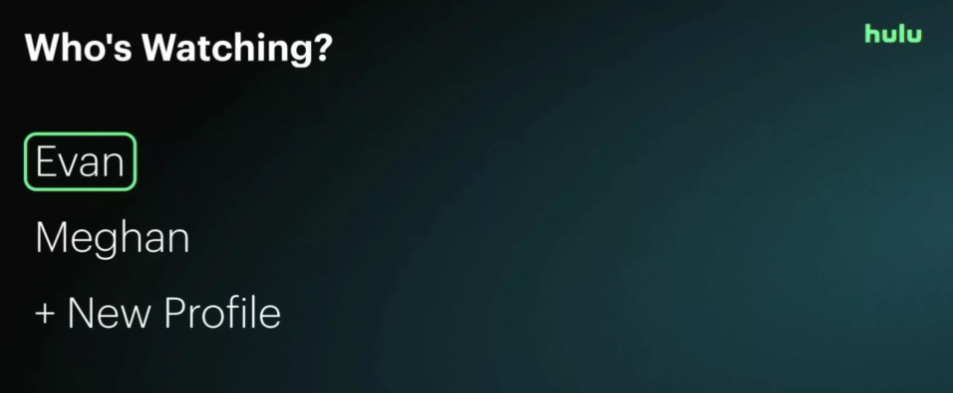
FAQs
Why can’t I log into Hulu on my Roku?
Bring your Roku device up to date.
From the Roku menu, select “Settings,” and after that, select “System,” to look for an upgrade to the operating system. If an update is available, you should download and install it. After you have ensured that your device is running the most recent software update, restart it, and then attempt again to access the Hulu app.
Where is my Hulu account on Roku?
You also have the option of using the arrow buttons on your remote control to move the channel list over to the right side of the screen. Put an emphasis on the Hulu channel. A button labelled with an asterisk (*) should be pressed on your Roku remote. To explore further options and information regarding your membership, select “Manage subscription” from the drop-down menu.
Why won’t my Hulu let me log in?
If you are attempting to utilise a gadget typically found in the living room while you are not at home, you may have trouble logging in and accessing Hulu. You haven’t used your mobile device to check in for the past month. You’ve already made the final adjustment to your Home network that was accessible to you.
Can I use my existing Hulu account on Roku?
You have the option of paying for Hulu through Roku if you already have a Roku account and a device that supports Roku’s streaming platform. You can check to see if Roku is the one invoicing you for Hulu by going to your Hulu account page and looking in the Payment Information section. Here, your billing party will be displayed.
Is Hulu free with Roku?
Although Roku’s website does provide a free content section, Hulu is not one of the free services that can be accessed through that part. You will be need to sign up for a paid subscription to Hulu in order to use Roku to access the service. You may also add premium channels like HBO, Showtime, and Starz to your Hulu accounts for an extra monthly price. These premium channels include HBO, Showtime, and Starz.


















