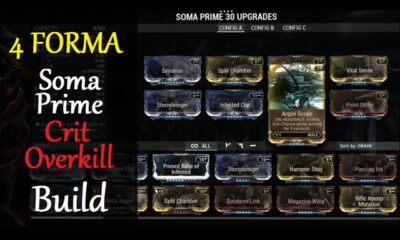Guide
How to Start a Disney Plus Watch Party on Mobile

You can begin a GroupWatch on Disney Plus, as well as join existing ones, by using either the website or the mobile app. Additionally, while you are viewing, you have the ability to offer real-time reactions by clicking or touching the icon depicting a smiley face. You can access the virtual watching feature on the Disney Plus app, which is presently available for download on mobile devices and tablets, as well as online through your web browser. Here’s how to host a viewing party on your mobile device with Disney Plus:
Read Also; How to Add the Disney Plus Bundle with ESPN+
How to Start a Disney Plus Watch Party on Mobile
1. Step one is to launch the Disney+ app.
2. Choose the movie or show from your DVR that you would like to view.
3. On the page titled Details, tap the icon that looks like three people standing in a circle. This is the GroupWatch icon.
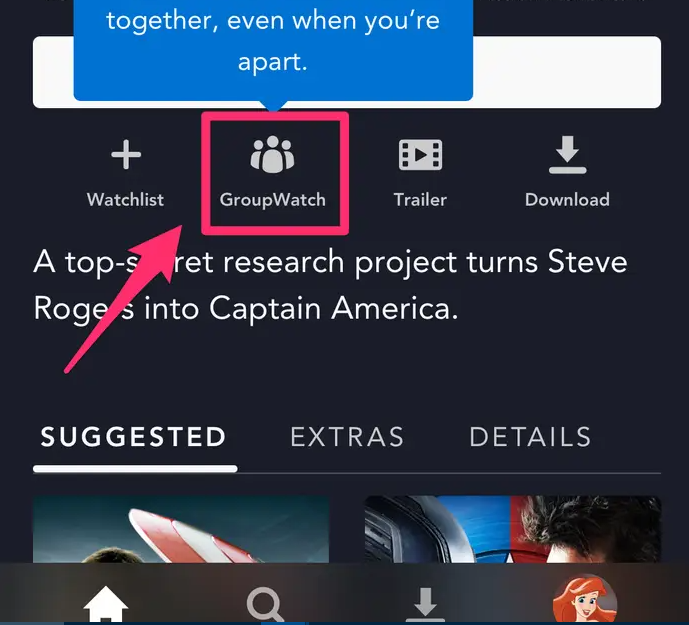
4. To add family and friends, hit the “+” button, and then select Invite from the drop-down menu.

5. Use the drop-down menu to select the mode of link-sharing that best suits your needs.
6. You can send the link by text, AirDrop, and other methods by copying the link and delivering it to the recipient that way.
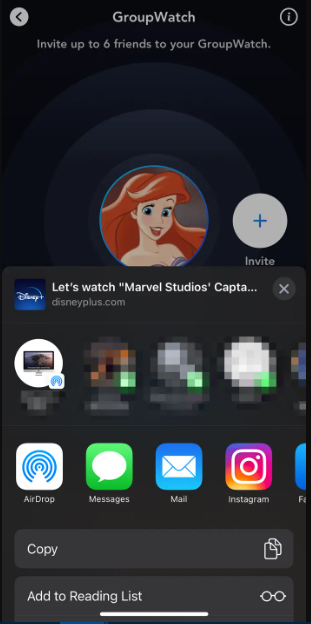
7. When you are ready to begin watching, select the Start Stream option from the menu.
8. Exit out of the GroupWatch by hitting the back arrow on your keyboard. This will allow you to select a new episode or add more individuals.
9. To leave the group completely, navigate to the title Details page and select the Leave GroupWatch button. The stream will continue as long as nobody stops it by tapping or clicking this button.
FAQs
Why is there no group watch icon on Disney plus?
If you are already using more than the maximum of four streams simultaneously on a single account, you will not be able to participate in the GroupWatch. If GroupWatch and Disney+ aren’t offered in your country, then you won’t be able to participate in the GroupWatch that we’re hosting. You will not be allowed to join the community if the GroupWatch title is not currently distributed in your region.
Can you screen share Disney Plus on FaceTime?
SharePlay is a feature that enables users of Apple products to synchronise their playback for approved streaming services within FaceTime. This enables users to simultaneously view television shows and movies as well as listen to music.
Does Disney Plus block screenshare?
There are several apps that prevent screen mirroring. This indicates that application developers have the ability to decide for themselves whether or not they choose to block Screen Mirroring. For example, Apple TV, Netflix, and Disney Plus have all made the decision to restrict access to certain content.
Can you group watch Disney Plus on the same account?
You can watch Disney Plus on up to four different devices at the same time. In addition to this, each Disney Plus account is allowed a total of seven active accounts, meaning that each member of the household can have their own personalised space to explore the content that is accessible.
What iphones can use SharePlay?
Compatible Electronics
On devices running at least iOS 15.1, iPadOS 15.1, and macOS Monterey 12.1, SharePlay is already preinstalled. Additionally, it is supported on Apple TVs that are running tvOS 15.1 or later, however this support is limited to the ability to see SharePlays streamed from an iOS device such as an iPhone, iPad, or iPod touch on a larger screen.