Guide
How to Stitch Video on TikTok
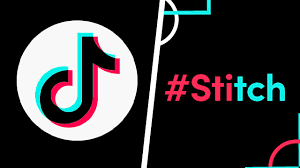
Everybody is familiar with TikTok, which is one of the most widely used and widely distributed applications available today, where an unbelievable number of different kinds of material is made, flash mobs are organized, and in general, it is a terrific platform for sharing and watching short films.
However, many people also appreciate TikTok since it is not only simple to use, but it also offers a large toolkit that allows users to create videos in practically any format they like. It is possible, for example, to cooperate with other individuals and record videos as a group, all without having to leave your house. In addition, users have the ability to edit, remix, and perform so-called Stitches on your films. As a result, many individuals now have the opportunity to be creative and to experiment with other movies without having to master complicated video editing software programmes.
In this post, you’ll learn what TikTok’s Stitch function is, what it does, and how to use it effectively and efficiently.
Read Also: How To See Who Shared Your TikTok Video
How to Properly Stitch a Video on TikTok
So, you’re new to TikTok and you’re not familiar with the phrase Stitch, but it’s probable that you’ve come across it before; you simply weren’t aware of it in this video format before. In general, everything is fairly straightforward; Stitch is a video collage consisting of only two clips, which is the maximum length of the game. It starts with one video and then moves on to the next. In particular, you’ve most likely seen at least one of these videos when a person reacts to a famous trending video or just comments on another video.
They simply make use of the Stitch tool to “combine” two segments into a single video file. The first one, on the other hand, cannot be more than 5 seconds in length. To summarize the significance and context of your video for your audience, select the most crucial 5 seconds from your previous video.
Due to the fact that Stitch is already integrated within the TikTok app, there is no need to download any extra third-party tools in order to build Stitch. In the event that you come across a video that you wish to engage with, simply follow these steps:
1. In the TikTok app, locate the video that you want to Stitch.
2. To share a video, click on the share arrow on the right-hand side of the video.
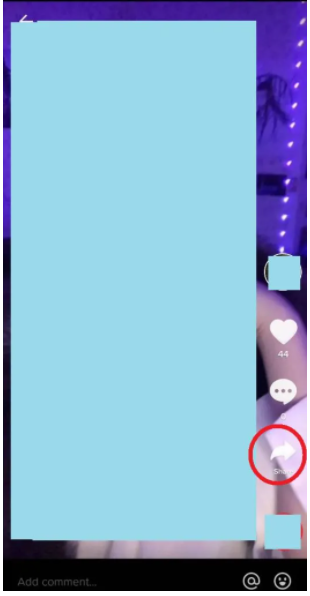
3. Select the Stitch symbol from the bottom row of icons on the left side of the screen.
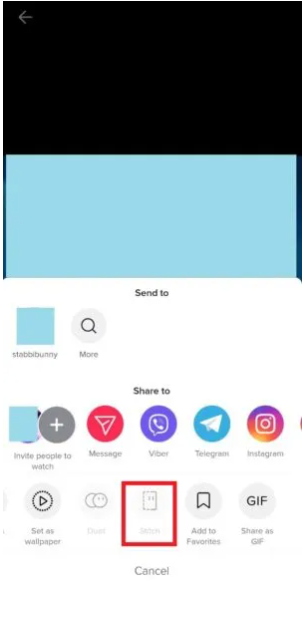
4. Using the sliders, you may select up to 5 seconds of the video you wish to use in your own video.
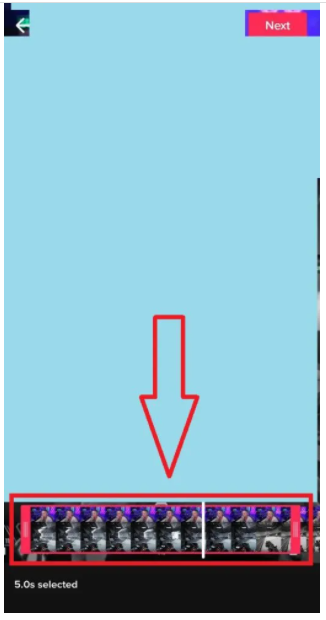
5. Make a video of whatever you wish to include in the other user’s TikTok.

6. Continue by pressing Next and posting the video as normal.
You should now be able to create Stitch and combine two videos into a single file.
What about making Stitch on TikTok with a video from Camera Roll
Stitch will not be able to use your roll camera movies at this time due to technical limitations. Your reactions and comments in video format must be captured only by the TikTok camera and uploaded to the platform. If you already have a Stitch video that is eligible, you will be unable to post it at this time. Perhaps, in the not-too-distant future, things will change, and TikTok will allow you to use videos that have already been created.
In any event, TikTok has evolved into a fantastic platform for generating a variety of various types of entertainment. It is, in particular, one of the greatest venues for advertising your business, video blogging, and other similar activities.
Video
-

 Technology4 years ago
Technology4 years agoAcing the Holiday Video Marketing: a Complete Beginner’s Guide
-
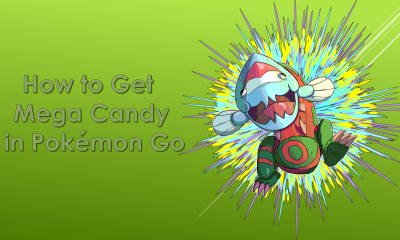
 Pokémon Go3 years ago
Pokémon Go3 years agoHow to Get Mega Candy in Pokémon Go [Mega Evolution]
-

 Blog1 year ago
Blog1 year agoExploring Unique Methods for Overcoming Depression
-

 News2 years ago
News2 years agoThe MP600 Mini and MP600 Core XT M.2 NVMe SSDs Are Now Available From CORSAIR











