Gaming
How to Switch The Character Of Gta 5: Tips, Tricks And Other Tips
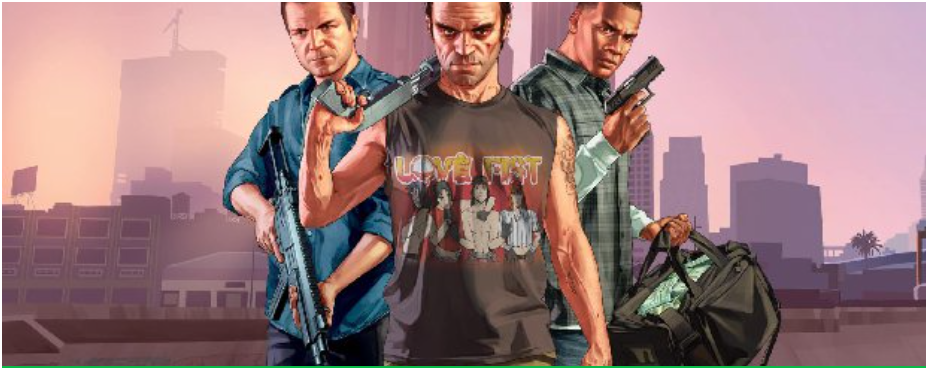
If you’re looking for a way to swap characters in GTA V, you’ve come to the correct spot. Grand Theft Auto V by Rockstar Games added an appealing component to the open-world game concept by allowing players to rotate between three primary protagonists: Michael, Franklin, and Trevor. This is the first time this feature has been included in a GTA game. Each of the three characters has their own personality, and rotating between them is necessary for the game to work.
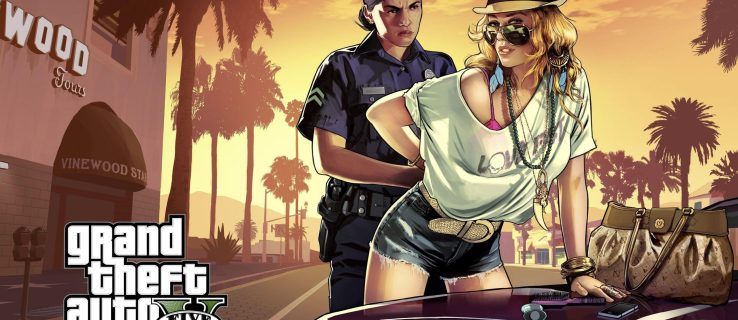
Read Also : Looking at Bingo Slot Games and the Indie Gaming Spirit
How To Switch Characters In GTA 5 On PC
PC gamers had to wait a long time after the game’s console release (as is customary with Rockstar), but they still got the same game as console players. Character swapping was, of course, just as vital on the PC as it was on the consoles. On your PC, here’s how to swap between GTA 5 characters.
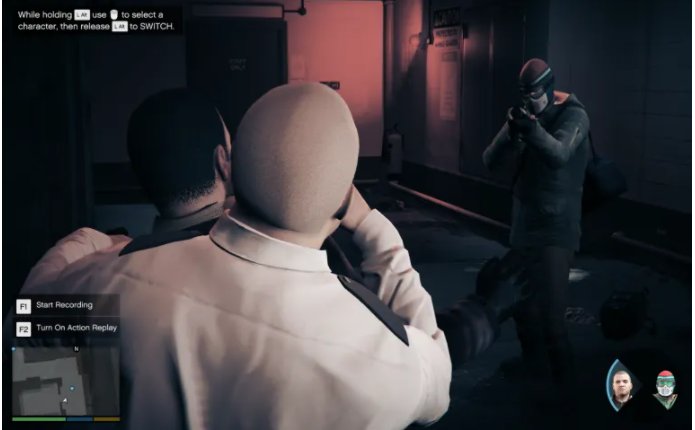
1.After finishing the game, hold down the “Alt” key.
2.Highlight the character you want to swap to with the directional keys or the mouse.
3.Press and hold the “Alt” key.

Switching between GTA 5 characters is as simple as that.
How To Switch Characters In GTA 5 On PS4
The same logic applies to consoles as it does to the PC version of the game, including the PS4. The only difference is that the keys aren’t the same.
1.Keep the D-Down Pad’s Button pressed.

2.Highlight the character you want to switch to using the Right Analog stick.

3.Release the Down Button to switch.
How to Switch Characters in GTA 5 Online
Each user in GTA Online may create two separate characters and utilize them whenever they like. The player may, of course, swap between the two. Character swaps in the game’s Online mode, however, aren’t as simple as they are in the single-player version. In GTA 5 Online, here’s how you swap between your two personas.
1.While playing with one of the two characters, activate the game’s pause menu.
2.Select the “Online” tab from the drop-down menu.
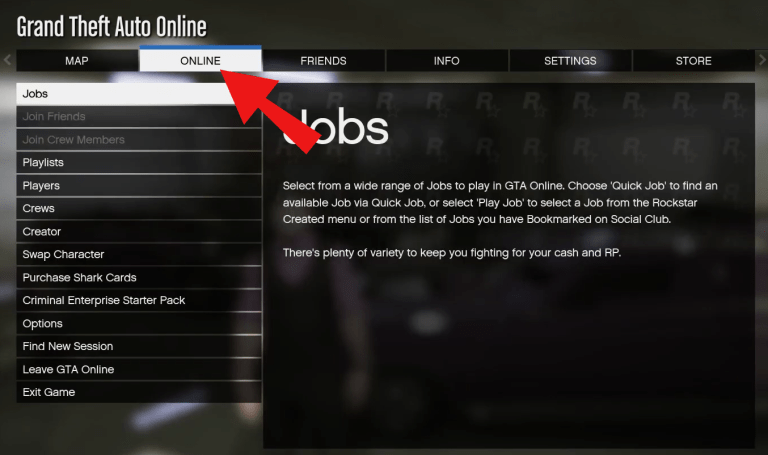
3.Go to ‘’Swap Character’’
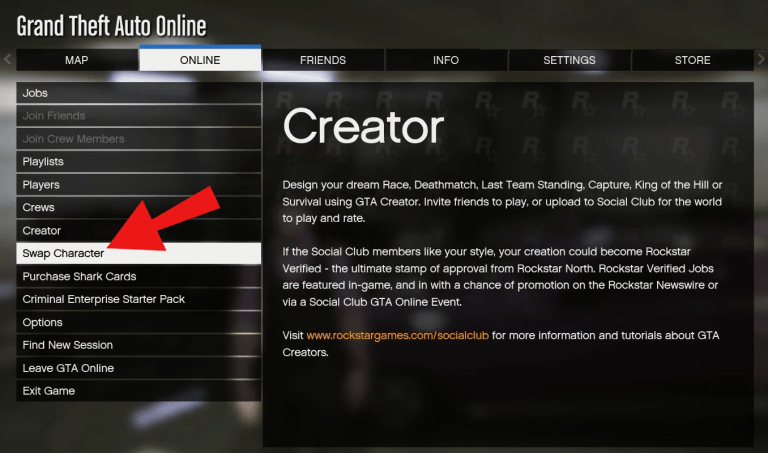
4.Confirm that you want to quit the session
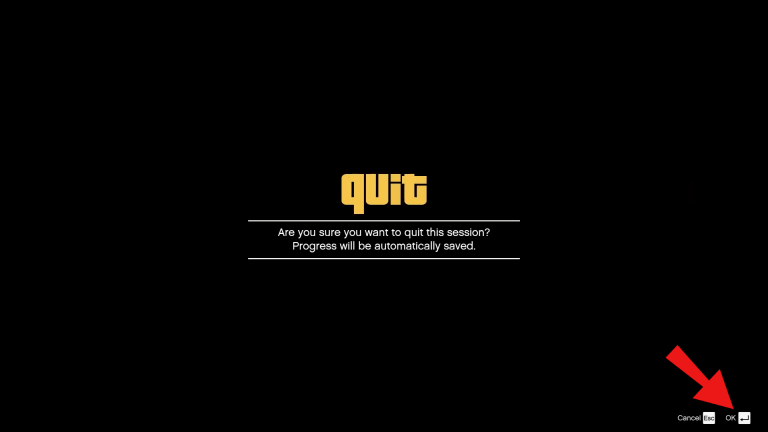
5.Select the character you wish to switch to using the directional keys

6.Confirm
How to Switch Character Slots in GTA 5
A little character menu appears in the lower-right corner of the screen when you press and hold “Alt” (PC) or the Down Button on the D-Pad (consoles). Michael (blue) is on the left, Franklin (green) is in the middle, and Trevor (orange) is on the right. You may wish to alter these character slots, however GTA 5 does not allow you to do so. The placements of the three letters are always fixed.
Similarly, the characters in GTA 5 Online are locked into their locations on the character choosing screen and cannot be moved.
Video For Better Understanding
Additional FAQs
How do you switch from first-person to third in GTA 5?
You may switch between first- and third-person views in GTA 5 regardless of the platform you’re playing on. To switch on the PS4, hit the touchpad. The “Select” button on the Xbox One performs the same function. On the PC, pressing the “V” key toggles between first- and third-person perspectives.
While some gamers prefer first-person over third-person mode, they may find driving in first-person challenging. Fortunately, you can play in first-person mode when walking and instantly switch to third-person mode while driving (or vice-versa). To do so, go to the “Settings” menu, pick “Display,” and check the box next to “Allow Independent Camera Modes.”
Furthermore, if you go to the Controls menu, you may transition from first to third person as you go into the cover. This can also help you play more efficiently.


















