Apex Legends
How to Turn Off Aim Assist in Apex Legends

The game detects a controller and automatically activates aim help for your Apex Legends battles if you are using a console or if you have inserted a controller into a PC. This happens whether you are using a console or not. Even though the aim assist feature as a whole is almost always beneficial to players and resolves more issues than it creates for them, there are still those who would rather have a more natural experience without any AI aids. You are fortunate if you are one of those gamers because you have the option to turn off aim assist. This guide will walk you through the steps necessary to disable aim assist in the Apex Legends game. So let’s get started:
Read Also: How to Fullscreen in Apex Legends
How to Turn Off Aim Assist in Apex Legends
In order to turn off aim assistance in the advanced controls, you will need to complete the following steps:
1. Launch the “Settings” menu to make changes to the game’s configuration options.
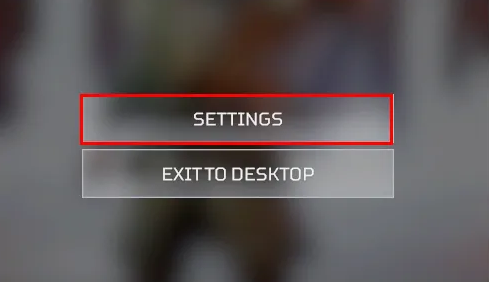
2. Proceed to the tab labelled “Controller,” which may be found at the very top of the screen.
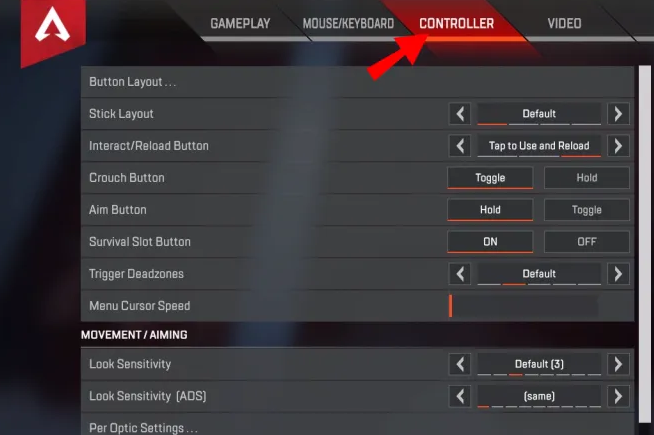
3. Keep going down the page by scrolling down. One of the final lines ought to have the phrase “Advanced Look Controls…,” so make sure to include it. Open it.
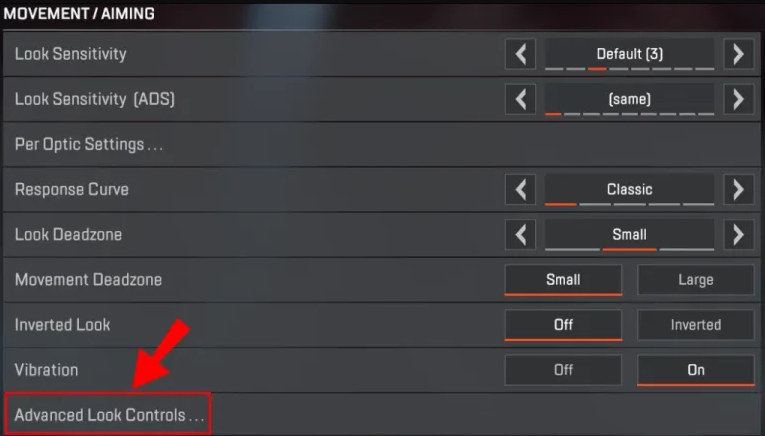
4. In the advanced controls menu, “Targeting Assistance” can be found by scrolling down until you reach the section where it is located. Make sure that it says “OFF” after you change that setting.
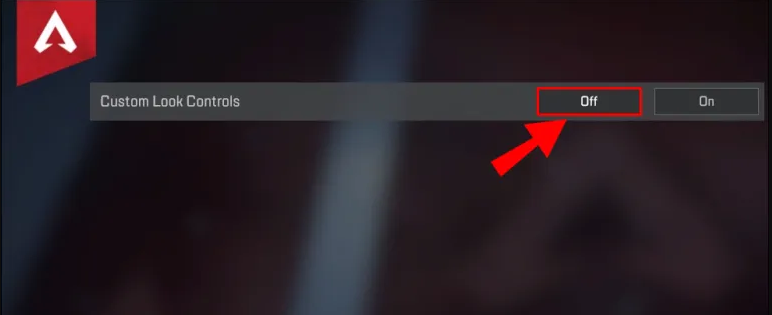
5. If you change your mind and decide at a later time that you would like to re-enable aim help, all you have to do is switch the “Targeting Assistance” setting back on.
You have the ability to fine-tune the amount that your character spins in reaction to the motions you make with the joysticks through the use of the sophisticated look controls. You can change your input in a useful way by using this strategy. You may become accustomed to the process by spending some time experimenting with the various alternatives that are open to you. This will allow you to become familiar with the technique.
FAQs
Is Aim Assist cheating in Apex?
It is highly recommended that the aim help feature be taken out of this game. This is absolutely dishonest behaviour.
Is Aim Assist banned?
You are not required to use the Aim Assist feature; rather, it is a selectable option. You won’t get kicked out of the game for using an in-game option, nope.
Do streamers cheat in Apex?
Respawn/EA Cheats have been used by a significant number of players in Apex Legends in order to achieve an advantage over their rivals. One major cheater in particular, a Twitch account using the handle AutismGaming999, has been streaming for an entire week employing tricks like as speed boosts, wallhacks, and aimbots.
How do I change my aim assist settings?
Verify Aim Assist is on
Navigate your way to the game’s Settings section. Proceed to the area of the Settings called Controller Options when you are there. Turn on Advanced Options by going to the Sensitivity menu. Check that the Aim Assist Strength setting is at 100 percent (or lower if you prefer).
Is Aim Assist better than PC?
Bullet magnetism is available on both the PC and the Xbox. Both of them have sensitivity issues that impact AA. But this snap-on aim-assist, which is a huge advantage when shooting at moving targets, is only available on the PC version of the game. Now that I play on Xbox, I see why many who play on PCs think that aim assist is unfairly powerful.

















