Guide
How to Turn off Screen Lock on Samsung Galaxy Phones

This post will show how to disable the screen lock on your Android phone so that you can use it more freely. The specific methods may differ slightly based on the version of Android that you are using and the handset that you have, but we will cover the most popular technique below.
Read Also: How to Take a Screenshot on a Samsung Galaxy Phones
How to Turn off Screen Lock on Samsung Galaxy Phones
1. Launch the app for configuring settings.
2. Tap the Lock screen button.
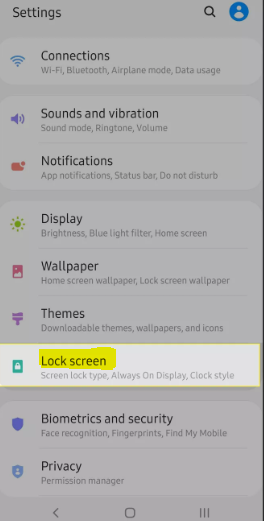
3. Tap the type of screen lock you have enabled, and then enter your passcode.
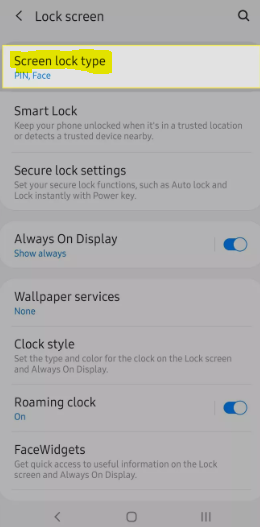
4. Tap None. You’ll be asked to verify that this is something you wish to do before you can proceed to delete all of the biometric security data stored on your phone by tapping Remove data.
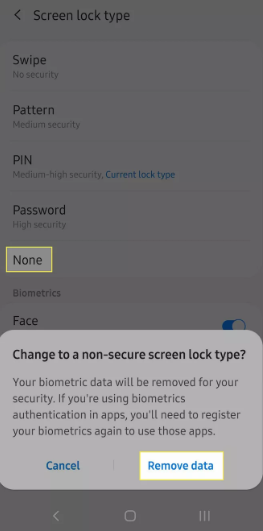
FAQs
Why can’t I disable my lock screen?
You should be able to disable the security features of the lock screen somewhere in the Settings > Security > Screen Lock menu, after which you may modify the settings to either none, a simple slide to unlock, or whatever else you like.
What is a power screen lock?
When a security lock is enabled, the Power button instantly locks option gives the user the ability to immediately lock the screen by pressing the Power/Lock Key on their keyboard. This option is only available when the security lock is enabled.
What is lock instantly with power key?
When the option to Lock instantly with the power key is turned on, your device will lock itself immediately anytime you manually turn off its screen by briefly pressing the power key. This is the case whether or not the option to Lock instantly with the power key is turned on. This behaviour takes place independently of how the option to Lock phone after / Lock automatically is configured on the device.
How do I unlock home screen on Samsung phone?
The process of unlocking your home screen is identical to the process of unlocking it. You can access the settings for your home screen either by pulling down the notification shade on your device and selecting Settings > Home screen or by long-pressing the home screen and selecting Settings. After reaching that location, tap the toggle that is labelled Lock Home screen layout to turn off the feature.
How do I disable my power button?
Click the Configure button after navigating to Android > Restrictions > Basic on your device. You’ll find the option to disable the Home and Power buttons in the section labelled Allow Device Functionality. Home Button Deactivating this feature will prevent users from accessing the Home Button on your device. Power Off De-selecting this option will prevent users from being able to power off their own devices.
Why is my on off button Not Working?
Try restarting your device.
If you have a Samsung phone and the power button is not functioning properly, you will need to use the Auto Restart feature in order to restart your device. This will only function if the screen on your phone is switched off and the battery life is at least 30 percent.













