Guide
How to Turn Off Subtitles on Hulu on Mobile App

If you are deaf or hard of hearing, if you want to follow along by reading the language, if you are viewing foreign films, or if you just don’t want to lose out on those “quiet-but-crucial moments,” you can use the subtitle option that is available on Hulu. On the other hand, if you realise that you no longer require the subtitles on Hulu, you may turn them off on the mobile app so that you continue viewing the show or movie you were watching without interrupting it (available on both iPhone and Android)
Read Also: How To Record Hulu Live
How to Turn Off Subtitles on Hulu on Mobile App
1. On your mobile device, navigate to the home screen and tap the Hulu app icon there.
2. Select a movie or television show that you want to watch and begin playing it by navigating to it.
3. You must tap the middle of the screen in order to view the many video options that are accessible.
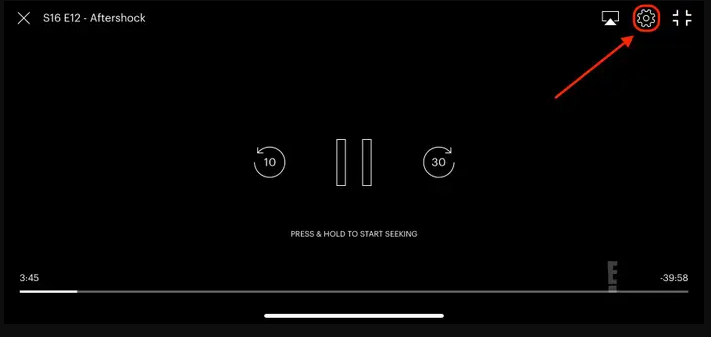
4. Select the gear icon that is situated in the upper-right hand corner of the screen in order to access the options for the video player.
5. To turn off the subtitles, navigate to the section of the menu labelled “Subtitles,” and then utilise the slider button there. As soon as the button is no longer coloured green, you will know that the captions have been disabled successfully. At this point, the video should be able to play without the subtitles. Simply doing those activities once again will allow you to turn them back on at any moment you choose.
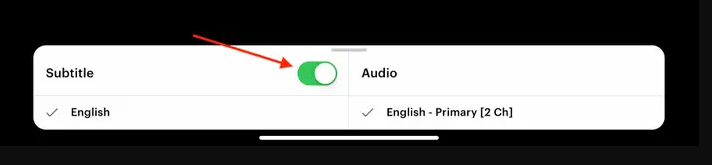
FAQs
Why is Hulu showing subtitles?
Another potential cause is that there is insufficient free storage space on the streaming device. If the subtitles or captions on Hulu are showing up in the wrong language, it is most likely because of erroneous settings inside the Hulu app itself or because of inaccurate language selections on an account or smart device.
Where is the settings icon on Hulu?
When you are playing material, there is a settings cog icon located at the bottom of the screen. This icon is present regardless of whether you are watching in a web browser or using the mobile app. You can choose it to access the Quality options, which may include Data Saver or the Best Quality option.
What is the playback bar on Hulu?
When the playback bar is selected, you can use the left and right arrow keys to rewind or fast-forward the movie by selecting the appropriate option. If the volume button is now active, you can adjust the volume by pressing the up or down arrows on your keyboard. When the playback bar is selected, you can use the up and down arrows to rewind or fast-forward the movie by selecting the appropriate option.
Does Hulu have a secret menu?
Even while Hulu does not have hidden codes that open genre menus and other categories of content like Netflix does, you can still add a little razzle dazzle to your watching experience by using these tactics. I apologise for the inconvenience. One thing before we get started: I discovered the hard way that the functions of Hulu do not work the same across all devices. I apologise in advance for any inconvenience this may cause.
Can I watch Hulu on my phone?
The most recent version of the Hulu app is available for download on Android smartphones and tablets that satisfy the following requirements: The vast majority of models run Android 5.0 or later. A screen resolution of at least 800 by 480 pixels is required.



















