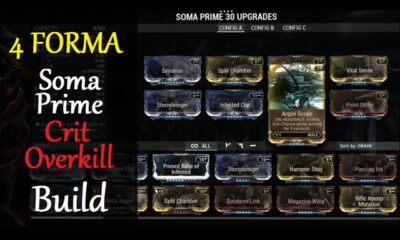Guide
How to Turn On or Off Mature Content on Twitch

On the internet as well as in other media, we come across mature content frequently. It’s ingrained in our way of life. Swearing, crude language, sexual content, violence, aggression, and gore are generally the flagbearers of mature content, also known as A-rated content or “18+ content” for short. Other indicators of mature content include.
There are also plenty of mature-only titles available on Twitch.tv. It’s possible that some streamers will use “cuss words” while they’re broadcasting, or that the content of a whole stream or channel might be appropriate for viewers who are at least 18 years old. In circumstances like these, it is absolutely necessary to inform your audience; a trigger warning is absolutely necessary. This post will guide you through the process of activating and deactivating Mature Content on your Twitch account.
Read Also: How To Change Go Live Message On Twitch
How to Turn On or Off Mature Content on Twitch
Turn On:
Start the desktop application for Twitch, then move to the top right corner of the screen, where you’ll see a button labelled “User Profile,” and click on it.

At this stage, choose the option labelled “Creator Dashboard” from the choices that drops down.
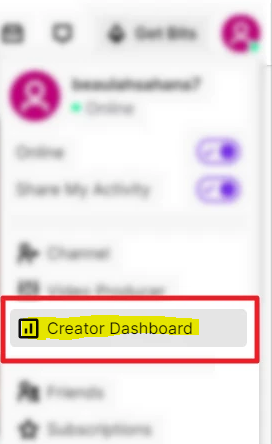
Your creator dashboard will now be made available to you in your web browser for you to use. Simply choose the ‘Settings’ option from the drop-down menu that is situated to the left of the ‘Creator Dashboard’ menu. You can find this menu to the left of the menu that says “Creator Dashboard.”
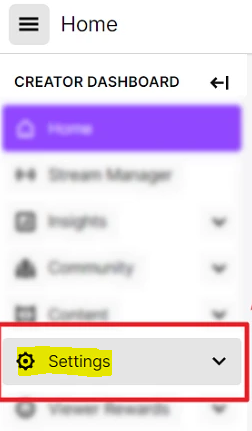
In the area labelled “Settings,” there is a drop-down menu where you may select “Stream.”
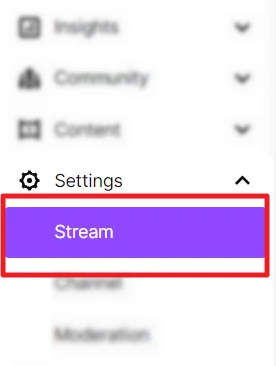
Find the option labelled “Mature Content” on the right side of the screen, and then click the toggle button that is directly next to it to change the colour of the option to purple.
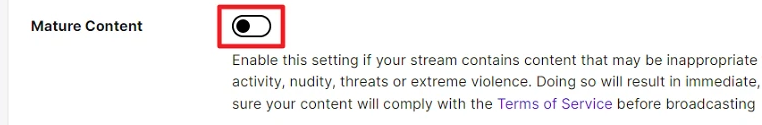
In response to your request, “adult content” can now be broadcast on your Twitch channel. When a viewer accesses your stream, they will be prompted for their age and given a trigger warning at the same time. This will happen at every single time.
Turn Off:
Return to the ‘Stream’ setting on your ‘Creator Dashboard’ as described above in order to turn off the option to stream’mature content.’ A reminder: click the user profile button, then go to the creator dashboard, then settings, and finally stream. Now, you need to click the toggle next to “Mature Content” to change it from purple to black and white.
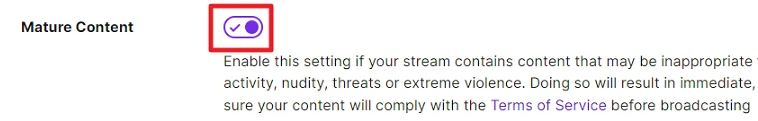
Your channel’s setting for ‘Mature Content’ has been updated to no longer be active. The ‘Age Appropriate’ prompt will not be presented to viewers and guests who come to the site. Everyone is now able to view your live stream.
This concludes our walkthrough on how to activate “Mature Content” on Twitch. It is imperative that you activate this feature if your channel, the content that you are streaming, or the language that you use is not suitable for an audience comprised of young people.
FAQs
Is 18+ allowed on Twitch?
People who are at least 13 years old but have not yet reached the age of majority in their legal residence (which varies from state to state in the United States but is generally 18) are only permitted to use Twitch if they do so under the supervision of a parent or legal guardian who is willing to be bound by Twitch’s Terms of Service.
Is sleeping on Twitch allowed?
In general, sleeping on Twitch is not against the Terms of Service, but it is not the most effective way to grow your channel, and it should generally only be used by channels that already have a dedicated following that could enjoy that type of interaction. This is because sleeping on Twitch is not the best way to grow your channel.
What words are forbidden on Twitch?
If a user is caught using one of Twitch’s restricted words, their account on the platform, regardless of whether or not they are a streamer, could be deleted. Avoid using language that is strictly restricted so that you do not put yourself in danger. This includes insulting speech, verbal violence, racial slurs, and other forms of abusive language.