How to Turn On SafeSearch on Google

You will learn how to activate SafeSearch on a range of browsers, both for desktop computers and mobile devices, by following the instructions in this guide. This option is not going to sync across all of your devices because it is dependent on the browser that you are using. For example, if you wish to disable or enable Google SafeSearch in Google Chrome, you will also need to do so in Microsoft Edge, where the exact same thing needs to be done. So let’s get started:
Read Also: How to Translate a Page in Google Chrome on Desktop
How to Turn On SafeSearch on Google
Even if your screen could look a little bit different from the ones in the screenshots below, the steps should still be relatively the same no matter what browser or device you’re using. Simply go to the settings on your device.
On your Desktop:
1. Go to the Google homepage and check to see if you are already logged in to your Google Account.
2. Go to the screen’s lower-right corner and pick Settings from the menu that appears there. After that, select the options for the search.
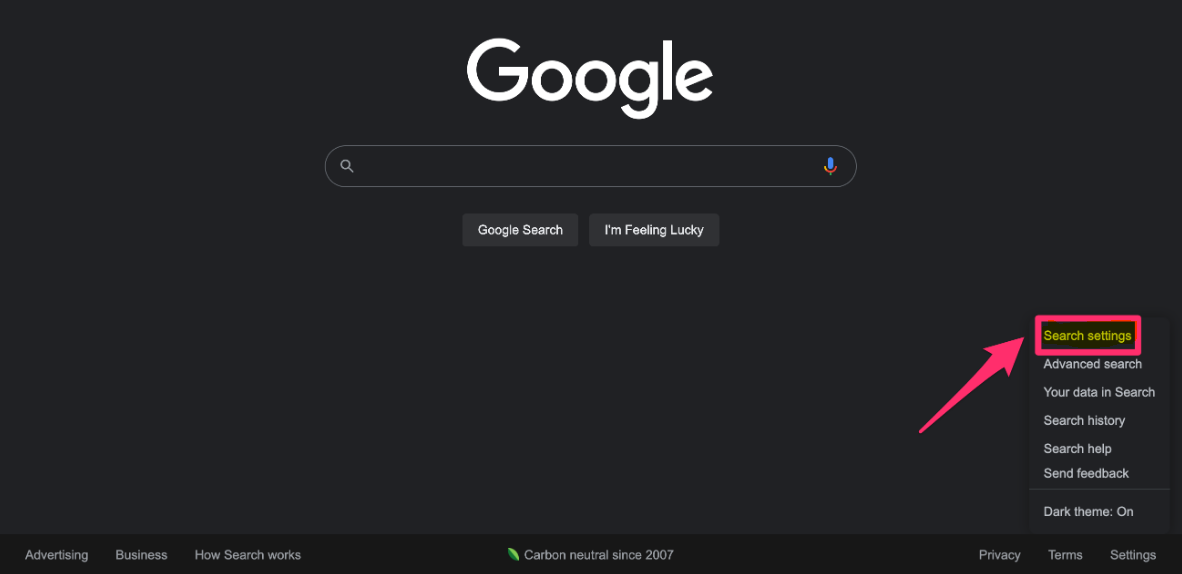
3. In the section titled “SafeSearch filters,” make sure the checkbox that is located next to “Turn on SafeSearch” is selected.
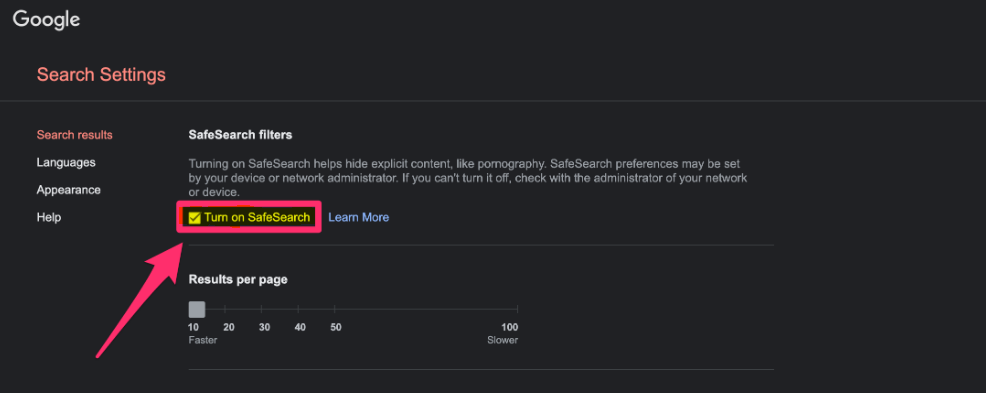
4. Reaffirm your selection by clicking the Save button to commit your modifications.
On your Mobile:
1. Launch the browser on your mobile device, and navigate to the SafeSearch settings.
2. Move the toggle to the “on” position to activate the Explicit results filter, and then click the toggle again.
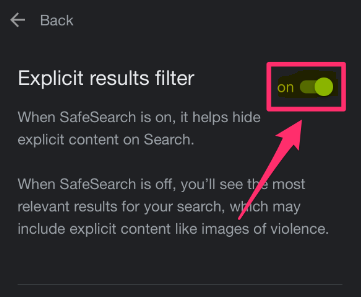
3. When you are finished, select Back from the menu to return to the homepage of Google.
FAQs
Does Google still have SafeSearch?
SafeSearch only works with the search results provided by Google. Even with this setting enabled, it is still possible to access websites that contain adult content by using alternative search engines or by going to the websites themselves.
Why can’t I turn SafeSearch off?
The following is a list of some of the possible reasons why you might not be able to update the settings of SafeSearch: It’s possible that the device or network you’re using does not allow access to SafeSearch. As an illustration, SafeSearch may be pre-installed on public Wi-Fi networks, within the family protectioan settings of an operating system, or within antivirus software.
Where is Google SafeSearch located?
Click the search engine of your choice on the home page of the Custom Search interface. After clicking Setup, navigate to the Basics tab using the following steps: Turn on SafeSearch by toggling the switch in the SafeSearch section.
Why is SafeSearch locked on my iPhone?
Control the settings for other people’s SafeSearch accounts.
When a kid under the age of 13 (or the equivalent age in your country) signs in to an account that is managed by Family Link, SafeSearch will automatically be enabled for them. Only parents have the ability to deactivate SafeSearch for their children’s accounts. Using the Family Link app, you can acquire additional knowledge regarding Search as well as your child’s Google Account.
Does SafeSearch alert your parents?
Your private information is safe while it’s being stored online. It prevents users from sharing apps and files without first obtaining the appropriate rights. It gives parents a list of all the websites that their children view, allowing the adults to make educated judgments on the websites that their children visit while they are online.













