Guide
How to Unlink Nintendo Network ID to Nintendo Account

It’s possible that you already have a Nintendo Account. It’s possible that you already have a Nintendo Network ID (NNID). You may discover that your Nintendo Switch account and your other Nintendo console account are not connected together if you have recently started using the Nintendo Switch or if you need to transfer data from another Nintendo console. But if you want to disconnect your Nintendo Network ID from your Nintendo account, follow these steps. This guide will walk you through the steps necessary to disconnect your Nintendo Network ID from your Nintendo account. So let’s get started:
Read Also: How to Enable Friend Notifications on Nintendo Switch
How to Unlink Nintendo Network ID to Nintendo Account
Once you have linked your two accounts together, I can’t think of any reason why you would ever want to unlink them, but you do have the ability to do so.
Note: If you decide to disconnect your Nintendo Network ID from your Nintendo Account, any funds in your NNID account will be moved over to your Nintendo Account. If at some point in the future you decide to re-link your accounts, you will be able to re-merge your funds.
1. To access your Nintendo Account, open a web browser and go to accounts.nintendo.com.
2. To access your Nintendo Account, please enter the email address and password linked with it.
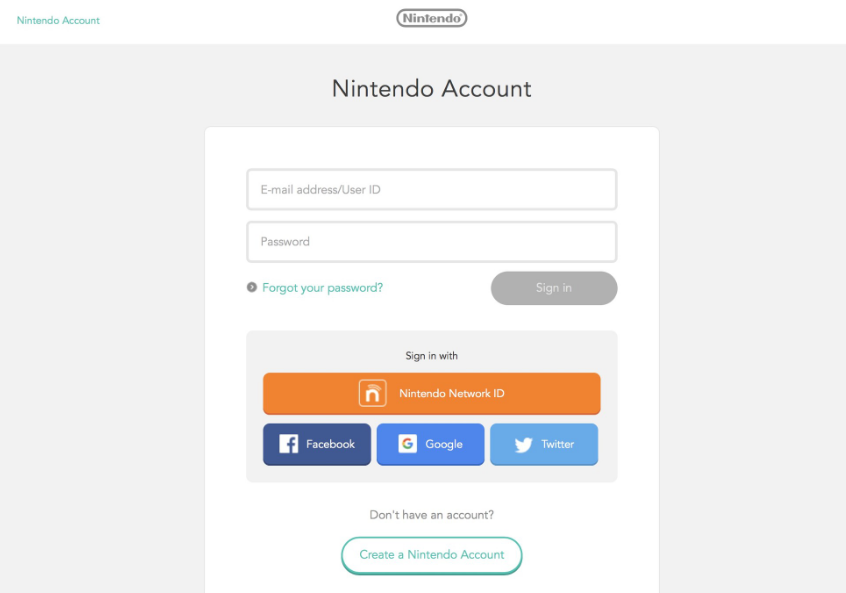
3. Choose User info from the drop-down menu on the left side of the screen.
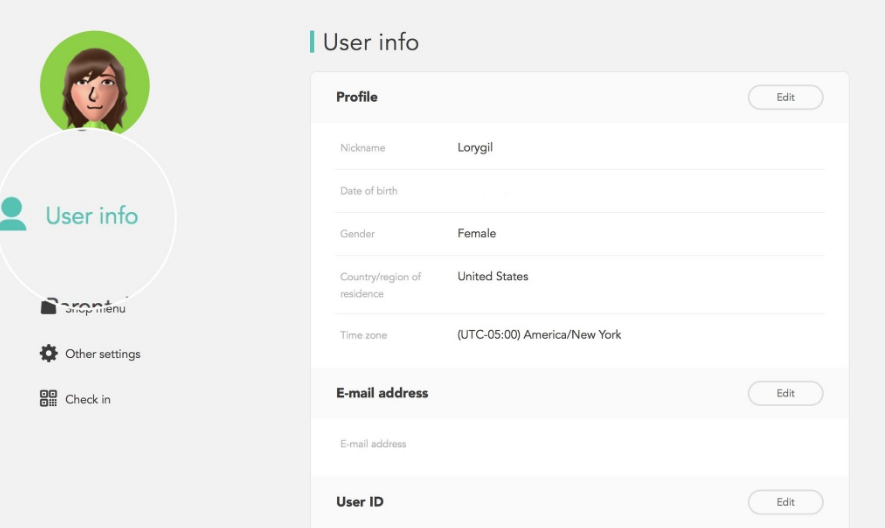
4. Go to the bottom of the page and click the Edit button next to Connected accounts.
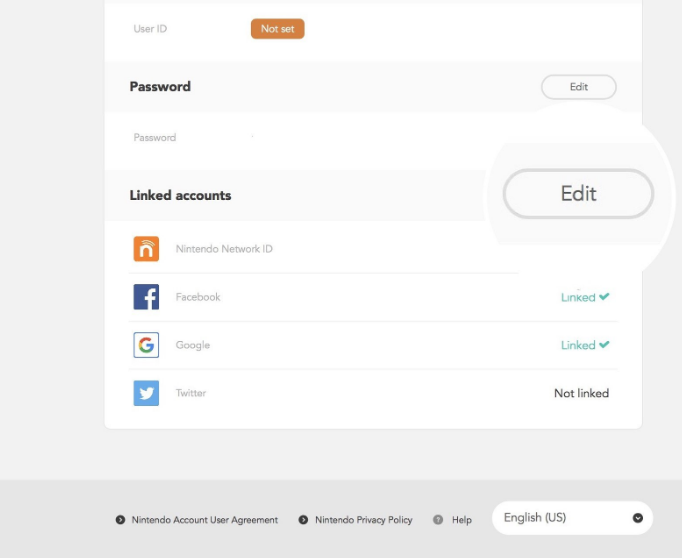
5. Uncheck the box that’s adjacent to the Nintendo Network ID that’s linked.
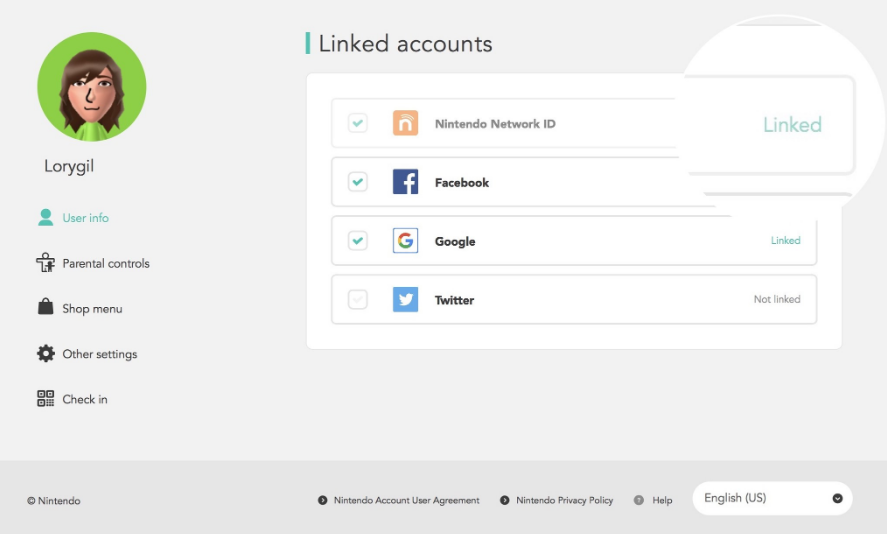
FAQs
Is Nintendo Network ID same as Nintendo Account?
The My Nintendo rewards programme requires users to have a Nintendo Account in order to participate. It is not possible to use the online features of the Nintendo 3DS system or the Wii U console without first establishing a Nintendo Network ID.
Can you merge Nintendo Network ID?
Use the accounts.nintendo.com website to log in to your Nintendo Account. Choose Shopping from the menu on the left. Your Nintendo Account balance as well as the balance associated with your Nintendo Network ID will be displayed. Choose the Merge Funds option located on the right side of the screen, just below your Nintendo Network ID balance.
Do I need a Nintendo Network ID?
Each player on the system is required to have their own unique Nintendo Network ID. It will not be possible for any user accounts on the system that are not associated with a Nintendo Network ID to utilise the online components of the gaming platform.
Is Nintendo Network ID still active?
The option to sign in to an existing Nintendo Account using a Nintendo Network ID, Facebook, or Twitter, as well as the option to establish a new Nintendo Account using any of those services, has been removed. We are sorry for any trouble this may cause.
Can you use the same Nintendo Account on two profiles?
Unfortunately, a single Nintendo Account cannot be linked to more than one Nintendo Network ID at the same time. There can be only one Nintendo Network ID associated with a given Nintendo Account at any given time.
What is Nintendo Network ID used for?
On a Nintendo Wii U and/or Nintendo 3DS family system, one can generate a Nintendo Network ID (NNID), which can then be used going forward. On the Wii U and Nintendo 3DS, NNIDs are required in order to access online capabilities (such as online multiplayer or interactivity) and to make digital software purchases through the Nintendo eShop.
-

 News2 years ago
News2 years agoThe May 2023 update for the Galaxy Tab S7 FE is available to Samsung fans
-

 Travel4 years ago
Travel4 years agoWhat are the best places to see in Ukraine?
-

 Business3 years ago
Business3 years agoBest Places to Invest in Real Estate in Italy
-

 Gaming2 weeks ago
Gaming2 weeks agoElden Ring Weapons List & Locations Guide – All Weapon Types & Where to Find Them










