Guide
How to Disable Flashing Green Feature on Alexa

Devices enabled with Alexa, such as the Echo and the Echo Dot, will light up in various colors depending on how you interact with them. These colors will indicate events such as new messages and incoming calls. When you have a new call coming in, you will see a flashing green light on your phone. If you choose to take the call, the green light will begin to blink rapidly. This post will teach you how to turn off the flashing green function that is available on Alexa. So let’s get started:
Read Also: How to Set Up Alexa to Get Help in an Emergency
How to Disable Flashing Green Feature on Alexa
1. Install and open the Alexa app on your mobile device, whether an iPhone or an Android.
2. In the upper-left-hand corner of the screen is an icon that looks like three lines; tap on that.

3. Tap Settings.
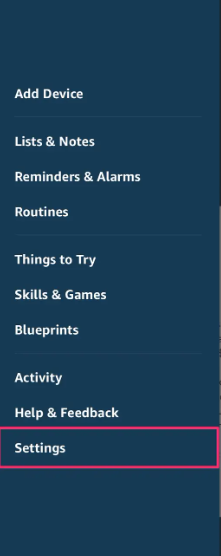
4. Choose the “Device Settings” option from the menu.
5. Tap the device’s menu to access the settings for your device’s various forms of communication.
6. To turn off Communications, you must first flick the switch that is located directly next to it.
Resolve Alexa’s flashing green light :
You can either take the call (by saying “answer call”), decline the call (by saying “decline call”), or simply ignore the phone until it stops ringing to put an end to the flashing green light.
Other Alexa colored lights mean:
On Alexa, different colored lights represent different things depending on the hue of the light.
- Blue: When you wake up Alexa (solid blue), when Alexa is processing your request (solid blue with spinning cyan), and when Alexa is responding to a command or query (alternating blue and cyan) are the times when the color blue is solid.
- Purple: Problems connecting to Wi-Fi (shown by a purple blinking light), enabling Do Not Disturb mode (indicated by a blue light that spins with a purple flash), or communicating with Alexa while Do Not Disturb mode is on (indicated by a purple flash).
- Orange: Orange circles are spinning to indicate your device connects to your Wi-Fi network.
- Red: The microphone is currently not active (solid red).
FAQs
Why is Alexa flashing green all the time?
If you see a green light on your Echo device that is spinning or flashing, this indicates that there is either an incoming call, an active call, or an active Drop In.
Why does Alexa keep flashing green and blue?
If you see a flashing blue light, it means that Alexa is actively listening for your next command. Your gadget is either getting a call or a drop-in if you see a flashing green light on it.
Does Alexa have green noise?
Amazon Alexa provides users with a number of different alternatives for background noise, such as green noise, brown noise, and other environmental audio files. Ocean noises and waves are two of the more popular customization choices I’ve enabled.
How can you tell if someone is listening on Alexa?
If you are concerned that the Amazon Echo or Amazon Echo Dot is listening to your conversations without your knowledge or consent, it is simple to determine whether or not the gadget is doing so. Simply search for a blue LED light with a circular pattern on the gadget, or pay attention to the tone that plays when Alexa is activated.
Why is my Alexa glowing yellow?
The color yellow indicates that Alexa has something to tell you and is the indicator that she is using. More specifically, it indicates that you will be receiving a notification, a message, or a reminder in the near future.
Can you temporarily turn off Alexa?
If you want to temporarily prevent Alexa from listening to what you have to say, you can use the mute button on the device to turn off the microphone and prevent audio from being sent to or received from the device.
-

 News3 years ago
News3 years agoPS Plus Premium’s Cloud Streaming Does Not Support PS5 Games
-

 Guide2 years ago
Guide2 years agoHow to Turn Off Quiet Mode on Instagram
-
![Ripple [XRP]](https://irnpost.com/wp-content/uploads/2018/06/ripple-cryptocurrency.jpg)
![Ripple [XRP]](https://irnpost.com/wp-content/uploads/2018/06/ripple-cryptocurrency.jpg) Cryptocurrencies4 years ago
Cryptocurrencies4 years agoHere is the 2018 Lows of Ripple [XRP] Hits – Extend the Loss Of June By 35%
-

 Gaming7 years ago
Gaming7 years ago‘PUBG Lookup’ A New Application Provides Extensive Stats For The Players












