Gaming
How to Use PS4 Controller in COD Mobile
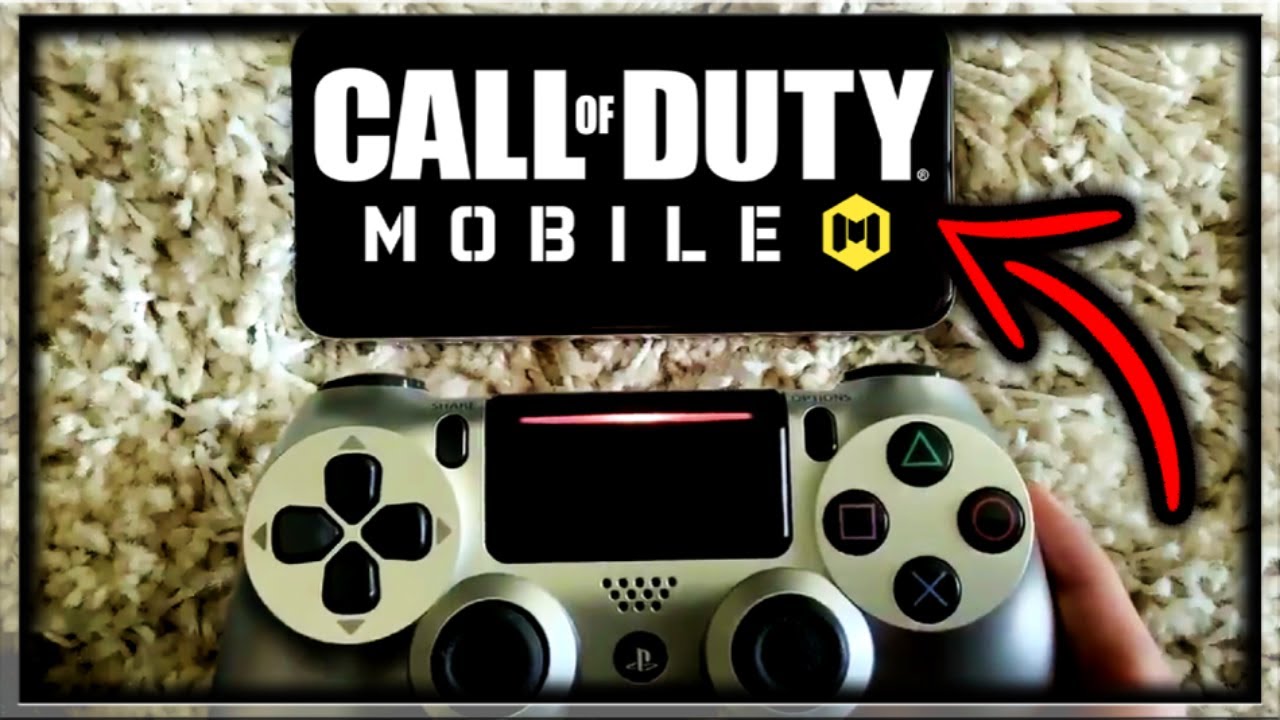
Players will find that their time spent playing Call of Duty Mobile (also known as COD Mobile) is invigorating thanks to the fascinating content that is included in the game. They get the opportunity to experience the various game modes that are available over a variety of maps.
When compared to other titles of the same genre that are available for mobile devices, Call of Duty: Mobile introduces a number of novel elements. The fact that it can be controlled by a controller is one of its most distinctive features. Because of this feature, players are able to use an extra controller or joystick to improve their gameplay experience and have more control over the action.
There are a lot of players who benefit from this function because they aren’t used to the controls on mobile devices. In this article, we will describe how gamers can play Call of Duty Mobile utilizing a controller for the PlayStation 4 (PS4).
Read Also: How to Get CP in Call Of Duty Mobile
How to Play Call Of Duty Mobile with a PS4 Controller
In order for users to make advantage of the feature, they will first need to “pair” their phones with the PS4 controller.
Step 1: To pair the controller with the device, open the settings menu on the device and select the “Bluetooth” option.
Step 2: Navigate to the settings menu and look for the option to “pair new device.” Once you find it, tap the “pair” button.
Step 3: The device will then appear on the phone’s list of potential pairing partners if you continue to hold down the PS and share buttons on the controller.
Step 4: The pairing of the mobile device with one of the controllers from the earlier list is the fourth step in the process.
Before moving further with anything else, the player needs to check their profile and make sure that the “allow to use controller” option is turned on for their account.

The end, as the proverb goes. In-game controllers can now be used with Call of Duty: Mobile thanks to the game’s recent update. You will, however, be able to use the controllers if you are taking part in a multiplayer match or a battle royale. This is the only circumstance in which you will be able to do so. You will still need to navigate the in-game menu using the touchscreen on your mobile device, so keep it handy.
The “controller” tab of the “settings” menu gives users the chance to make adjustments to a wide range of controller parameters. Among the many things that fall under this category are reversing the orientation of the axis and making adjustments to the sensitivity.
In order to ensure that everyone is competing on an equal playing field, players who employ the use of controllers will only be matched against other players who also employ the use of controllers. Even if only one member of a group plays the game with a controller, the other members of the group will still be pitted against other players who use controllers.




















