Gaming
How to Use Scanner in Atomic Heart
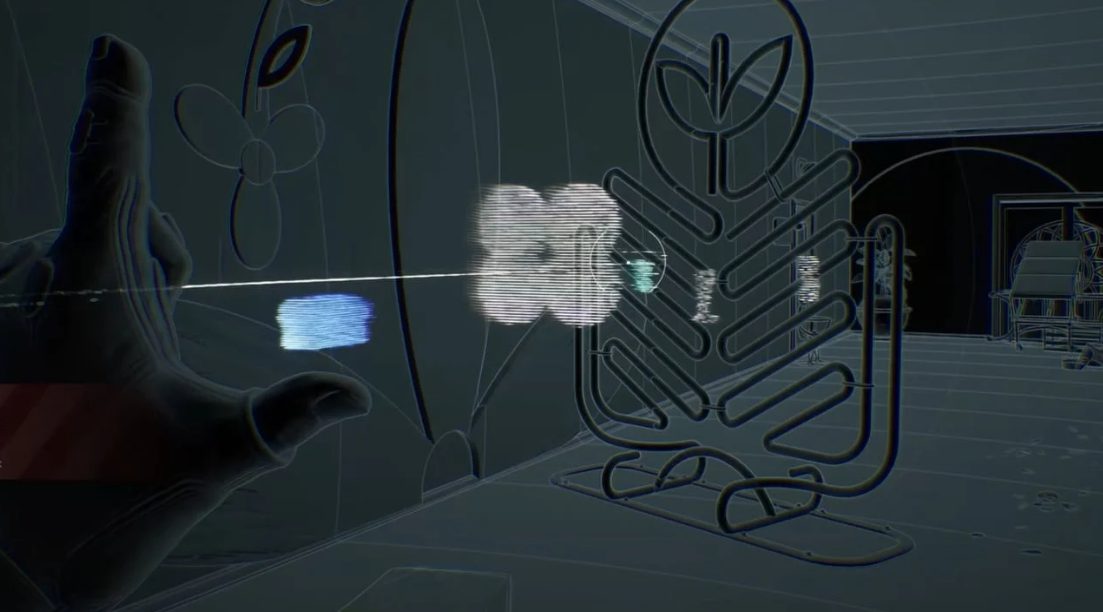
The events of Atomic Heart take place in an alternate timeline in which the Soviet Union becomes technologically advanced to the point where it dominates the world. They come up with wonderful robots, fresh materials, and novel applications for all of these things to put them to use. Agent P-3 is the protagonist of the video game Atomic Heart. He is a one-man army that is tasked with destroying hordes of enemy robots while investigating a catastrophic failure. Using the scanner is the most effective method for ensuring that Agent P-3 is receiving all of the available resources, including the necessary equipment and intelligence. It details all the helpful things P-3 is going to require, and also gives crucial knowledge about adversaries that will give him an advantage in battle. This post will walk you through using the scanner in atomic heart and explain all you need to know. So let’s get started:
Read Also: Atomic Heart: A Horrible Clown Unveiled
How to Use Scanner in Atomic Heart
The ever-helpful AI glove worn by Agent P-3 is in charge of operating the Scanner. It reacts to a particular hand gesture, which can be maintained to make the effect last for a longer period of time. To bring up the scanner, players who are using a controller need to tap RB/R1 twice and then hold it down. The glove is shown after the first tap, and the scanner is turned on after the second tap for as long as the glove is held. While using a keyboard and mouse, bringing up the scanner is as easy as holding down the Left Alt key.
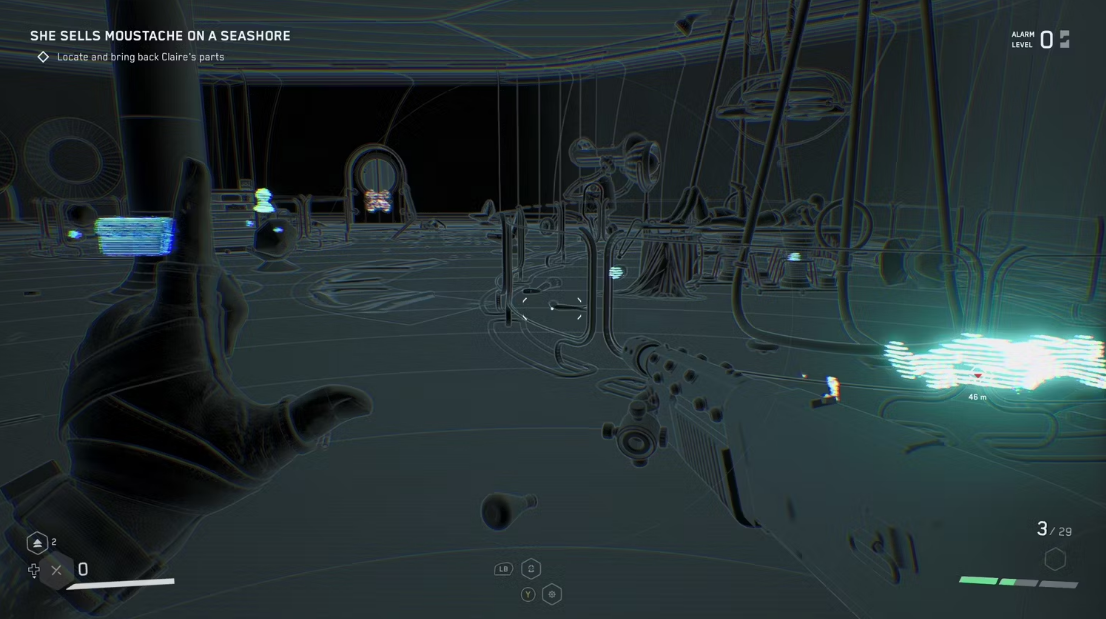
The Scanner applies a monochromatic filter to everything, which has the effect of making the colours more uniform. After that, it marks important locations with flares that brighten the surroundings in a variety of colours. Even though it might not seem like there is much to see at first glance, it turns out that there is a lot to see in the Facility 3826. The following is a list of the colours:
- Green: A computer, terminal, or a polymerized corpse are examples of things that are green. Generally speaking, players can pick up some information about the region around them from these artefacts.
- Blue: Loot. This might be a container, or it could be an enemy that has been killed but not yet plundered. Make frequent use of this to ensure that none of the wealth is overlooked.
- Red: The hostile colour red. The scanner sheds light on adversaries as well as objectives that can produce further adversaries. When the target is sufficiently close, new pieces of information become visible. Please see the list below for further details.
- White: This might be any non-threatening target or intriguing object, such as a lock, passive robot, NORA, Relay, power line, or any of a number of other possibilities.
- Lines in Red and Blue: The Scanner uses these lines, which are brightly coloured, to indicate everything that a terminal is connected to.
Scan an Enemy
If Agent P-3 is sufficiently close to the target that he is scanning, then further information will emerge on the screen. The Scanner will display the name of the target, what it is carrying, and most crucially, the resistances and vulnerabilities of the target. Some foes are immune to the effects of melee weapons, while others are immune to the effects of ranged weapons. The vast majority also possess elemental properties. Use cartridges that deal damage of the appropriate sort in order to take advantage of a weakness related to a specific element.
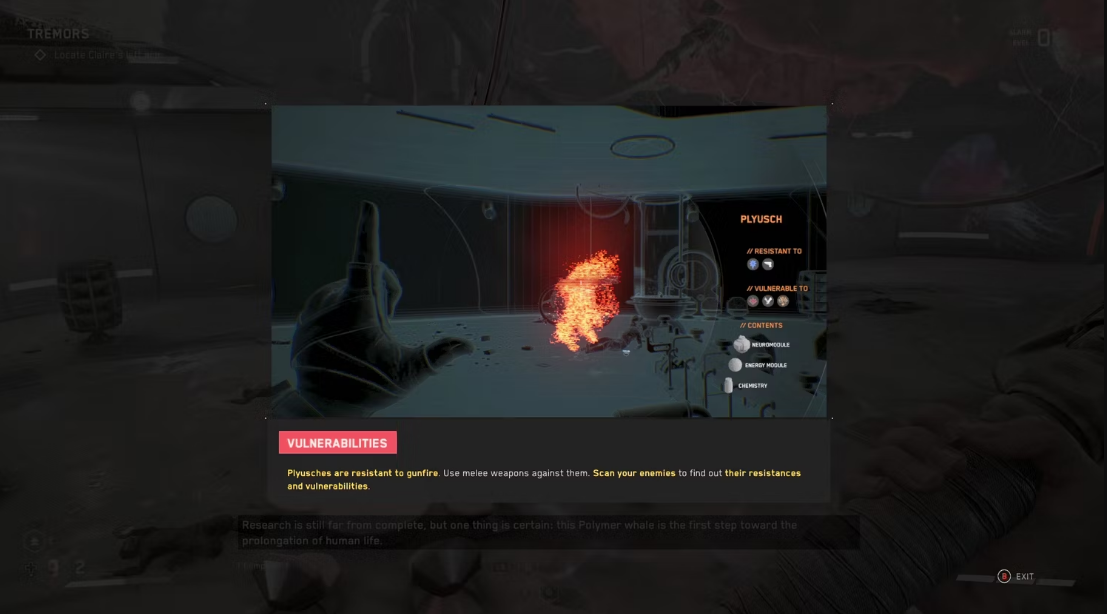
FAQs
How do you sprint in Atomic Heart?
There is not the same kind of sprint function in Atomic Heart as there is in other games. So, you will need to walk at the same rate as the protagonist does by default. You do have the option, though, to purchase an improvement within the game called Morning Workout that would give you a very minor boost to your walking speed.
How do you do sprint explosives?
To utilise the Explosive Sprint ability, all you need to do is hit the R2 (RT) button at any time while not pushing any other buttons on your controller (other than the Left Stick button that corresponds to the direction you wish to run in).
Can you run in Atomic Heart?
Even though there is no way to run in Atomic Heart, it is possible to make improvements that will boost your movement speed.
Is Atomic Heart open-world?
If you went into Atomic Heart with the expectation that it would be a semi-open-world adventure with side-quests and other supplementary activities, you are in for a world of hurt. I was the same way. Atomic Heart, on the other hand, is a linear experience that masquerades as having a more open structure.
What platforms will Atomic Heart be on?
Atomic Heart will, for the time being, only be played on the PlayStation 4 and Xbox One consoles as well as the personal computer.













