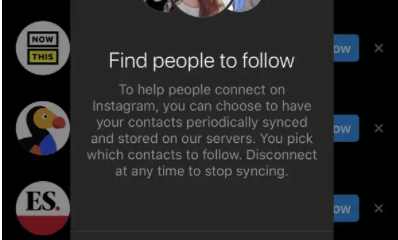How to Use the APA Template in Google Docs

If you conduct any kind of academic writing in Google Docs, then there is a very good chance that you will be required to be familiar with the APA format at some point. Even though you have the option of using a template provided by Google Docs, it is still beneficial to be familiar with the APA format in order to get the most out of the platform.
Read Also: How to Delete a Table from a Google Docs
How to Use the APA Template in Google Docs
Google Docs gives you access to a variety of pre-made templates, from which you may choose to have your papers automatically formatted. The following steps need to be taken in order to configure the APA template in Google Docs:
1. Start a new document, head to the File menu, and select New followed by From template from the drop-down menu.
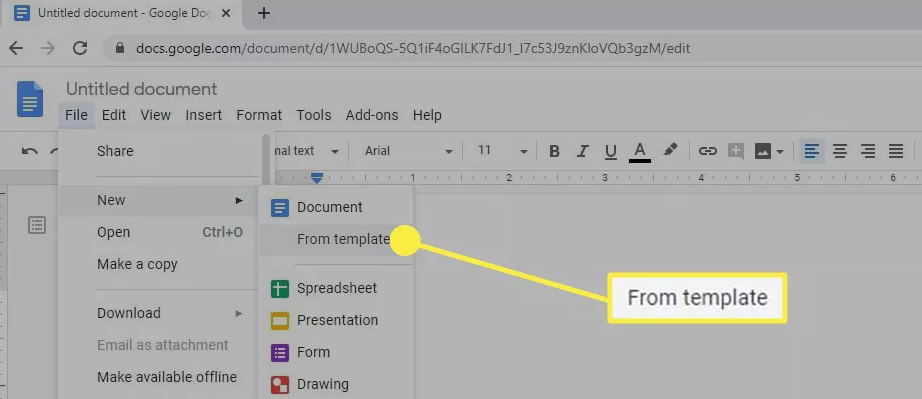
2. The template gallery will be displayed in a new tab that has been opened in your browser when you click this link. You will need to scroll all the way down until you reach the Education section before you can click on the APA Report button.
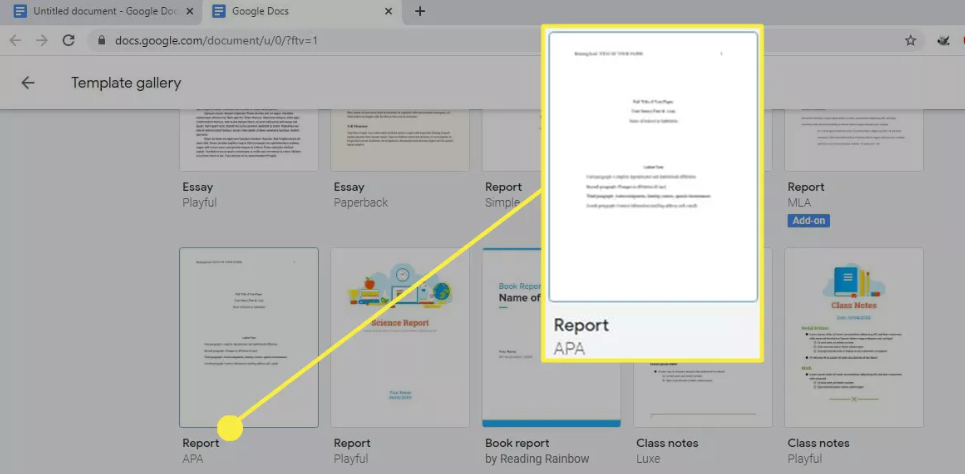
3. This will open a brand new document for you with some sample content already formatted in the APA style. It is only necessary to make changes to the text at this point because the appropriate formatting has already been done. Get rid of any of the chapters or parts of the document that aren’t necessary for you to keep.
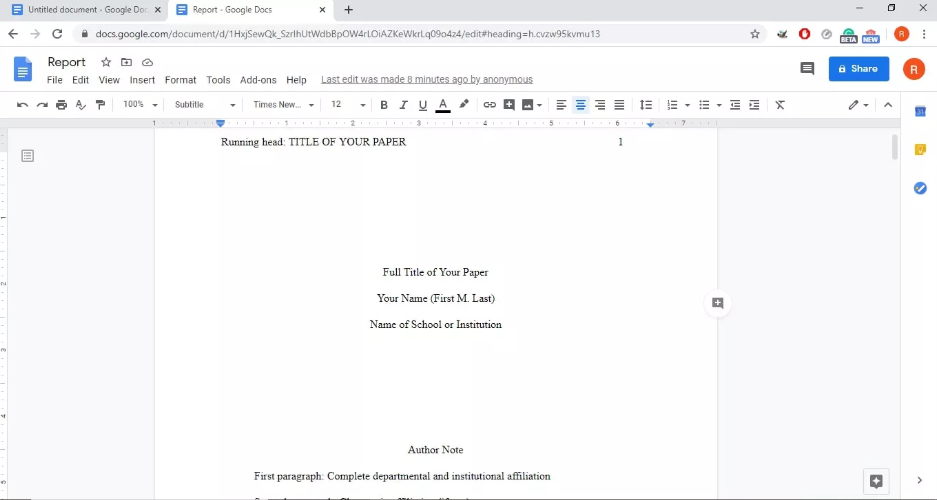
FAQs
Does Google Docs have APA template?
Using either the built-in tools or a template, you can compose a paper on Google Docs that is formatted in APA style. The APA 7 format requires that all lines be double-spaced, that a running header be included, and that a title page be included. You may accomplish all of these things with Google Docs. On the templates tab of Google Docs, you’ll find ready-made examples of APA 6 and APA 7 documents that you can use.
How do I download an APA template?
You can get the template by going to the APA 7th Edition Template for Microsoft Word website and clicking there. If you are utilising a personal computer, the file will download toward the bottom of your web browser. If you are working with a Mac, the file will be saved in the folder that is designated for downloads.
What is apa7 format?
The seventh edition of the American Psychological Association (APA) is a “author/date” system, which means that your in-text references for all formats (book, journal article, web document) comprise of the author(s) surname and the year in which the work was published. The following are the fundamentals of an in-text reference in APA format: Include the author or writers and the year that the book was published.
Is APA 7 double spaced?
Unless otherwise directed by the person grading your unit, your paper should have two spaces between each paragraph. It is not appropriate to leave any excess space between paragraphs. This does not include the equations, footnotes, the title page (which can be found in Figure 1), the tables and figures themselves, or the footnotes.