Guide
How to View Hidden Facebook Messages on Android and iOS

When you use Facebook Messenger, you might not see some of the messages that have been sent to you because Facebook automatically hides some of them. Despite the fact that you will be able to access messages sent by your friends and acquaintances as soon as they are sent, the service may conceal communications of lower quality that you might prefer not to see. You will learn how to view private messages on Facebook while using your mobile device by following the instructions in this video. So let’s get started:
Read Also: How to Find Hidden Facebook Messages From the Desktop
How to View Hidden Facebook Messages on Android and iOS
On Android:
Using the procedures below, you may determine whether the Android version of the Facebook Messenger app has any hidden messages.
1. Launch the Messenger app on your device.
2. To view your profile, tap the picture of you that is located in the top-left corner of the Chats window.
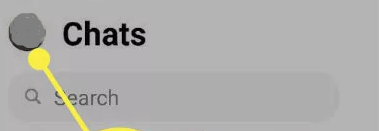
3. Choose Message Requests.
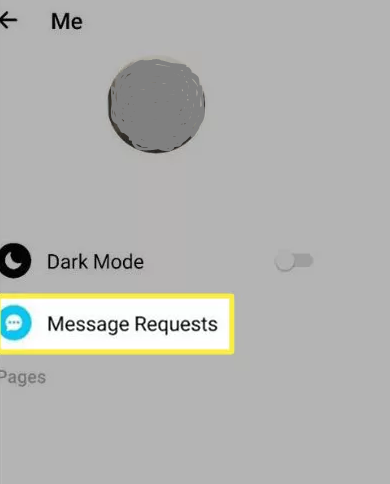
4. Select You May Know can be used to view message requests, while Spam can be used to view messages that have been categorized as spam. You have the option to either accept or delete.
On iOS:
If you’re using the iOS version of the Facebook Messenger app, you can check for hidden messages by following these instructions.
1. Launch Messenger on your mobile device, and tap your profile image, which can be found in the upper-left area of the screen.
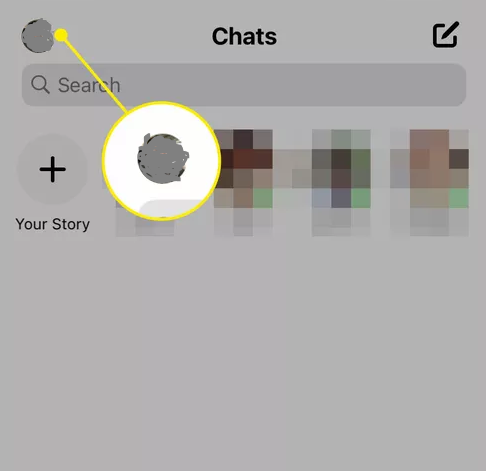
2. Choose Message Requests.
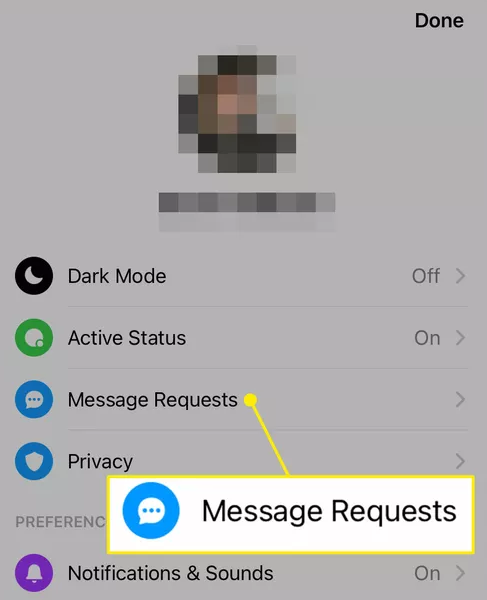
3. To view messages that have been filtered, tap the Spam icon.
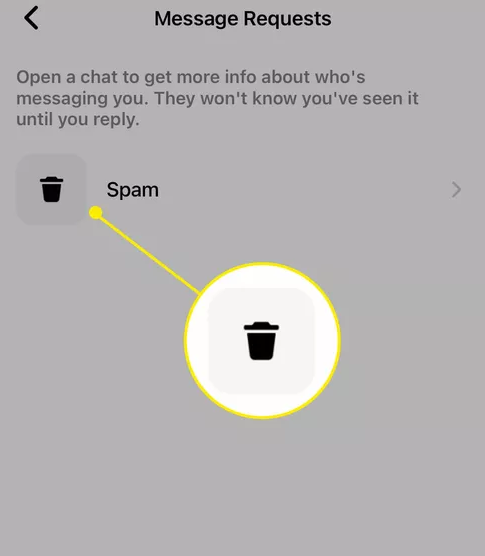
FAQs
Are there hidden Facebook messages?
The Facebook function known as “secret messenger” enables users to have conversations with one another that are totally discrete and out of the public eye. By the use of Facebook’s Secret Conversations feature, two friends are able to communicate with one another in an encrypted place that can’t be viewed by anyone else, not even Facebook.
How do I recover hidden chats on Messenger?
The only thing you need to do to unarchive a chat is search for the person’s name and then send them any message in the chat. This will cause the chat to become visible again. You can do this on the website as well as the app for Facebook, as well as on the website and app for Messenger.
Can you see secret conversations on other devices?
Also, they are only visible on the device on which they were created as well as the device that the recipient employs in order to initiate the chat. Sending and receiving secret messages is restricted to a single device at a time. If you turn on private chats on your iPhone, for instance, then any private messages that you have received on any of your other devices would remain hidden.
Can Facebook secret conversations be recovered?
Are recordings of private conversations kept? This implies that if you start a Secret Conversation on one device—say, your Android smartphone—you won’t be able to access the messages on any other device where the conversation is taking place. In contrast to standard Messenger chats, the history of Secret Conversation will include no trace of any of the messages exchanged within it.
How do I recover deleted Facebook messages?
You are unable to retrieve messages from Facebook Messenger that have been deleted; however, there are various solutions you can try. Try to see if the message was archived rather than deleted, or download your Messenger data and go through the report for the message you need to retrieve. You also have the option of asking your contact if they have a copy of the chat, which is another option.















