Guide
How to View Your Uploaded Resume on LinkedIn

With the “Easy Apply” option, LinkedIn has made it possible to apply for employment that interests you in a manner that is both less complicated and more expedient than ever before. You can take advantage of new opportunities by simply uploading your CV to LinkedIn, where it will be visible to your connections. This article will guide you through seeing your resume on LinkedIn and will explain how to do so. So let’s get started:
Read Also: How to Tag a Company on Linkedin
How to View Your Uploaded Resume on LinkedIn
You’ll need to navigate to the Settings section of your LinkedIn account in order to examine any resume(s) you’ve already uploaded there.
1. Go to the website for LinkedIn and check to see if you are logged in there.
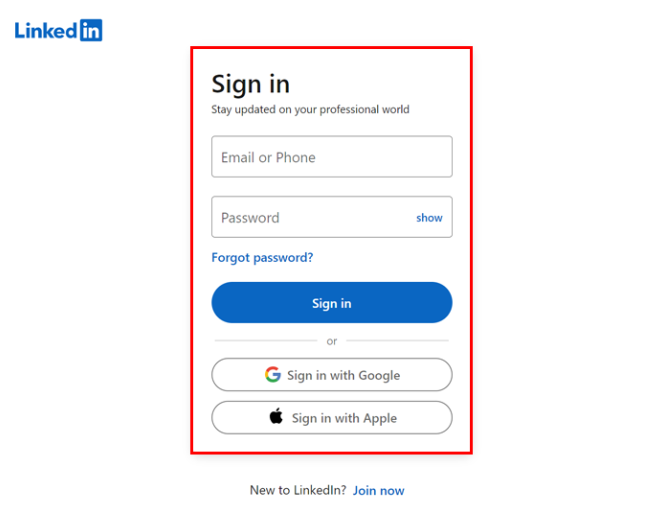
2. To access your profile, use the “Me” icon located in the menu bar.
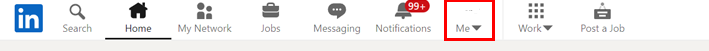
3. Make sure you select “Settings & Privacy.”
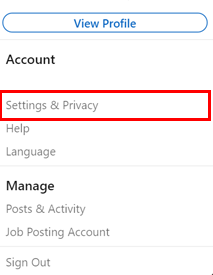
4. Look in the sidebar for the “Data Privacy” part and you’ll find the “Job seeking preferences” option there.
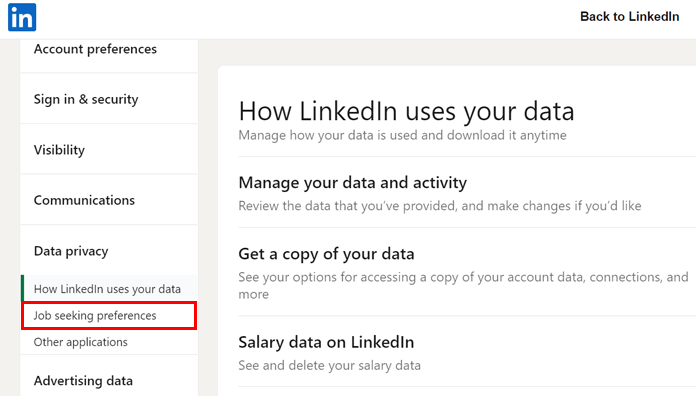
5. To configure your job application, select the first option, “Job application settings.”
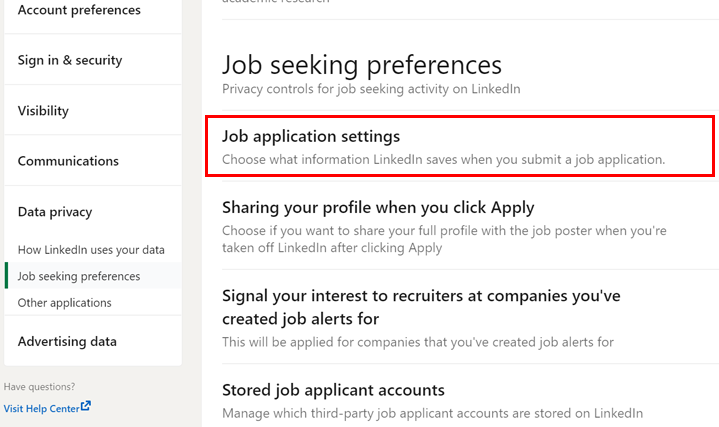
6. You will be able to view all of the resumes you have posted on the following page, which is labeled “Manage your resumes.”
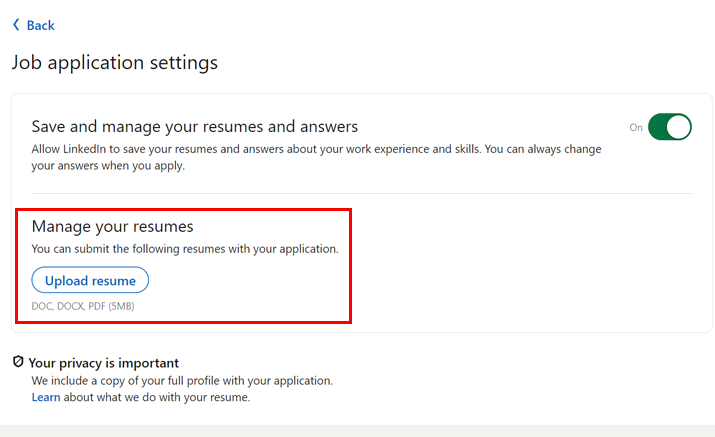
These are the resumes that are prepared to be used in conjunction with your applications for jobs. To view the CV you’re interested in, click the three dots in the top right corner and then pick “Download.” You also have the option to delete any files that are now obsolete.
FAQs
Why is my resume not visible on LinkedIn?
If you applied for a job on LinkedIn and uploaded your resume at the same time, the potential employer will be able to view it. If you submitted your resume to your profile, then other people who see your profile will be able to see it. Aside from that, your posted resume is only accessible to you.
Where is the resume section on LinkedIn?
Where can I find the area for my résumé on LinkedIn? On the profile page, at the top profile editing section, look for the ‘More’ symbol and click on it. You can select a resume to upload after clicking on the “Build a Resume” button. In addition to this, you can generate a whole new one by using your LinkedIn profile.
How do I make my CV visible to recruiters on LinkedIn?
Follow these steps to change your job application settings so that you can opt in or out of having your resume shared: Proceed to the tab labeled Jobs. Select Application settings using the mouse. To activate the resume sharing tool, you must first toggle on the Share your resume data with recruiters option.
Is my LinkedIn profile my resume?
In the contact information area of your resume, you really need to include a link to your LinkedIn page in order to be competitive in today’s job market. If potential employers are unable to locate your LinkedIn page, there is a chance that up to forty percent of them will not give you an interview at all.
Is LinkedIn resume review free?
It is free, there is no catch, and there is no fee. If they are presently jobless or searching for a job change, our free service is a very useful insight into how their written content and experience, whether it be from a resume, letter, or LinkedIn profile, stacks up and compares to their peer group. If they are currently employed, our service is an extremely useful insight into how their written content and experience compares to their peer group.













