Gaming
How to Wait and Pass Time in Starfield

Waiting in Starfield is a simple way to pass time on a planet or mission. If your planet has poor nighttime visibility or a mission requires you to return at a certain hour, you may wish to kill time. Waiting in Starfield is a simple way to pass time on a planet or mission. If your planet has poor nighttime visibility or a mission requires you to return at a certain hour, you may wish to kill time. Here’s how to wait in Starfield:
Read Also: Starfield: Legendary Ships Locations
How to Wait in Starfield
A couch, stool, or chair will do for waiting purposes in Starfield. You’ll see a small control prompt for ‘Sit’ pop up in text form when you glance at the sitting apparatus. You can rest easy here till you’re ready to move again so long as you comply with the given command to perch on the selected item.

Then, when seated, a second control prompt labeled “Wait” will display at the screen’s bottom. If you need a way to kill a few hours, use this command. In the middle of the screen, you’ll see a slider. Timeout settings are available here. Time is measured in hours on this timeline.
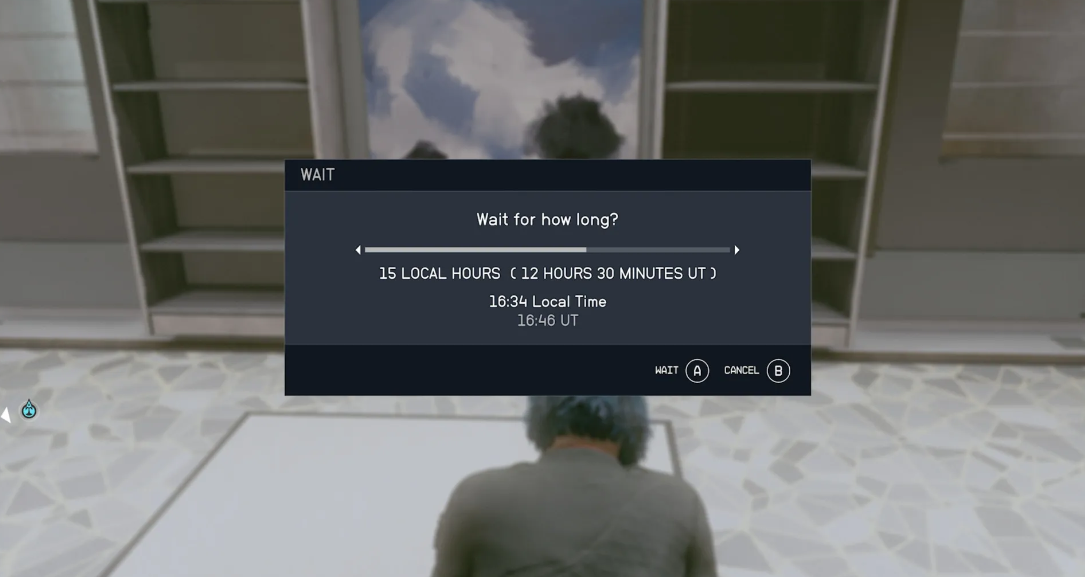
It’s important to remember that waiting isn’t like sleeping. Romancing a friend won’t make you feel better physically or give you a “newfound sense of emotional security” in the morning. Waiting serves just to kill time.

Waiting when surrounded by foes is also a safe option. For several hours, we sat and contemplated (not really; it was time to make a cup of tea) the meaning of life while exploring a mine on Mars. Our enemies were in the next room but they left us alone. The only thing to watch out for is how close your adversaries are, as you will be thrown back into fight as soon as you stop waiting.
How to Pass Time in Starfield
You can do nothing but relax in a chair or go to bed. When you take a seat, a notification will appear at the bottom of the screen asking you to please wait. If you press the appropriate button or key, a popup will pop up and ask how long you’d like to wait. The following message will appear as soon as you select a bed as your sleeping quarters:
You have up to 24 hours (in your time zone) to wait or sleep. For example, the “Red Tape Blues” quest chain on Mars requires you to sneak enter regions after NPCs have left for the night. (Hey, even NPCs have to rest!)
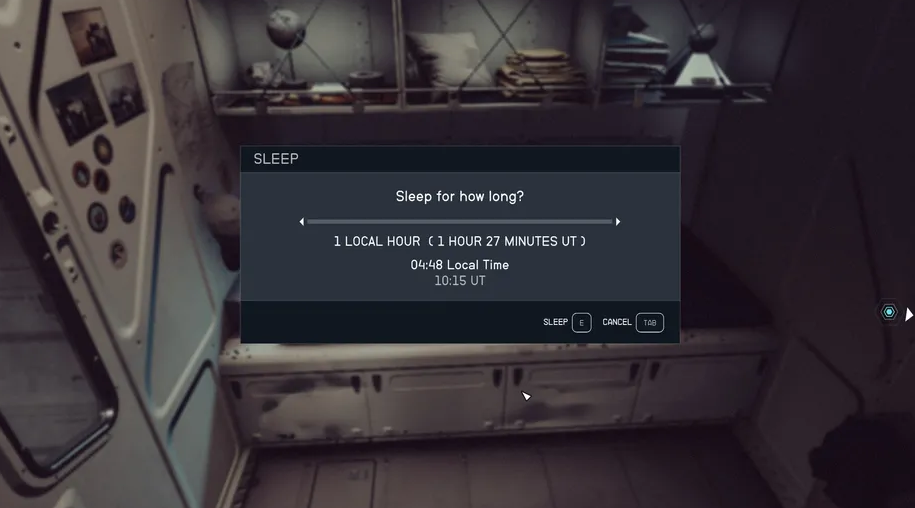
The “well-rested” bonus you receive after a good night’s sleep works the same way it does in other Bethesda games. Getting some shut-eye before going on missions can increase your experience gain by 10%. This incentive rises to 15% if you get hitched and spend the night with a lovely partner. The Frontier (the ship you begin the game with) includes a bed and many chairs, so if you ever need to move ahead in time, you may do so with ease.
FAQs
Where to sleep in Neon Starfield?
There are two quite different Starfield homes on the market in Neon. For about 6,500 Credits, you may buy a sleep crate from Izna Sundararamann at Ebbside, which grants you access to a little chamber with a bed and a toilet.
How do you fast forward time in Starfield?
In Starfield, the quickest method to wait and skip forward in time is to just take a seat. Time can be advanced by a few hours in most settlements and ships.
Can you rest in Starfield?
Finding a comfortable seat or bed and deciding how long you’d want to relax is the simplest method to wait at Starfield.
Can you go to Earth in Starfield?
Players of Starfield need just go to the SOL star system, which is not distant from Alpha Centauri, in order to reach Earth. After players have delivered the first Artifact to Constellation in the early game, they will have the opportunity to travel to Earth for the first time.


















