Guide
How to Watch Zeus Network on LG Smart TV
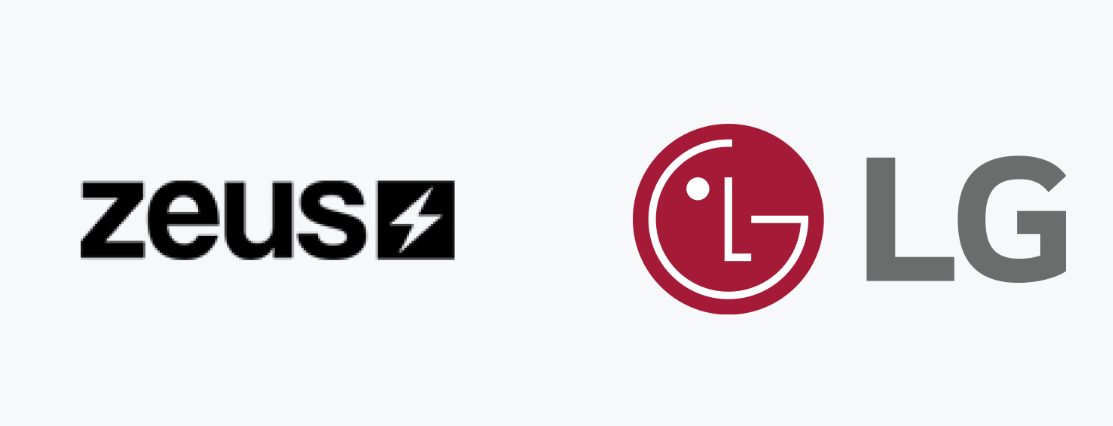
On-demand streaming service Zeus Network mostly offers scripted and unscripted entertainment. Unfortunately, LG Content Store does not offer the Zeus app. Therefore, you cannot download the app on your LG TV. However, you can access the Zeus Network website using the LG Smart TV’s built-in browser. Zeus Network does not currently provide a free trial. For $5.99 per month or $59.99 annually, you must subscribe to one of its plans to access the content on the Zeus Network website. This article covers how to install Zeus Network on an LG Smart TV. Consequently, let’s begin:
Read Also: How to Turn Off the Voice Guide on LG TV
How to Watch Zeus Network on LG Smart TV
1. Power Connect your LG TV to a reliable Internet connection.
2. Use the LG remote to navigate to the home screen and press the Home button.
3. Scroll to the right in the bottom menu and select the Internet Browser tile.
4. After starting the browser, go to the address bar.
5. To complete the sign-in process, type the URL of Zeus Network’s official website (www.thezeusnetwork.com/browse).

6. Zeus movies and TV episodes are now available on LG TV.
Get a Zeus Network Subscription
1. Open a browser and go to Zeus Network’s official subscription page.
2. Make the necessary Zeus subscription selection.
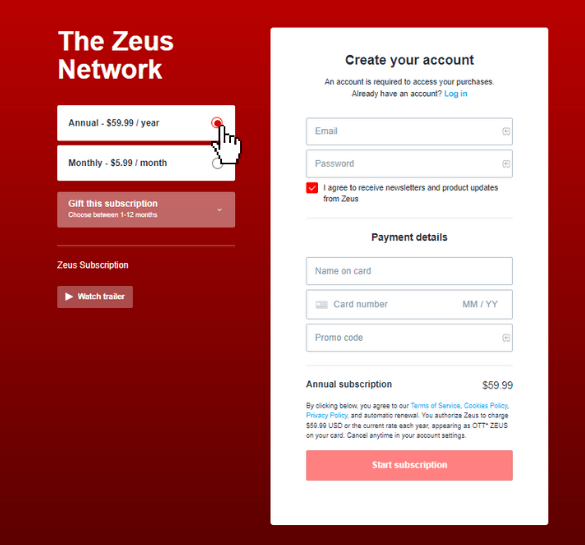
3. Fill in the blanks with your email address, password, and payment information.
4. Press the Start Subscription button, then finish the payment by following the on-screen instructions.
Fix Zeus Network Not Working on LG Smart TV
The Zeus website may occasionally be difficult to access on an LG Smart TV. You can use the troubleshooting techniques listed below to fix the issue.
- Verify that you have reliable Internet access.
- If your LG TV is lagging, restart it.
- Log out of Zeus and back in again
- Try again after updating your LG TV to the most recent version.
FAQs
Can I install APK app on LG Smart TV?
You cannot execute APKs on LG, VIZIO, SAMSUNG, or PANASONIC TVs since they are not Android-based. Just get a fire stick and call it a day, I say. Only SONY, PHILIPS, SHARP, PHILCO, and TOSHIBA TVs are Android-based and allow APK installation.
Can you download more apps on LG TV?
Press the Home button on the TV remote to access the Home menu. From the Home menu options at the bottom, choose Apps. Type the name of the desired app into the search bar and click Search.
What is WebOS on my LG TV?
The Linux-based smart TV operating system WebOS, which is owned by LG, is designed to enable access to and control of LG Smart TV’s more sophisticated features and linked devices through a graphical user interface (GUI).
Does LG use webOS?
LG presently owns the smart operating system known as LG WebOS. It is mostly utilized in LG’s smart TVs, although it is also occasionally seen in other electronics like refrigerators, smart watches, cellphones, etc.
Is WebOS same as Android TV?
Although both platforms are made to support streaming services, Android TV has a considerably wider range of apps and services available than WebOS. While Android TV has more apps, including well-known streaming services like Netflix and Amazon Prime Video, WebOS TVs may only have limited access to some of them.


















