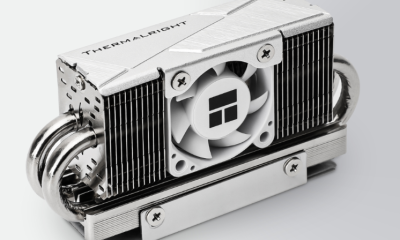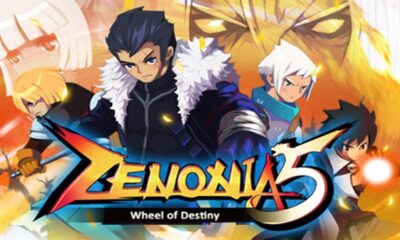Gaming
Like A Dragon: Infinite Wealth – How to Use Playlist
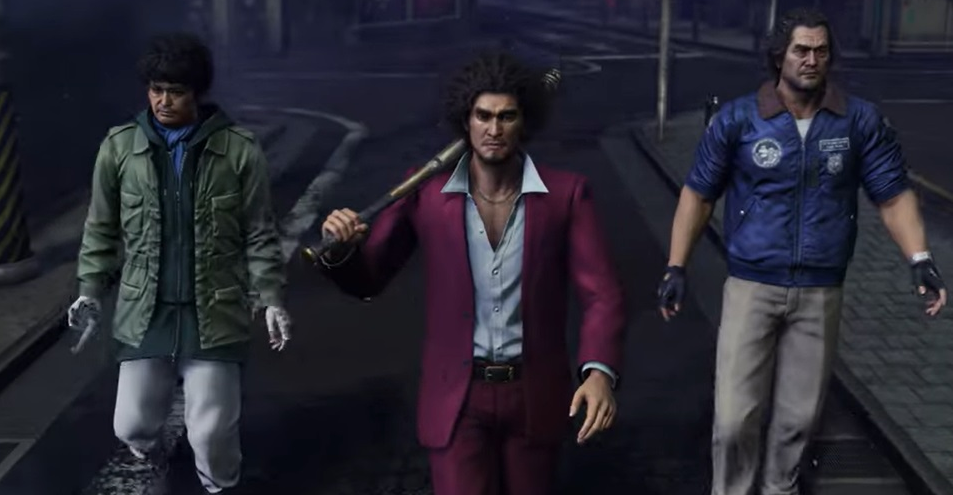
Players can use playlists as background music while exploring the breathtaking open world of Like A Dragon: Infinite Wealth. Kasuga can make playlists after he discovers Announcer Unai, a radio talk show host who is tormented by some kids. The playlist system in Like A Dragon: Infinite Wealth is rather straightforward, but there are a few considerations to ensure you get the most out of the music player feature. This post will teach you how to use a playlist to become as wealthy as a dragon.
Read Also: Like a Dragon Gaiden – How to Lock On
How to Unlock Playlists
In Like A Dragon: Infinite Wealth, playlists can be accessed after finishing Chapter 1’s Radio Active Substory. You will come across Announcer Unai, a woman who is being tormented by thugs.

You’ll talk to her about being able to listen to her radio shows and songs on your phone after you step in and defeat the team. After the app is eventually unlocked, you may utilize it to personalize playlists.
How to Create And Use Playlists
Players must make sufficient progress in Chapter 1 of the main plot before accessing the game’s Playlists function. Players will be introduced to the mechanic by activating the must-see Substory 1- “Radio Active.” At this point on, players have three options for listening to music: the radio at Ichiban’s Kamurocho apartment, the jukeboxes in Survive Bar (Kamurocho) and Revolve Bar (Honolulu), and lastly, the Playlists app on the smartphone.
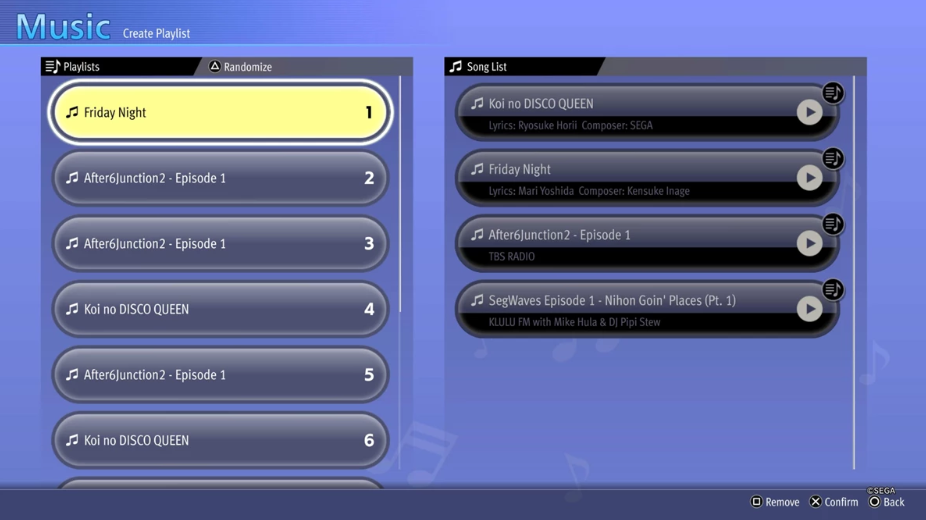
Except for the After6Junction2 podcast episodes, which Japanese speakers would find more enjoyable, the smartphone software allows users to combine several tracks into a playlist. To accomplish this, users only need to access the main menu, select the songs from the Song List, and then add them to a playlist in the order they want to hear them on their music player.
After that, all players need to do is press the relevant directional inputs to shuffle between songs and play the desired track by holding down the L1/LB button, which activates the music note symbol in the bottom left corner of the screen. Please be aware that the music player isn’t usable in dungeons, safe homes like the Revolve Bar, or during specific story points in the game’s multiple chapters. Nonetheless, the music will keep playing even when you’re at the game’s main menu.
FAQs
What is “Like a Dragon Infinite Wealth” Playlist?
The “Like a Dragon Infinite Wealth” playlist is a curated collection of songs and tracks that players can use strategically within the game “Yakuza: Like a Dragon” to generate in-game wealth.
How does the Playlist Generate Wealth in the Game?
In “Yakuza: Like a Dragon,” players can set a playlist to play in the background during battles. Certain songs from this playlist have a special effect that increases the amount of money earned from battles, effectively helping players accumulate wealth at a faster rate.
How Can I Access and Manage the Playlist in the Game?
To access the playlist feature, players can navigate to the in-game menu where they can select and manage their playlist. Here, they can add or remove songs and customize their playlist according to their preferences and objectives.
Are There Specific Songs I Should Include in the Playlist for Maximum Wealth Generation?
Yes, certain songs within the game’s soundtrack are known to have the “Infinite Wealth” effect. Players should prioritize adding these songs to their playlist to maximize their earnings during battles. Experimenting with different combinations of songs can also help discover synergies that further boost wealth accumulation.
Can I Use External Music or Only In-Game Tracks for the Playlist?
The playlist feature in “Yakuza: Like a Dragon” specifically utilizes tracks from the game’s soundtrack. Players cannot import external music for this purpose. However, the game offers a diverse selection of tracks, including those with the wealth-boosting effect, for players to choose from and customize their playlists.