Gaming
Skull and Bones – How to Save Your Progress

It’s time to get into the spirit of a pirate and explore the world with your dependable vessel. It might take a lot of time to upgrade and customize your boat. On this pirate voyage, though, you don’t want to lose all of your important data. Fortunately, Ubisoft ought to have some safeguards in place. You will learn how to save your progress in Skull & Bones by reading this article:
Read Also: Skull and Bones – How to Fast Travel
Does Skull and Bones Support Cross-Progression Saves?
Indeed! Your saved data is compatible with all platforms because it is automatically saved to the Ubisoft servers. This implies that if you choose to go from Xbox to PlayStation, or even from PlayStation to PC, you will be able to retrieve your save and all of your stuff. You shouldn’t ever have to be concerned about losing your data. Regaining your data and resuming the game won’t require you to waste any more free time.
How to Save Your Progress
Since Skull and Bones saves your progress automatically in a single game file, learning how to save is rather easy. You can save your game by choosing the ‘Quit to Main Menu’ option from the pause menu when you’ve had enough looting for the day.
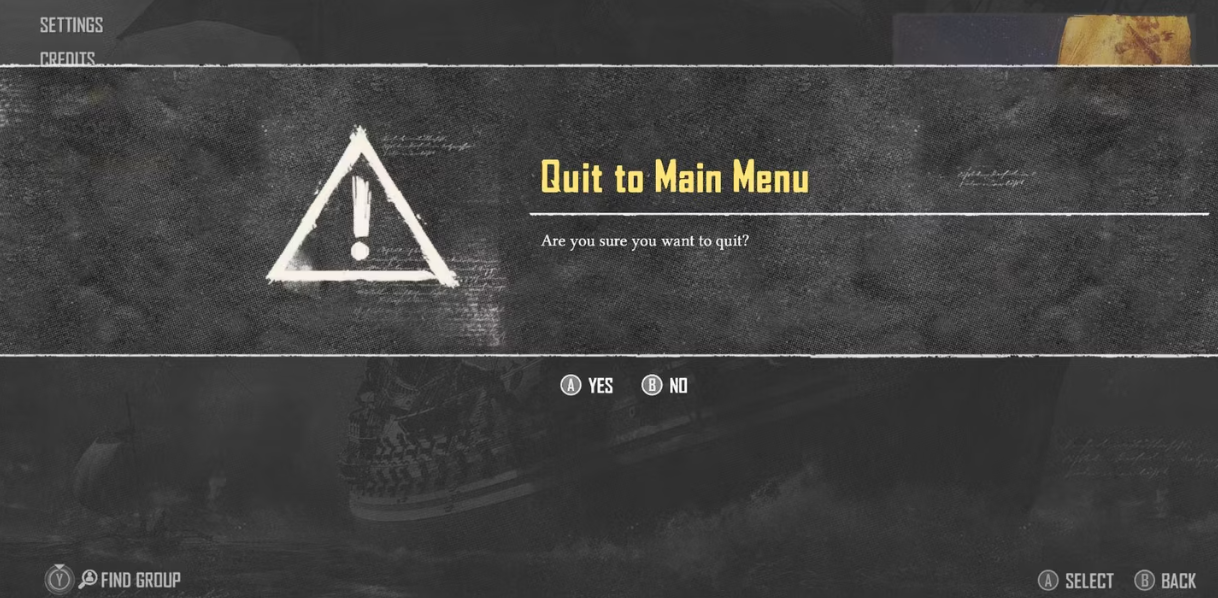
It is presently not possible to reset your progress or begin a new game from scratch because no menu option allows you to save manually or launch a new game file. Having said that, your progress from the open beta version of Skull and Bones rolls over to the main game until you reach the Infamy Brigand ranking (Tier 6, Rank 1).
When you go back to Skull and Bones, go back to the main screen and choose ‘Continue’ to carry on with your pirate exploits. That’s the extent of it. You will resume where you left off when you load the game again before ending it.

For example, if you modify your appearance before ending the game in Skull and Bones, you will reappear where you were, wearing your new pirate attire and hearing cheers if you’re spawning in Saint Anne and have already achieved some notoriety. You may rest easy knowing that your treasures and pirate advancement are securely kept until you’re ready for your next adventurous voyage across the waves, now that you know how saving works Skull and Bones.
FAQs
Can I manually save my progress in “Skull and Bones”?
No, “Skull and Bones” does not allow for manual saving. Progress is saved automatically at specific points in the game.
When does the game save my progress?
Progress is saved at various points, including after completing missions, reaching checkpoints, and making significant decisions in the game’s story.
Can I lose progress if I quit the game without reaching a checkpoint?
If you quit the game without reaching a checkpoint, you may lose some progress since the last auto-save point. It’s recommended to reach a checkpoint before quitting to avoid losing progress.
Is there a way to track my progress in “Skull and Bones”?
Yes, “Skull and Bones” features a progress tracker that shows your current mission objectives, completed missions, and overall game completion percentage.
Are there any tips for ensuring my progress is saved correctly in “Skull and Bones”?
It’s a good idea to pay attention to the on-screen prompts indicating when the game is saving your progress. Additionally, try to reach checkpoints regularly to minimize the risk of losing progress.


















