Gaming
Palworld – How to Find Server Invite Code

Palworld multiplayer lets you fight and construct across the Palpagos Island with your buddies right from launch. Invite codes for the Palworld server are the key to playing with friends. Even while playing the game alone is a lot of fun, having buddies nearby makes everything better. You can learn how to locate server invite codes in Palworld by reading this article:
Read Also: Palworld – How to Get Sulfur
How to Get a Server Invite Code
By accessing the main menu, you can obtain a Palworld server invite code if you have already established a cooperative server. To find your invite code, go into your server and select the main menu.
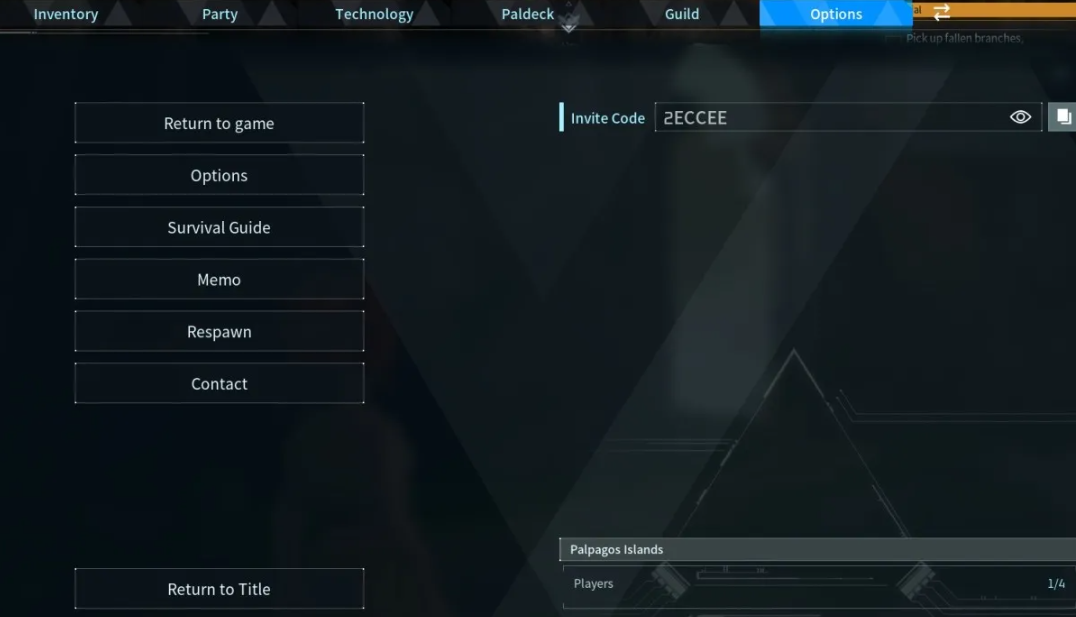
The Start Game button on the main screen can be used by players who still need to set up a server. You can return an offline session you’ve already started to multiplayer by selecting it in the World Settings that show up when you open your save again.
How to Use Server Invite Codes
In the main menu of the game, select Join Multiplayer Game to use a Palworld server invite code. Not too long later, a pop-up will ask you to enter a server code. Once the code has been entered, click OK to load into the same World as your friends.
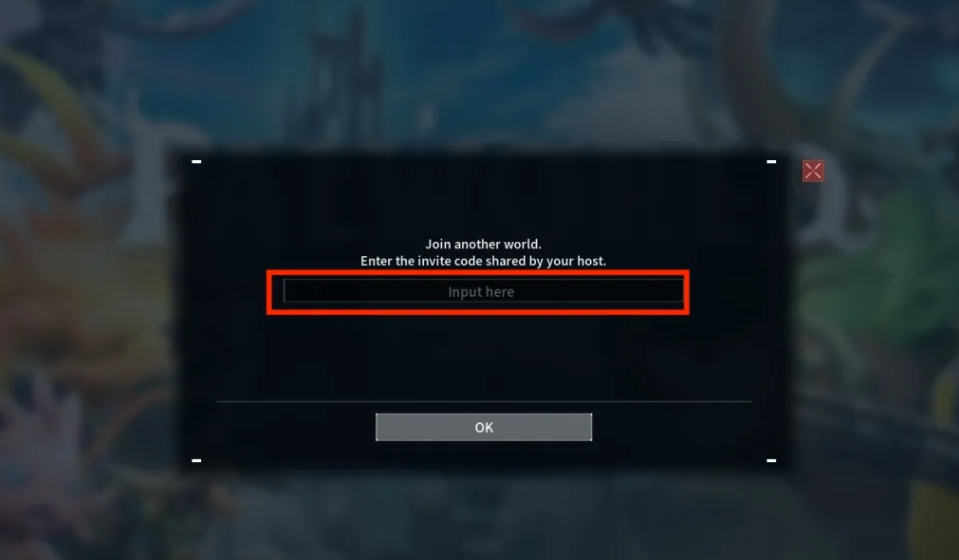
How to Play Multiplayer
Invite codes are required to play multiplayer in Palworld. The invite code is located on the right side of the pause screen if you are the world’s host. To see the code, you must click the eye icon. Your planet can be configured to be a single-player-only game if you don’t see a code. Make sure multiplayer is toggled on by clicking Change World Settings from the world select screen.

Get an invite code from your friend if you’re joining their world, then choose Join Multiplayer World from the main menu to start your game. You’ll be able to go inside your friend’s personal space with them as a result.
FAQs
What is the invite code in “Palworld”?
The invite code in “Palworld” is a unique code that allows players to invite friends to join their game.
Can I change my invite code in “Palworld”?
Yes, you can usually change your invite code in the game’s settings menu. Look for an option to generate a new invite code.
How do I use the invite code to invite friends to join my game?
To invite friends, simply share your invite code with them. They can then enter the code in the game to join your game session.
Are there any restrictions on who I can invite using the invite code?
Some games may have restrictions on who you can invite, such as requiring players to be on the same platform or region. Check the game’s documentation for more information.
Can I use someone else’s invite code to join their game?
Yes, if you have a friend’s invite code, you can use it to join their game session, provided there are no restrictions in place.



















