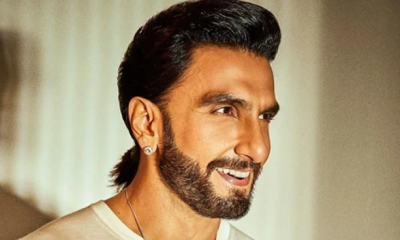Gaming
Street Fighter 6 – How to Change Titles

In the Battle Hub mode of Street Fighter 6, you can equip numerous Profile Titles, but the game doesn’t teach you how to alter them. There’s an emcee named Eternity waiting to welcome you to the Hub. Titles are like a badge of honor that are attached to a player’s profile. They can be used to demonstrate that a player has conquered a difficult character or activity. Learn how to modify your Street Fighter 6 title here.
Read Also: Street Fighter 6: How to Get All Super Arts
How to Change Titles
In Street Fighter 6, players must access the “Battle Settings” option to modify their title card. You can access the Multi Menu by pressing the Start or Options button from the main menu, and from there you can choose the “Profile” option. When that screen appears, users on PlayStation 4 and Xbox One can access the Battle Settings menu by pressing the Square button.

Once there, players should use the shoulder buttons to scroll to the “Character” section and then select the character whose title card they’d like to edit (every Street Fighter 6 fighter gets their own card). To view all of their unlocked title cards, players need press R1 (PlayStation) or RB (Xbox) and enter the “Title Settings” menu. After selecting a fighter, players can alter their name by pressing X (PlayStation) or A (Xbox) to modify their own name, or Triangle (PlayStation) or Y (Xbox) to modify the names of all fighters.
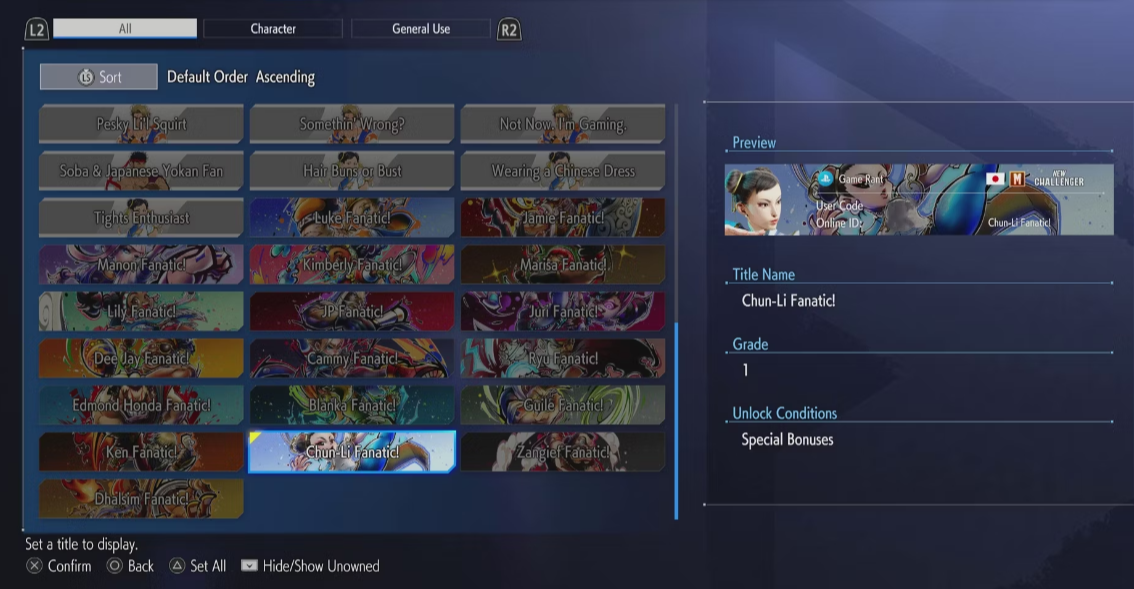
How to Unlock New Title Cards
Simply playing the game will grant players access to additional content. The “Kudos” portion of the Rewards menu displays the 15 different titles that may be earned for each Street Fighter 6 character. Players can see all of the titles they’re eligible for based on their online standing, World Tour mode accomplishments, and other game types by going to the Title Settings menu and switching the “Hide/Show Unowned” option to Show. A preview of all Street Fighter 6 titles and their unlock requirements is now available.

What are the titles in Street Fighter 6 used for?
To change the title that appears next to your username, navigate to Character > Update Character Settings > Title Settings. At this point, you have access to all of the profile titles that have been unlocked. You have the ability to make changes to the ‘Here Comes a New Challenger’ page whenever you click the Customize Challenges button.
FAQs
How do you change the name of the club in Street Fighter 6?
Navigate to the Joined Club tab on the menu. Management of the Hits. Then select the Leave Club option. It would appear that this is the only option for changing the name.
Who is the girl in Street Fighter 6?
Chun-Li. If you’re looking for an easy-to-learn character, great for novices and people starting to learn about Street Fighter, you should check another page. This Interpol agent has a wide array of stances, kicks, and chains to choose from. Not just that, but also.
Can you customize your character in Street Fighter 6?
In Street Fighter 6’s story mode, the World Tour, players must pay 1,000 Zenny to modify their look and body at a customization stage. Style Lab in Beat Square and Dr. L’s Beauty Salon in Old Nayshall are two such establishments in Metro City.
Is Street Fighter 6 looking good?
Though visually stunning, Street Fighter 6’s World Tour mode has an unusual visual appearance. I’m guessing that has something to do with depicting a huge metropolis in real time while keeping a fluid 60 frames per second framerate.
Does Street Fighter 6 have a story?
Abroad Adventures. Travel around the world and encounter great warriors and other faces from the Street Fighter universe as you move through the game.