Apple
How to Clean Your iPad’s Screen
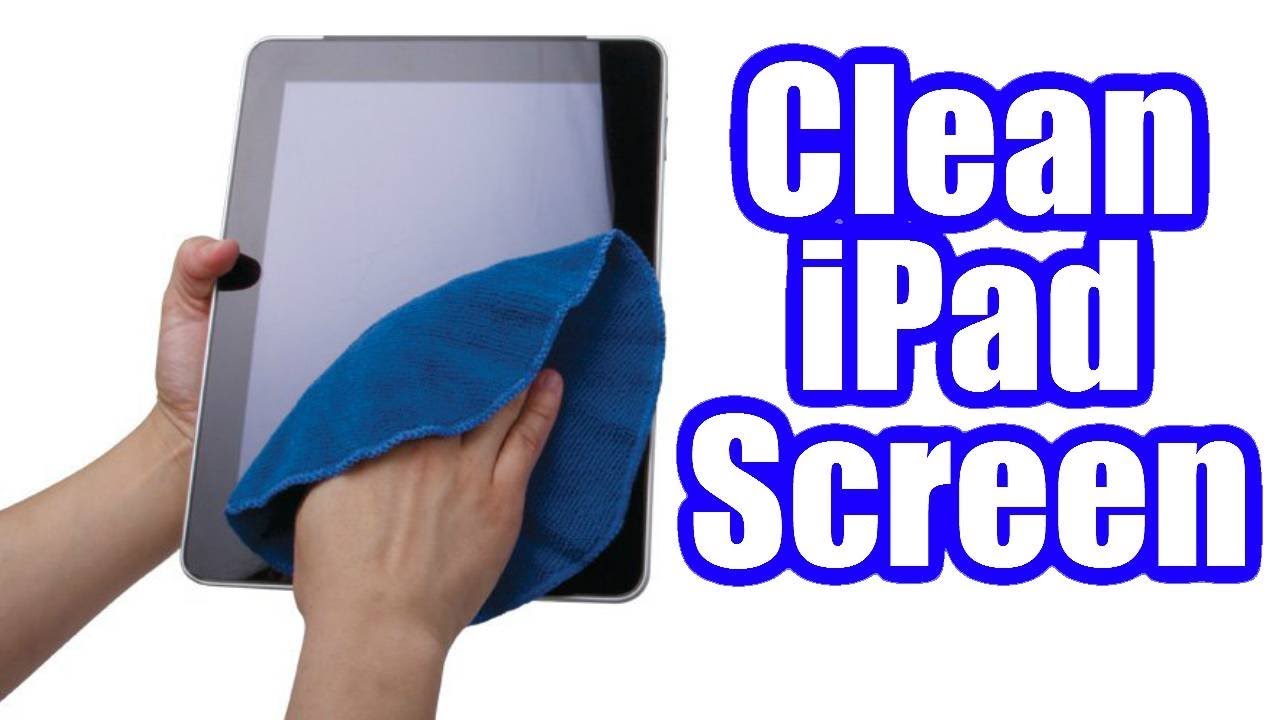
Those of you who have had your iPad for more than a week have probably noticed that it does not appear to be in nearly as excellent condition as it did when it was initially taken out of the packaging. Cleaning a gadget can be difficult due to fingerprint smudges, dust flecks, oil streaks, and other impurities.
iPads, on the other hand, are quite simple to clean. Here’s a complete guide on cleaning your iPad, including what to do and what not to do.
Read Also: How to Clear Your Browsing History on an iPad
Things to Avoid when Cleaning your iPad’s screen
In spite of the fact that your iPad appears to be a sophisticated piece of technology, it is actually rather fragile. Consequently, it is susceptible to damage and should be handled with care.

When cleaning the screen of your iPad, there are a few things you should avoid doing:
- Keep aerosol sprays, bleach, and abrasives away from your surfaces at all costs.
- If you plan to clean your iPad using cleaning chemicals, avoid spraying them directly on or inside the device.
- It is not recommended to leave the device plugged in or turned on for a prolonged period of time.
- Paper towels and other abrasive cloths should be avoided at all costs if possible.
How to Clean your iPad’s screen properly
- First and foremost, make certain that your gadget is disconnected and switched off.
- Wipe the iPad’s screen in tiny circular motions with a soft, lint-free cloth — a microfiber cleaning cloth, which you can get on Amazon, is excellent — to remove fingerprints. As a result, any oils or fingerprints on the iPad’s screen should readily come off with a cloth.

- If required, softly wet the cloth with water or isopropyl alcohol (70 percent concentration). Keep in mind that you should only wipe the hard and non-porous surfaces if you do this (the casing and display). This should also be useful if something is trapped on your iPad’s screen, such as a bit of dirt or a piece of glass. Just make sure that you dampen the cloth itself rather than pouring or spraying water straight onto the iPad.
If you’ve used a damp cloth, you may polish the screen using a dry microfiber cloth once you’ve finished cleaning it.
Video
FAQs
Can you use alcohol wipes on iPad screen?
Apple suggests cleaning your screen with a wipe with 70 percent isopropyl alcohol or Clorox Disinfecting Wipes, both of which are available for purchase on Amazon. With a gentle towel, wipe the screen clean. As previously stated, bleach should not be utilized in this situation. The use of a disinfectant that includes 70% or more isopropyl alcohol should be avoided immediately after disinfecting your iPad with it.
Can you clean your phone with hand sanitizer?
Use of rubbing alcohol, paper towels, compressed air, dish soap, or vinegar is not recommended. All of the following can cause harm to your phone: It is possible that paper towels can harm your screen, and that vinegar will damage its covering. Hand sanitizer should not be used on your phone screen, however it should be used on your hands before handling your phone.














