Gaming
How to Use the Spray Feature In COD Mobile

It is logical to presume that a mobile adaption of what is widely regarded as the most difficult first-person shooter game ever created in the annals of gaming history cannot possibly have all of the features that were available in the game’s original version. On the other hand, if we take into account Call of Duty Mobile, we find that this assumption is not accurate.
In addition to the typical in-game features, such as a detailed Loadout, a variety of game modes, and a large number of weapon skins and costumes to choose from, Call of Duty Mobile also includes the ability to Spray, which is something that seasoned players of the game were extremely pleased to see included.
Read Also: How to Play Call of Duty: Mobile on PC
How to Use the Spray Feature in COD Mobile
The Loadout button can be found on the home screen of Call of Duty Mobile, which can be accessed by swiping up from the very bottom of the screen.
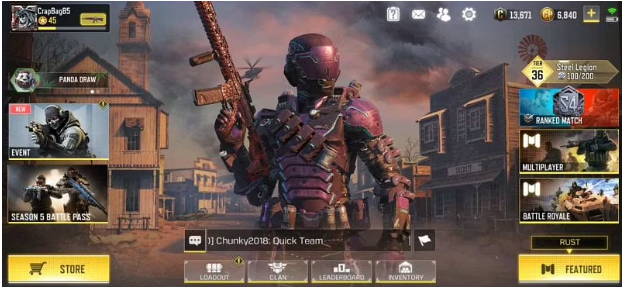
After you make that selection, the Loadout menu will become available to you to use.

You’ll note that there are five buttons right at the very top of this menu; these buttons correlate to the five primary toggle points in the Loadout. Select the alternative that is denoted by the approval sign (thumbs up).
When you do so, the Loadout – Customization menu appears. Within this menu are two sub options, namely Spray and Celebration. When you choose the second option, you will be presented with a comprehensive catalogue of various Spray images from which you may choose the one that best suits your needs.
After selecting the Spray that you want to use, click the “Equip” button to add it to one of the empty slots in your inventory.

To access this feature of the game while you are actively playing it, pick the ‘thumbs up’ icon that may be found in the upper right-hand corner of the display screen. You will then be shown a wheel that contains all of the Celebrations and Sprays that you have selected once you have clicked on it.
First, point your weapon at a stable surface like the ground or a wall, and then select the suitable Spray to use. In an instant, it will be etched on the wall, where the other members of your team as well as your adversaries will be able to admire it.

Easily the most astonishing part of this function is the fact that the Spray image is kept even after you have been eliminated from the game.
However, if you try to embellish the same Spray or a new one in the same match, the previous decoration will disappear on its own, and you will only be left with the most recent addition in its wake. This applies whether you are trying to decorate the same Spray or a new one. Your collection of Call of Duty Mobile may be enhanced with a broad variety of Sprays, each of which can be earned in a variety of ways, including as rewards for completing missions, buying them in shops, or getting them as part of the Battle Pass.
The use of sprays in Call of Duty Mobile does not actually improve the gameplay in any visible way; nevertheless, it does allow players to further personalize their gaming experience by providing them with additional customization options.














