Gaming
Dead Space Remake: Comms Array Puzzle

To make contact with the USM Valor, you will need to complete the communications array challenge involving the satellite dishes in Chapter 8 of the original Dead Space. In Chapter 7 of Dead Space, the communications array puzzle requires the player to remove damaged components and replace them with functional alternatives. To allow power to flow, just employ kinesis to reposition components and forge a full connection. Learn how to solve the comms array in the Dead Space 2 remake by reading this post.
Read Also: Dead Space Remake: Where to Get the Plasma Cutter
Dead Space Comms Array Solution
This is the Dead Space answer for the communications array. The white symbols within the red outline represent the links we established in order to regain control. The broken sections will have an orange symbol and be sparking, while the operating parts have distinct white lines or angles denoting the direction they’ll transfer power. You can use kinesis to remove the damaged pieces, let them float away, and replace them with functional alternatives.

The two illustrations up top are the best option for me, albeit the square shape we have at the bottom isn’t necessary. Simply connect the two points at the bottom and the top with a line. A straight line from either side of the generator to the array will do, and a dead end on one side is acceptable so long as the other one reaches its destination.
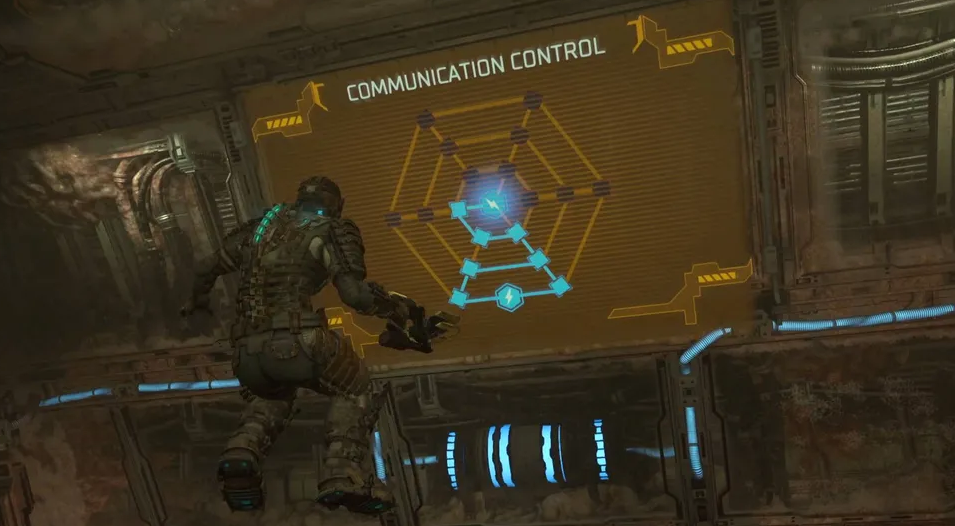
No matter what method you choose to implement, the goal should be the same: to create a vertical blue power line. If you’re having trouble keeping track of everything, take a step back to get a bird’s eye view and make sure you aren’t missing any cogs that may have spun out of sight.
How to Fix Comms Array Puzzle
Isaac and Daniels’ preparations strike another snag in Chapter 8 when they learn that the satellite dishes required to contact the USM Valor’s crew have been destroyed or misaligned.

In the Communication Control room, your locator will no longer provide you a direct path to your goal and will instead highlight the whole area, rendering it useless for this task. In the remade Dead Space, the comms array can only be repaired by drawing a single blue line of energy from the power supply to the room’s ceiling and into the center node.

Use the satellite dishes with the white lines on them to direct the blue energy line. The blue energy will flow along these white arrows. These white lines aren’t present on every satellite, and you don’t need to use every satellite that does to get the job done.

Remove the satellites from the sky above the power source using Kinesis. This big blue-lit fuse-looking object is located beneath the primary display panel in Communications Control. If you’ve installed the right satellites and solved the communications array puzzle, the Ishimura’s computer will notify you that the array has been realigned, and Daniels will get back in touch with you.
FAQs
How to do the com puzzle in Dead Space?
This is like to a small puzzle. The first order of business is to remove all the crimson servingware. Second, there should be five or six blue dishes in working order in the room. Lastly, you need to relocate ALL of them to the closest inner circle connectors, that’ll start the comm dish back up.
How do you get power to the central node in Dead Space?
Connecting the power generator (placed beneath the large screen labeled Communications Control) to the Central Node (positioned on the ceiling) will restore power to the array. We’ll need to run electricity through the wires connecting the generator to the load.
Do Dead Space cheats still work?
As soon as we have the updated information, we will, of course, add it to this guide. At least we know that none of the old cheat codes will function in the newer version of the game. If you’re determined to give them a shot despite our assurances to the contrary, go ahead.
How do you get unlimited ammo in Dead Space?
When you’re totally depleted, spin around and access the workbench. To increase your Pulse Rifle’s ammunition capacity, head into the menu. This should be done once, and then the menu should be closed. As a result, you can fire more proximity mines without spending any additional ammo.













