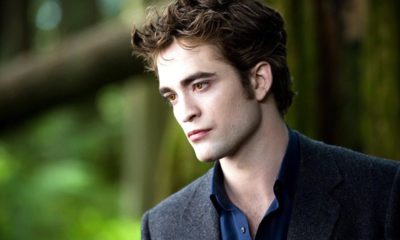Guide
How to Add and Activate Discovery Plus on Vizio TV

Streaming content from the Discovery network, including movies, documentaries, and television episodes, can be accessed through the Discovery Plus subscription service. If you have a Vizio TV and you want to watch Discovery Plus on it, you can download the app natively from the store if you have a Vizio TV. Nevertheless, the application is restricted to Smart TVs manufactured after 2017, therefore it is not available for older models. This post will walk you through the process of adding Discovery Plus to your Vizio TV and activating it.
Read Also: How to Clear Cache on VIZIO TV
How to Add and Activate Discovery Plus on Vizio TV
Add Discovery Plus on Vizio TV
1. You can access the menu on your Vizio TV by pressing the V button on the remote control. In the event that you are unable to find a button that is labelled “V,” you should instead press the “Home” button.

2. The VIA Plus App Store is going to be accessible to users soon. The menu that appears at the very top of the screen gives you the option to select any of the available categories, such as All apps, Categories, Featured, and Latest, from which to browse the available applications.
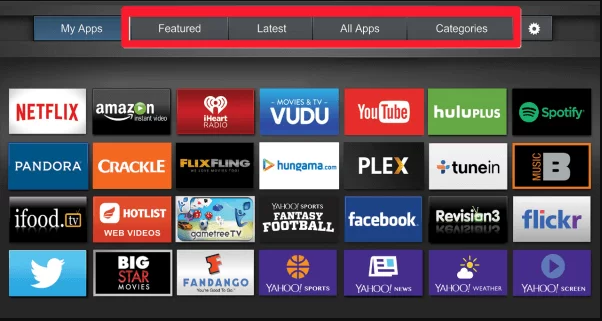
3. You need to scroll all the way down until you reach one of the Categories, and then pick the Discovery Plus app from the list that appears. Press the OK button on the remote control while you are holding down the button.
4. The successful installation of the application on your TV will be indicated by the appearance of a pop-up window shortly after the pause that precedes it.
Activate Discovery Plus App
After you have the app installed, you will need to link it to your account so that you can stream the content that is available.
1. Once the Discovery Plus app has been successfully installed on your television, launch it, and make a note of the activation code that appears on the screen.
2. Open the Discovery Plus website in a web browser on a different device and go there.
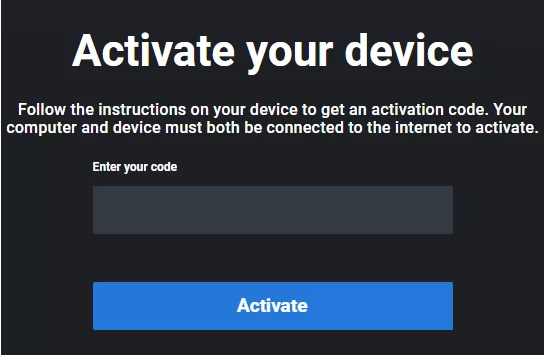
3. On the website, log in using the information associated with your account, and input the activation code that you wrote down before.
4. Once the process of logging in has been completed, you will be able to begin streaming Discovery Plus material on your television.
FAQs
Is Discovery Plus available on Vizio TV?
Users of the VIZIO SmartCast can locate discovery+ in the app row on the home screen of their SmartCast device. Users have the option of accessing the streaming service for a monthly fee of $4.99 with a free trial period of seven days prior to making a purchase, or for a monthly fee of $6.99 with no advertisements.
Why wont my Discovery Plus work on my Vizio?
Update Your Vizio TV.
It’s possible that the firmware or software that’s now operating on your Vizio TV has a bug that’s causing Discovery Plus to act erratically. It is also conceivable that the problem is caused by the fact that your operating system is incompatible with the application.
Is Discovery Plus only an app?
Discovery Plus may be accessed on mobile devices running Apple iOS and Google Android, as well as on Apple TV, Android/Google TV, Roku, Amazon Fire TV, Xbox consoles, Chromecast, Samsung smart TVs, and Vizio smart TVs, as well as web browsers.
Can you download the discovery app on a Smart TV?
Discovery+ may be accessed on Android and iOS devices, as well as Android TV, Apple TV, Roku, Amazon Fire TV, Samsung, and Xbox. A monthly subscription to the service costs $4.99, or $6.99 if it is purchased without advertisements.