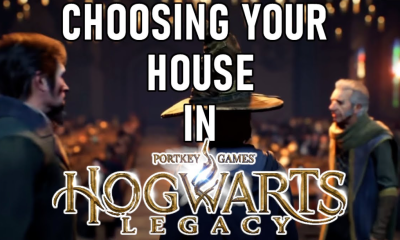Guide
How to Adjust the Time Zone in Your Gmail

You may easily alter the time zone associated with your Gmail account if you find that the email messages you get in Gmail appear to be from the future or the past, or if the recipients of your messages are perplexed as to why you are sending them at 2:00 in the morning. This article will walk you through the steps of adjusting the time zone settings on a web browser while using Gmail. So let’s get started:
Read Also: How to Connect Gmail With Outlook
How to Adjust the Time Zone in Your Gmail
Here is the protocol that must be adhered to:
1. When using Google Calendar, which can be accessed by clicking on the link that is provided in Gmail, you may be able to adjust the time zone settings for your Gmail account. Start up by opening Google Mail.
2. You may access the Calendar by selecting it from the Google menu, which is situated in the top-right hand corner of the display (it resembles a grid with dots) (you may need to select More at the bottom of the menu window to find it).
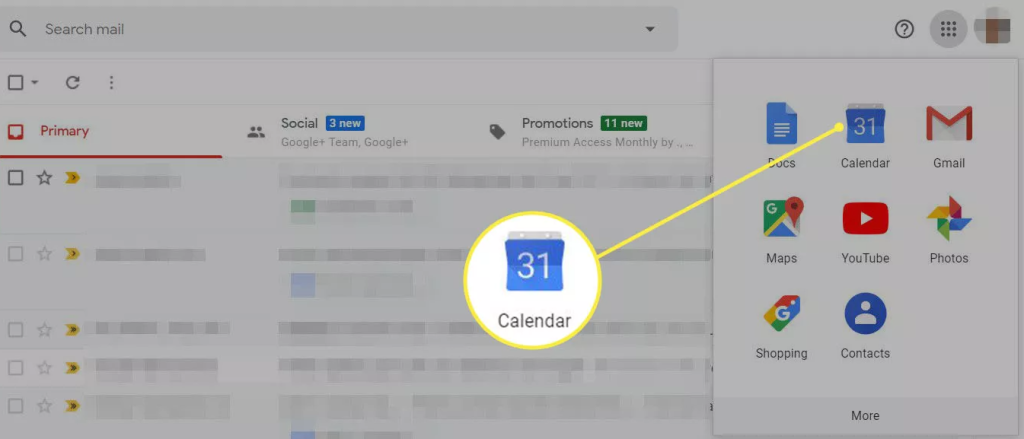
3. To customise your Google Calendar, select the gear-shaped icon that is located in the top-right hand corner of the user interface (gear icon). To change the settings, select the Settings option from the menu.
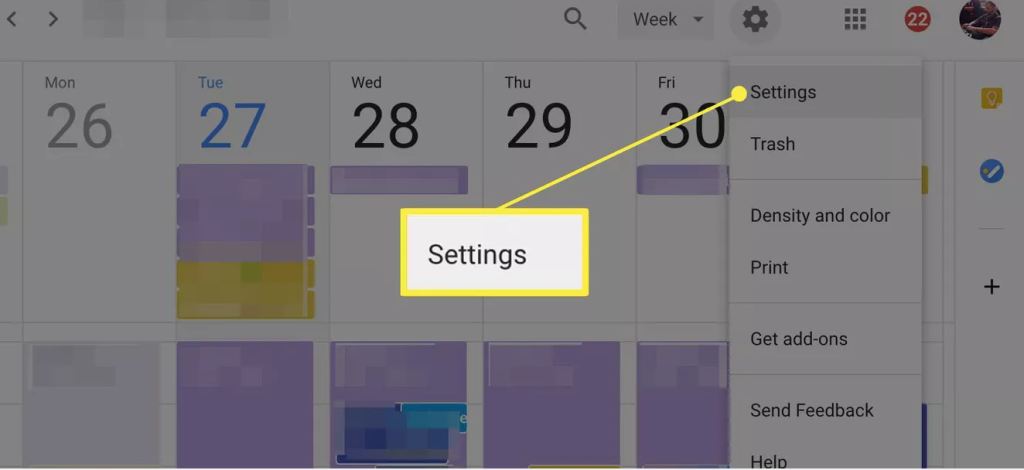
4. On the event that the General menu is not already displayed in the left rail, you will be required to select it there. Under General, choose Time zone. Choose the time zone that you want to use as your primary one in the main display area, which may be found under the heading “Time zone.” Choose the correct time zone from the list provided in the drop-down menu.
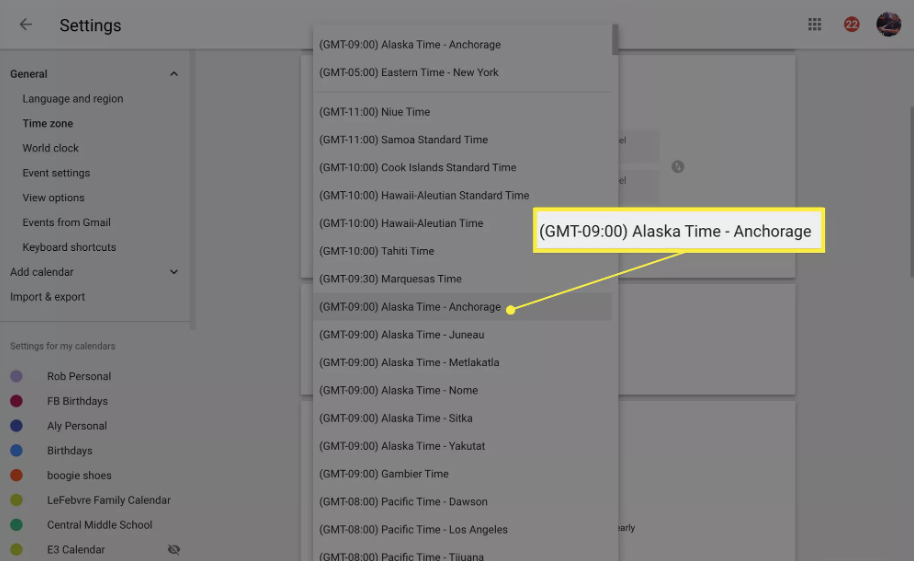
5. The adjustments are immediately saved, and you should notice that Gmail begins to reflect the changes immediately.
FAQs
Why is the time zone for my Gmail account different than my computer’s?
It’s possible that while you were setting up your Gmail account for the first time, you picked the wrong time zone from the drop-down option. If this is the case, you’ll need to change it. Gmail will continue to utilise the time zone that you first selected regardless of your actual physical location. This means that if you move or travel, you may also see the incorrect time zone shown on your screen. This is because Gmail use the time zone that you chose when you first set up your account.
Where can I find the instructions for changing the time zone in Yahoo Mail?
By clicking the Calendar button within Yahoo Mail, travelling to Settings > Calendar Options, and then selecting the appropriate choice from the drop-down box, you will be able to set the time zone that will be used for your calendar.
How can I connect my iPhone to the Wi-Fi network on my Mac?
Adding your Apple ID to contacts on both your Mac and your iPhone will allow you to share a Wi-Fi connection between the two devices. After that, get the devices as close as possible to one another and then touch the Share button. Another option is to connect your iPhone to your Mac via USB and then navigate to System Preferences > Sharing > Internet Sharing on your computer.