Guide
How to Bass Boost Songs in Spotify

Do you like your music loud and powerful? If so, you’ll love bass boosting your tunes in Spotify! In this article, we will show you how to increase the bass on your songs for a fuller sound. Bass boosting can really make a difference in your music listening experience, so follow these simple steps and get started today!
Read Also: How to Make a Spotify Blend Playlist
How to Bass Boost Songs in Spotify with Spotify Equalizer
Equalizer functionality is included right within Spotify. There are some equalization settings that are unique to Spotify, in addition to the usual presets that are available. The “Bass Booster” for Spotify is one of these additional features. This increases the amount of bass that is produced by the music. The bass enhancer is quite effective regardless of whether you are listening through an external speaker or through headphones.
1. Launch the Spotify application on your mobile device.
2. To adjust the settings, tap the gear icon that can be found in the upper right corner.

3. Navigate to the Playback option within the Settings menu.

4. Select “Equalizer” from the menu.
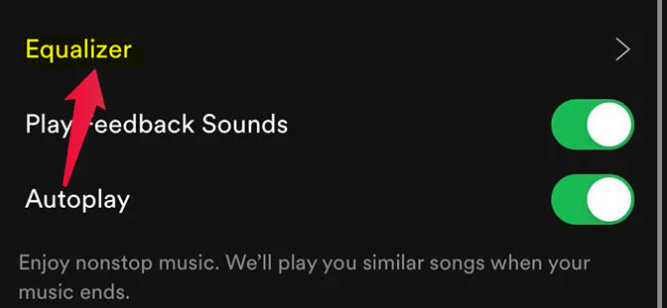
5. To adjust the bass, select “Bass Booster” from the Equalizer menu.
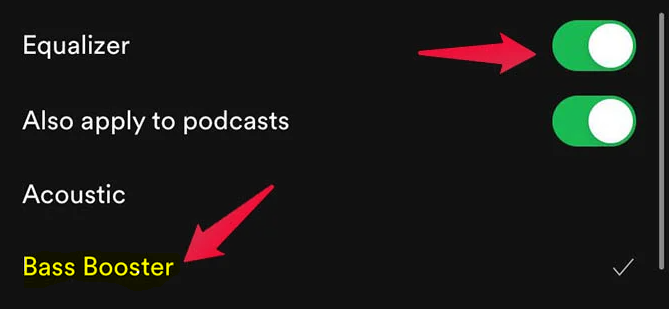
In addition to the Bass Booster option, Spotify provides users with a large number of different equalizer presets to choose from. Choose the “Bass Reducer” preset if you want to cut down on the amount of bass in the songs or podcasts you are listening to. Even if the equalization on your phone is set to its factory settings, the Spotify equalizer will still operate. On the other hand, in order to get the most out of your listening experience, you should check to see if the presets for the equalizer on your phone and the equalizer on Spotify are comparable.
FAQs
Does Spotify have bass boost?
To adjust the settings, tap the gear icon that can be found in the upper right corner. Navigate to the Playback option within the Settings menu. Select “Equalizer” from the menu. To adjust the bass, select “Bass Booster” from the Equalizer menu.
Does Spotify have EQ settings?
If you use Android, the option to use the Spotify equalisation might not be available to you depending on the manufacturer of your device. Checking the option located in Home > Settings > Audio Quality will tell you whether or not your device is capable of running the Spotify equaliser.
Did Spotify get rid of equalizer?
The built-in equaliser in Spotify, also known as “Audio Effects” in the app, is essentially just a link to the equaliser that is built into the ROM. However, if the EQ control is missing from the Android Settings on the device, as is the case with some Samsung and HTC devices, then there is nothing for Spotify to link to, and as a result, the option to use the equaliser will be removed from the app.
What is the best EQ setting for bass?
The Optimal Equalizer Setting for Low Frequency Content The frequency range of bass is around 20 to 200 Hz.
Does Spotify have 8D audio?
On the other hand, you can appreciate the song for what it is on ANY system. Put on your headphones, relax, and soak in all of the auditory coffee that is waiting for you in each of these specially produced 8D Audio collections from CAPP Records.













