Apple
How to Block Pop-Ups on a Mac
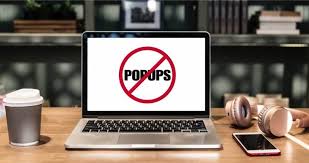
Blocking pop-up windows on the web browser that you use on your Mac can spare you from seeing adverts that you do not want to see, protect you from possible cons and phishing efforts, or simply assist avoid distractions. However, a significant number of websites, including financial institutions, educational institutions, and online retailers like Amazon, employ pop-ups as an integral part of their platforms.
You may prevent pop-up windows from appearing on your Mac when using Safari by going into the Preferences menu of Safari. This is also the location where you can modify the settings that are applied by default to specific websites. You can also prevent pop-up windows from appearing on your Mac by using the Google Chrome or Firefox web browser. Here are the steps:
Read Also: How to Connect a Mac Magic Keyboard on a Windows PC
How to block pop-ups on a Mac using Safari
1. Launch Safari.

2. Select “Safari” from the menu bar that appears at the very top of the screen. Locate “Preferences” in the drop-down menu, and then click on it.
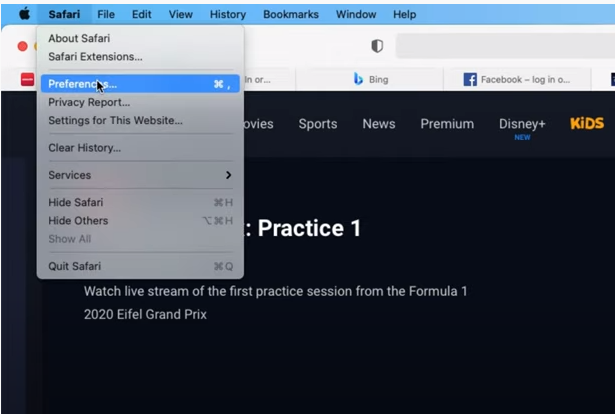
3. After entering the Preferences menu, select “Websites” by clicking on the icon that resembles a globe.
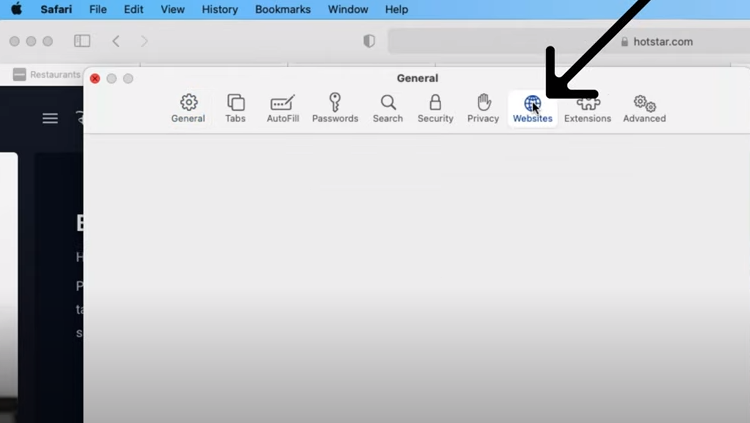
4. Select “Pop-up Windows” from the menu on the left side of the screen.
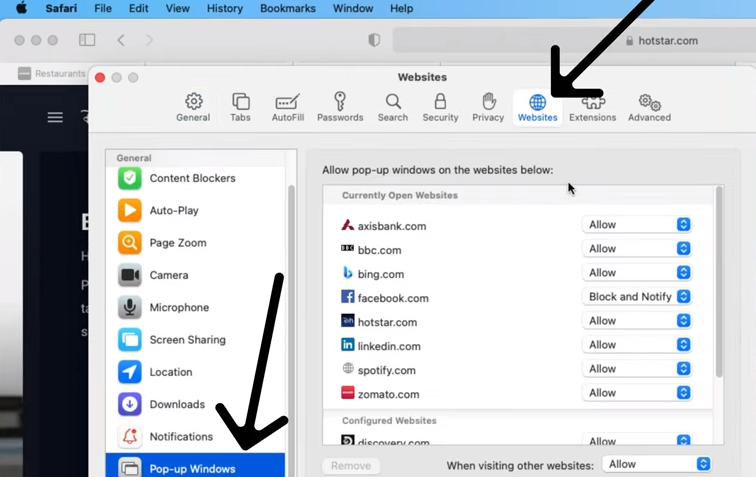
5. You will see a dropdown menu and the phrase “When browsing other websites:” at the very bottom of the page. Make sure you click on it.
6. Select “Block,” and Safari will immediately start blocking any and all future pop-up windows automatically. You also have the option of selecting “Block and Notify,” which will cause Safari to inform you anytime a pop-up window tries to appear on the screen. This will give you the opportunity to decide whether or not you would like to allow the window to appear.
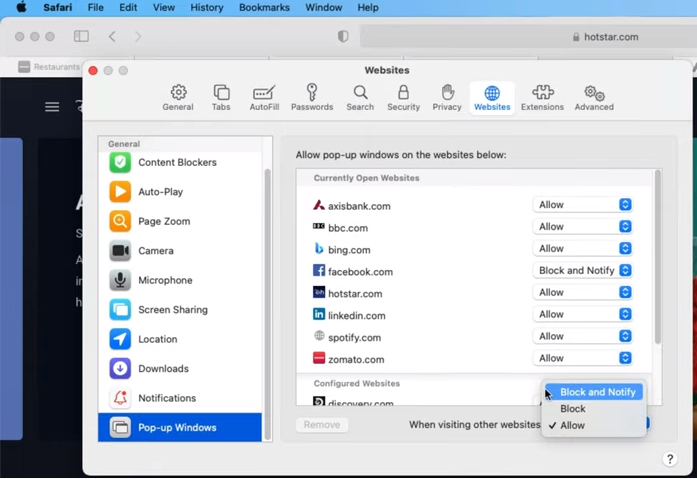
FAQs
Why are ads popping up on my home screen?
Your Samsung device will not display any adverts on either the home screen or the lock screen. An app may trigger advertisements to appear on either your home screen or your lock screen. In order to get rid of the advertisements, you will need to either disable or delete the programme. If the advertisements appear whenever you use a particular app, then that programme is almost certainly the one that is creating the issue.
Why do ads pop-up on the side of my computer?
Adware, sometimes known as advertising-supported software, is a form of malware, often known as malicious software, that secretly instals itself on your computer and automatically shows various forms of advertising while you are connected to the Internet. There is a possibility that your computer is infected if you have been experiencing unwanted pop-up offers appearing on your screen.
Do pop-ups mean I have a virus?
Legitimate Pop-ups
It is imperative that you verify the legitimacy of any website before allowing it to display pop-ups. The window indicates that a scan is currently taking place and presents a list of (fictitious) viruses that have been found on your machine. It includes a recommendation that you acquire a malware removal product from a third party.
Can ads hack you?
The prevalence of a hack that is particularly covert in nature is growing. Hackers can infect your computer by riding on the back of Web advertisements; this can happen even on websites that you know and trust. Malware is being smuggled onto websites by inserting it within advertising that look legitimate.
Do ads have malware?
Malware could be included in the creative for an advertisement; malware could be inserted into a text or banner ad. For instance, in HTML5, it is possible to serve an advertisement as a combination of graphics and JavaScript, which may contain dangerous code. This type of advertisement could potentially harm the user. Especially vulnerable are advertising networks that distribute advertisements in the Flash (.swf) format.
Can YouTube ads be virus?
An engineer working for a security company made the discovery in February of this year that malware was being transferred to visitors’ computers through adverts on YouTube that were being provided by Google’s ad network. … According to the senator, “the virus’s primary objective was to hack into customers’ bank accounts and send money to cybercriminals.”













