Guide
How To Block Someone On Messenger – Complete Guide

The Messenger app allows you to effortlessly ban — then unblock — anybody on Facebook by simply selecting them and tapping the block button.
If you want to do this, you’ll need to get to the “People” area of the app’s options by clicking on your profile image. By choosing a friend’s name from the list or searching for a particular individual, you may block and unblock them once you’ve navigated through the menu.
It’s also worth noting that barring someone on Messenger does not automatically block them on Facebook. Despite the fact that they have independent purposes, you may access both options from the same location. Banning someone on Facebook removes them from your friend list and also blocks them on Messenger, but blocking someone on Messenger just prevents the individual from making calls or sending messages to you.
Similarly, the procedure of blocking and unblocking someone is extremely comparable. Here’s how to accomplish both at the same time.
How to block someone on Facebook Messenger
Using your iPhone or Android device, launch the Messenger application.
2. Select your profile photo, which is displayed in a circle in the upper-left area of the screen . Select your profile image.
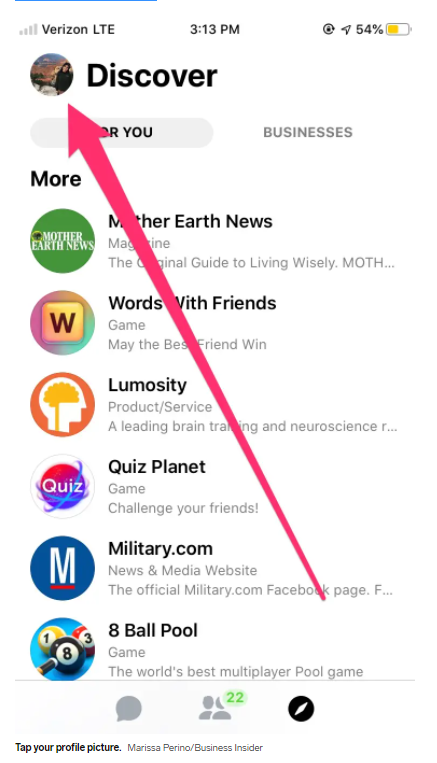
3. This will bring up your profile information. Continue to the “Preferences” section by scrolling down.
4. Select “People” from the drop-down menu.
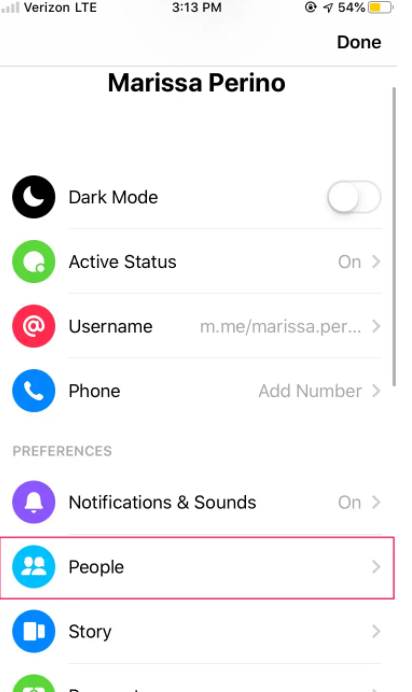
5.Tap “Blocked.” This is the last option on the “People” page.
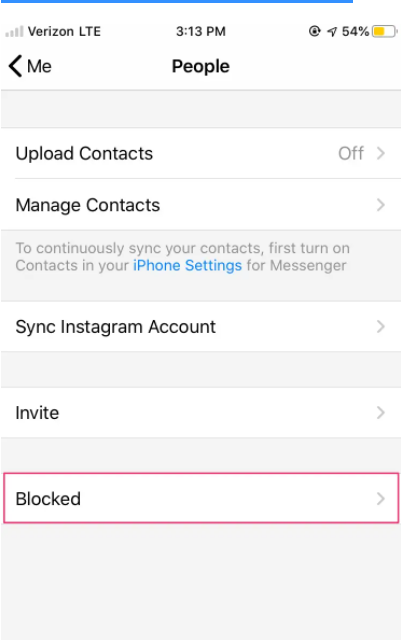
6.Tap “Add someone.”
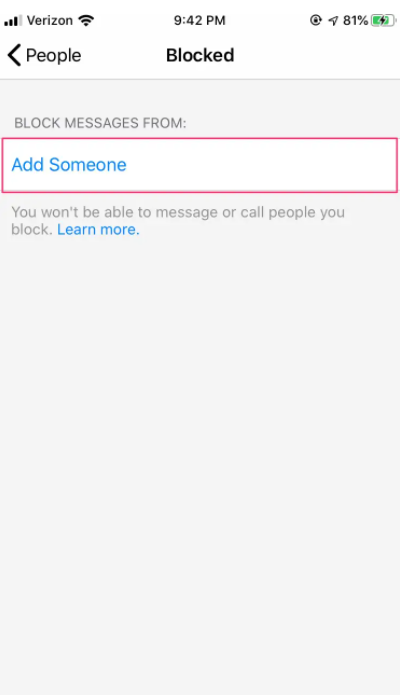
7. Browse through your Friends list, touch a name from your recent contacts, or use the search bar to look for a particular individual. Once you’ve found the person’s name, just tap on it. This will redirect you to a different page.
8. Select “Block on Messenger” from the drop-down menu. In addition, you will have the ability to ban them from your Facebook account at this point.
9. A confirmation pop-up will display verifying your decision to block the individual. To finish the procedure, press the “Block” button.
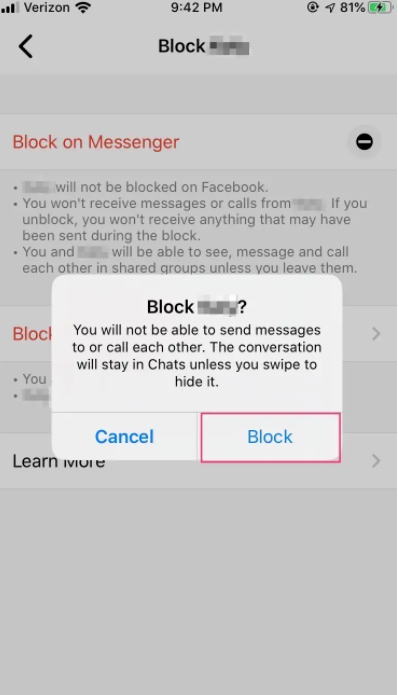
How to unblock someone on Facebook Messenger
1. On your mobile device, launch the Messenger application.
2. Select your profile photo, which is displayed in a circle in the upper-left area of the screen. 3. Select your profile image.
3. This will bring up your profile information. Continue to the “Preferences” section by scrolling down.
4. Select “People” from the drop-down menu.
5. Select the option “Blocked.” There are a total of four options on the “People” page.
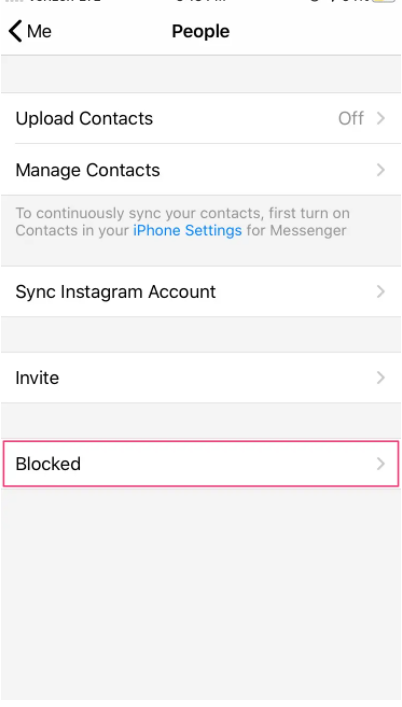
6-The list of persons you’ve blocked will appear above the “Add someone” button, along with the date and time you blocked them. Unblocking someone is as simple as tapping on their name.
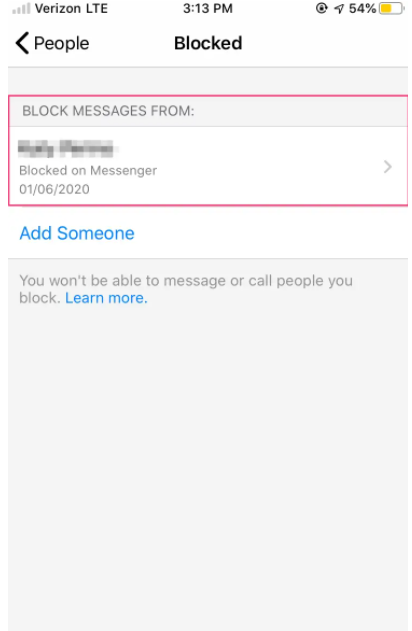
7.Tap “Unblock on Messenger.”
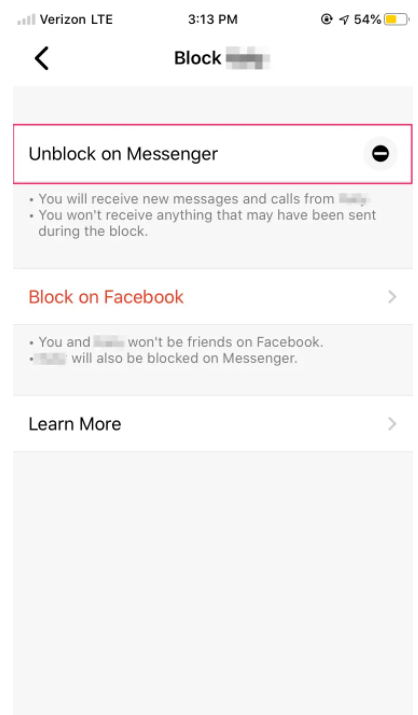 8. A pop-up window will appear, verifying your decision to unblock a certain individual. To finish the procedure, choose “Unblock.”
8. A pop-up window will appear, verifying your decision to unblock a certain individual. To finish the procedure, choose “Unblock.”
FEATURED Video
People Also Asked:How to Connect Your Apple Watch to the Peloton

















