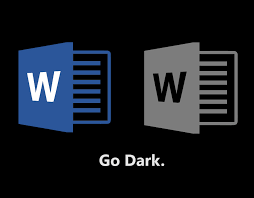Guide
How to Cancel Microsoft Office Update

When it comes to office organization and productivity, Microsoft Office continues to rule in the majority of homes and workplaces throughout the world. It might occur to you to cancel your Microsoft Office subscription and try something different as Google Drive also has several useful features. Microsoft 365 offers some great features in four revised plans suitable for people who need to constantly communicate and interact, even in different cities or countries. Your PC may occasionally experience problems due to updates. In other instances, you may wish to delay an update until you’re ready to adjust to the new features. You may learn how to cancel a Microsoft Office update in this post. Consequently, let’s begin:
Read Also: How to Use Microsoft Office on a Chromebook
How to Cancel Microsoft Office Update
Here’s how to stop receiving Microsoft Office updates for whatever reason.
1. Open Word or Excel in the Office suite.
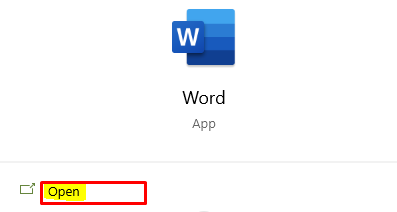
2. Choose a blank document from the options under New.
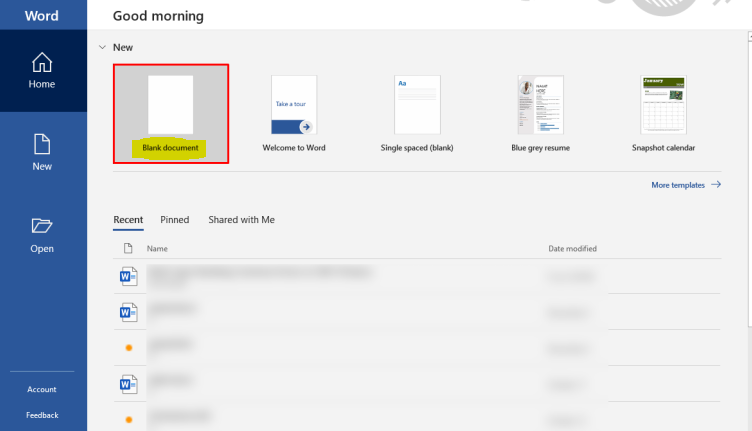
3. Select File from the taskbar up above.
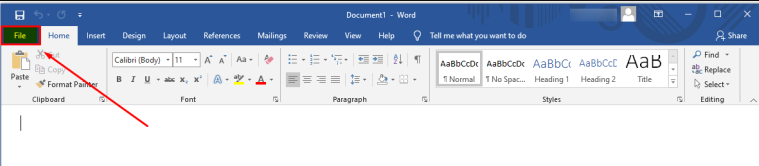
4. Choose Account from the File window’s menu.
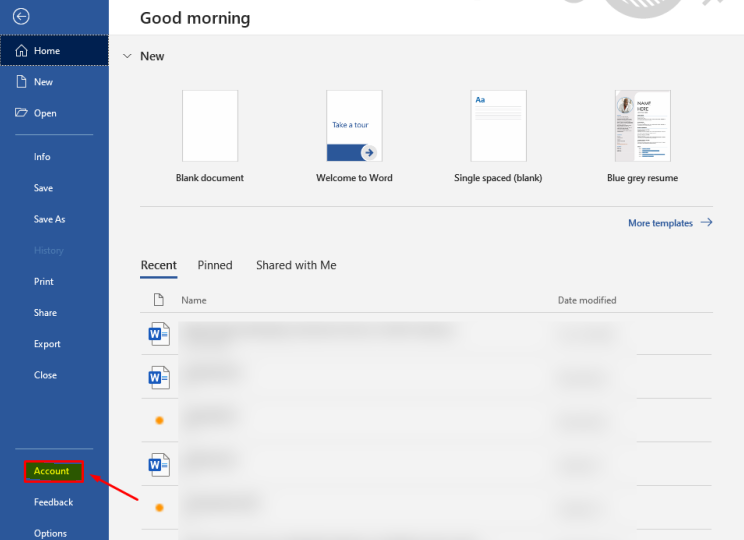
5. Update Options can be selected from the menu on the right.
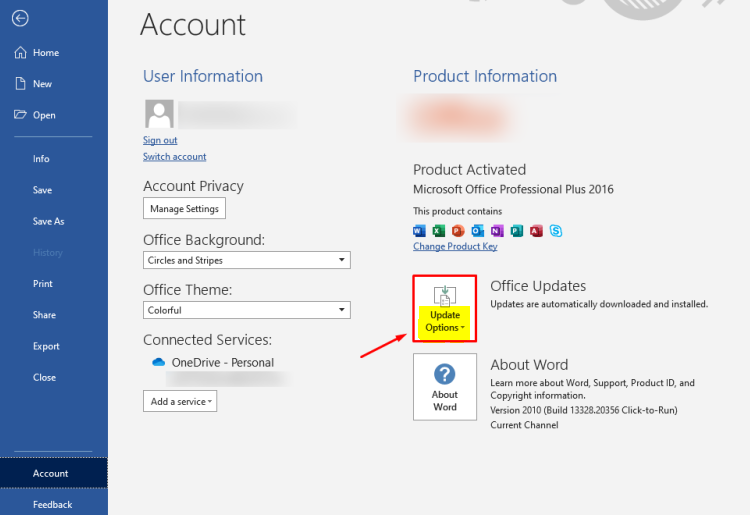
6. To save your choices, select Disable Updates and then click Yes.
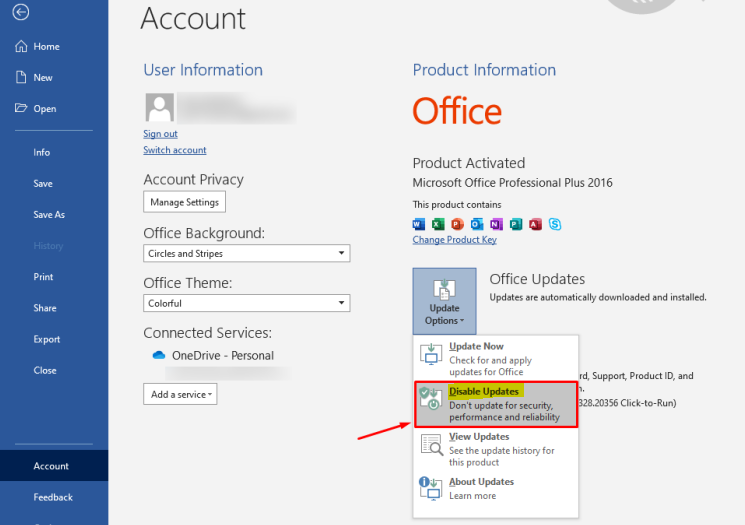
If at any time you decide to enable the updates once more, repeat the process and select Enable Updates at the very end.
FAQs
How do I stop Microsoft Office 2010 from updating?
The first method is to start an office program, select File, Account, update office, and then disable office update, as you said. Opening is the second approach. Windows Update > Advanced options > Settings > Update & security > Disable the corresponding option. When you upgrade Windows, you’ll also get updates for other Microsoft products.
Why is Office always updating?
Microsoft releases patches for the software regularly to remedy any found security flaws. Through the Windows Update service, the updates for Microsoft Office are installed concurrently with those for the Windows operating system.
Does Microsoft Office automatically update?
Without any user or administrator involvement, updates for Microsoft 365 Apps are by default, downloaded automatically from the internet and implemented in the background. These update settings allow you to alter this behavior and other aspects of how Microsoft 365 Apps are updated.
Why does my laptop keep saying updating Office?
If another program on your system conflicts with Office, Microsoft Office programs may display the update error. In this situation, a clean boot of your computer and removing the conflicting programs may fix the Office update issue.
How do I know if Microsoft Office is updating?
Open Outlook and select File > Account (or Office Account). Update Options > Update Now can be found under Product Information. Note: If the Update Now option doesn’t appear immediately, you might need to select Enable Updates first. the “You’re up to date!” box.
What is Microsoft AutoUpdate?
Microsoft AutoUpdate ensures that any Microsoft 365 programs or Microsoft Office downloads from microsoft.com are constantly up to date with the most recent security updates and performance enhancements. A Microsoft 365 subscriber will also get the most recent features and resources.