Guide
How to Cast Hulu on TV

The Hulu app, an over-the-top platform that provides a massive library of original content, live television, and more, is available for download. To refresh your memory, Hulu is an American subscription video-on-demand service that is mostly owned by Walt Disney Direct-to-Consumer & International (Walt Disney DTC).
Taking your Hulu viewing experience from your mobile device to the big screen of your television is possible. Using available screen sharing and video casting technologies such as Airplay, Chromecast, and HDMI, you may now experience the 2K material in its entirety. Fortunately, Hulu allows you to cast content from your mobile device to a large screen with relative ease. Don’t know where to begin? Check out the instructions in the next section on how to cast Hulu content to your television using Google Chromecast.
Read Also: How To Stream Hulu on Discord
How to Cast Hulu on TV
Cast Hulu from iOS or Android Device
If you want to cast Hulu from your iOS or Android device, follow the instructions outlined in this section.
1. Chromecast requires that your smartphone and Chromecast be linked to the same Wi-Fi network.

2. Open the Hulu app and select the show or movie you’d like to watch from the selection.
3. Click on the Cast icon, which can be found at the top of the player window, and select your Chromecast from the drop-down menu.
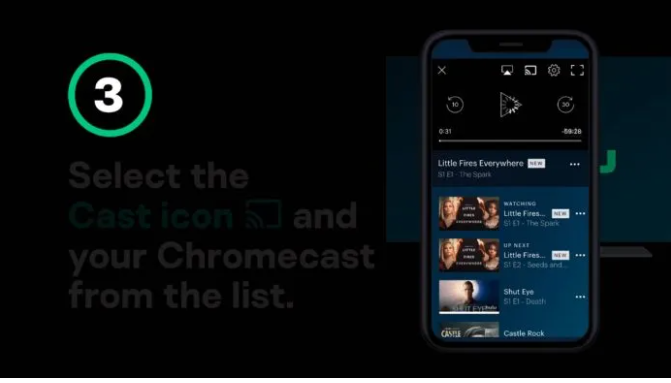
Cast Hulu from your Computer
To cast Hulu from your computer, follow these steps:
- First and foremost, make sure that your computer is connected to the same Wi-Fi network as your Google Chromecast.
- Start by opening a browser, preferably Chrome, and going to Hulu.com, where you can select the episode or movie you’d like to see.
- Click on the Cast icon, which can be found anywhere towards the bottom of the player window, and then select your Chromecast from the drop-down menu.
- The content will begin to play on your television in a matter of seconds. Enjoy!
That concludes our discussion on how to cast Hulu using Google Chromecast.
Video
FAQs
Why can’t I cast Hulu to my TV?
If you’re having trouble casting Hulu to your television, it’s possible that you’re experiencing problems with your Internet service provider. Make sure you have access to a high-speed internet connection so that you can watch Hulu without being interrupted while you watch. It is also possible that this is due to software-related issues. Check to see if updating your software makes a difference.
What devices does Hulu work on?
Hulu is compatible with practically every electronic device now on the market. There is something for everyone, ranging from Android smartphones to iPhones, tablets, laptops, PCs, Smart TVs, game consoles, and streaming devices such as Roku and the Amazon FireStick, among other options. The list might go on forever.
Why is the cast button not showing up on Hulu?
Make sure you have the latest up-to-date version of the Hulu App loaded on your device before continuing. Additionally, check to see if your WiFi network is experiencing any issues.
-

 Gaming4 years ago
Gaming4 years agoThe Future of Gaming? 4 Surprising Facts About the World of esports
-

 Gaming3 years ago
Gaming3 years agoHow To Make A Smithing Table in Minecraft
-
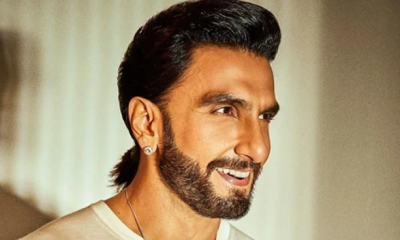
 Celebrity Bio1 year ago
Celebrity Bio1 year agoRanveer Singh Biography, Wife, Net Worth and More
-

 News2 years ago
News2 years agoSmart Lock will be available on Galaxy phones again starting next week, as confirmed by Samsung










