Guide
How to Cast Twitch to TV

Sending Twitch streams wirelessly from one device, such as your smartphone or tablet, to the screen of your television can be accomplished in a straightforward and easy manner by using Chromecast. While some smart TVs already come equipped with built-in Chromecast connectivity, others require the purchase of a separate Chromecast dongle. Here is everything you need to know to get started watching Twitch on your television:
Read Also: How to Subscribe to a Streamer on Twitch on Desktop
How to Cast Twitch to TV
via Google Chrome
If you do not have an iOS or Android smartphone or tablet with the Twitch app installed on it, you can still cast to Twitch TV by using the Google Chrome web browser on your personal computer.
1. Start up Google Chrome on your computer, go to the Twitch website, and begin watching a stream in the same way that you would under regular circumstances.
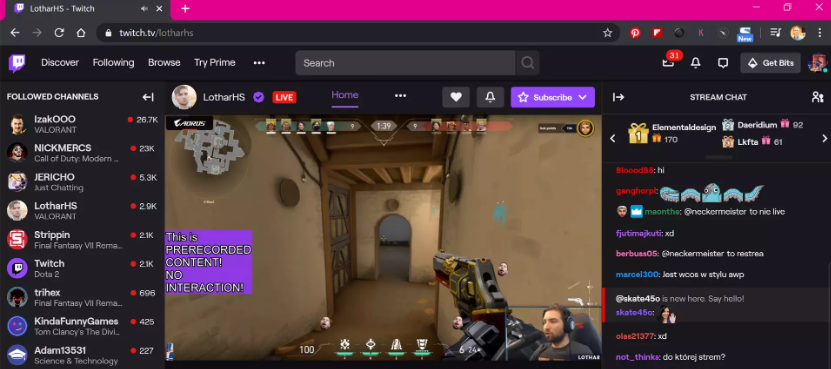
2. After hovering the mouse pointer over the video player to bring up a selection of playback controls, choose the Cast icon from the alternatives that are presented to you from the list that appears.
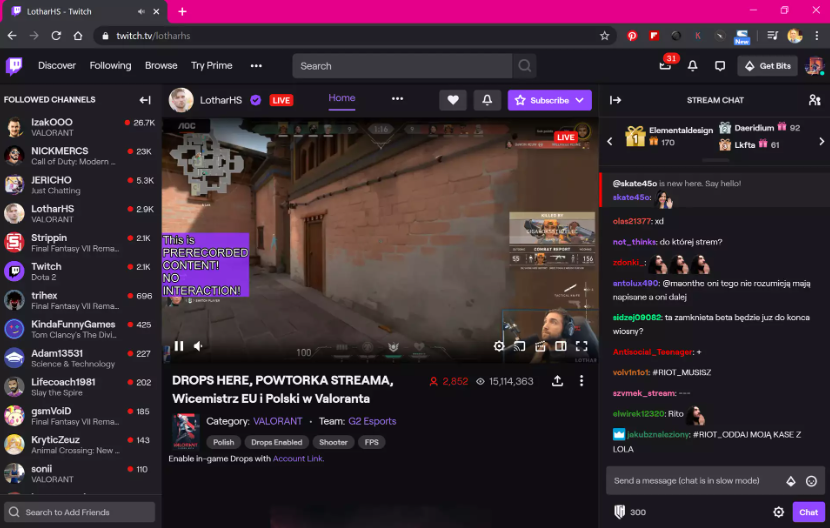
3. Selecting the name of your Chromecast dongle or smart TV from the drop-down menu is all that is required.
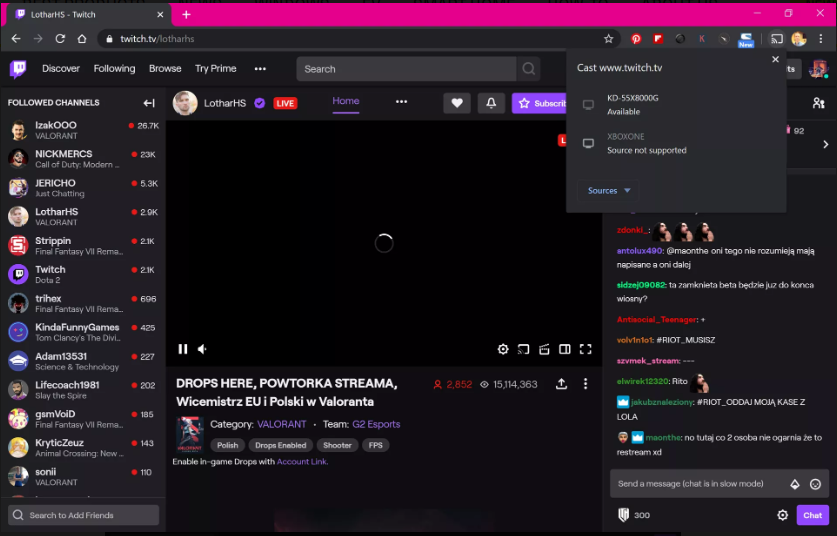
4. The Twitch broadcast ought to have begun playing on your television at this point. You should be able to find a blue Cast sign somewhere in the toolbar of your Google Chrome browser.
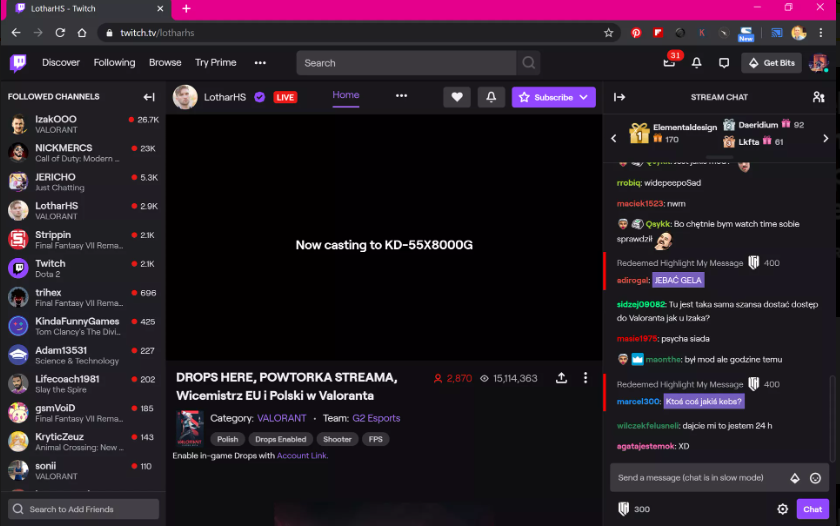
FAQs
Can I get the official Twitch Roku channel in 2022?
Because the channel was removed in 2019, users whose accounts were registered in years subsequent to that date will be unable to access it. Roku accounts that already have the programme installed will be able to reinstall it by entering the code that is supplied below. Even though it carries a warning message, you shouldn’t let that stop you from utilising it.
Will Twitch be on Roku again?
Because Roku has been cracking down on many unofficial channels, it seems unlikely that this would happen. The removal also occurred quite some time ago, and there is currently no indication that Twitch will make any efforts to reinstate the official app. Unfortunately, using smart casting or AirPlay is currently the best alternative available.
Do I need a powerful computer to stream on Twitch?
No! Everything has the potential to become a source of interesting content. It does not make a difference if the device you are encoding video on is a powerful battlestation PC, a mobile phone, a game console, a laptop, or even a potato. Encoding video may be done on any device that can play the video format.
Do I need a mic and/or camera to stream?
Streaming does not require you to have a microphone or camera of any kind. On the other hand, the interaction that takes place between the streamer and the audience is an essential component of streaming on Twitch.
Does Twitch support Chromecast?
There is a Chromecast-compatible version of the Twitch app, and you may use it to cast Twitch content to your television.

















