Gaming
How to Change Hair Color in Roblox

Roblox is a game in which players can create their own material, including recreations of existing video games. Players can also create their own original content. This provides players with a significant amount of latitude to exhibit their own individual inventiveness. Changing the color of your hair in Roblox can be accomplished by following the instructions outlined in this guide. So let’s get started:
Read Also: How to Hide Your Inventory in Roblox
How to Change Hair Color in Roblox
You will need to make a purchase of a different shade of the hair that you currently possess on the official website in order to complete this step. This capability is accessible on mobile devices in addition to being available on desktop PCs.
1. Start up your web browser and navigate to the official Roblox website.
2. Go to your avatar settings.

3. Select the “Accessories” option from the menu.

4. You can choose “Hair” from that menu’s pull-down selection.
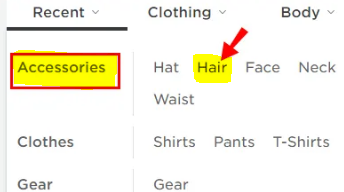
5. Simply type in the name of the hairdo you want to utilise and hit the “Enter” key.
6. Utilize the drop-down menu in order to make your selections.
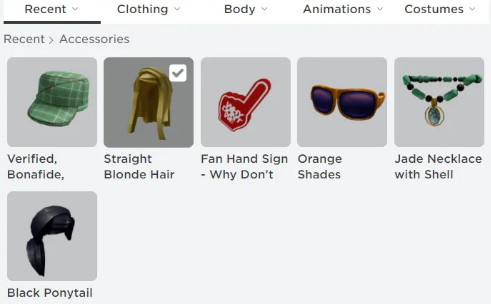
7. Choose the colour that appeals to you the most.
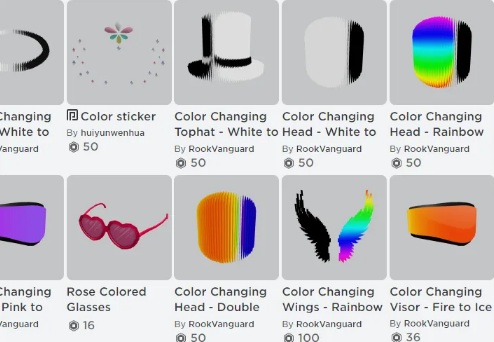
8. Place it in the appropriate inventory section of your profile.
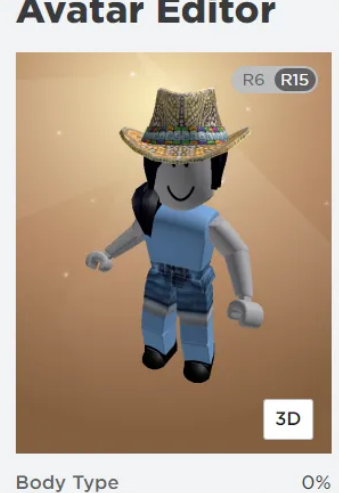
At present time, there is no standard procedure that can be followed in order to alter the colour of the individual strands of hair that you currently have in your inventory. If there hadn’t been, the developers of the game wouldn’t have made it possible to purchase several variations of the same haircut in a variety of colours from the Catalog.
FAQs
How do you make an Avatar outfit on Roblox?
Proceed to the Roblox Create page by navigating to it. Depending on the design you want to create, select either Pants, Shirts, or T-shirts from the menu on the left. To select the file that will serve as your template, click the Choose File button located on the main panel. Your image for the shirt or pants must have a width of exactly 585 pixels and a height of precisely 559 pixels for the upload to succeed.
Can you sell avatar items for Robux?
It is not possible to sell clothing goods for nothing; the bare minimum for selling Shirts and Pants is 5 Robux, while the bare minimum for selling T-Shirts is 2 Robux. Robux acquired through the sale of clothing and other avatar items are placed in a pending status for a period of up to one month before being made available for use. Escrow is the term used to describe this pending condition.
Can you make 3D clothing in Roblox?
Layered clothing is a novel and powerful feature that allows you to construct 3D garments and accessories that nearly any avatar can wear with any combination of other layered clothes. You can create layered clothing by combining different pieces of existing layered clothing. Clothing that is layered may easily conform to the shape of an avatar’s body and can be worn on top of other articles of layered clothing without clipping or breaking.
Is it Bannable to give away Robux?
There are certain uses of Robux that are not allowed in order to maintain its level of safety. One of these uses is the utilisation of third-party services in order to sell, trade, or give away Robux. Roblox gift cards are not affected by this in any way. Promotional codes that give the impression of being provided by Roblox itself but are not.



















