Guide
How to Change Height in Steam VR

Are you experiencing an issue with Steam VR on your Quest 2?. Where your character is stuck in the floor while playing a game. This is most likely due to the reason that your VR headset is not calibrated correctly. This can be a frustrating problem, but fortunately, it is easy to fix. In this guide, we will walk you through the steps to change your height in Steam VR and get back to enjoying your favorite games.
Step-by-Step Guide to change height in SteamVR:
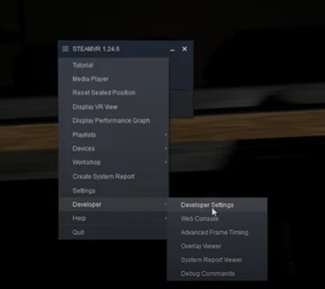
- Bring up Steam VR on your computer
- Navigate to the developer settings by clicking on the developer option in the menu
- Under developer settings, select the option for room and tracking
- Choose “small space” if you have a small play area, or “large space” if you have a larger play area
- Do a quick calibration by placing your headset on the floor and hitting the quick calibrate button
- Wait for the process to complete, it may take a few seconds
- Go back into the game and see that your character is now at the correct height and able to interact with objects in the game.
It is important to note that this process can be used for any Steam game, not just the game you were playing when you first encountered the height issue. While there are many tutorials available on this topic, some of them may be outdated. This guide is based on the current version of Steam VR and is guaranteed to work.
Follow these Steps to fix height in Oculus Quest 2
- Press and hold the Y button on the Oculus Rift controller or the Left Menu button on the HTC Vive controller.
- It will open the main menu on your left wrist.
- Select “Set height” from the menu.
- Use the up and down arrows on your VR controller to adjust your height until it matches your actual height.
- Confirm your selection of height by clicking OK.
Conclusion
Changing your height in Steam VR on your Quest 2 is a quick and easy process. By following the steps outlined in this guide, you can be back to playing your favorite Steam games in no time. Don’t let a frustrating height issue ruin your VR experience, try this method and enjoy your games again.
-

 News2 years ago
News2 years agoThe May 2023 update for the Galaxy Tab S7 FE is available to Samsung fans
-

 Travel4 years ago
Travel4 years agoWhat are the best places to see in Ukraine?
-

 Business3 years ago
Business3 years agoBest Places to Invest in Real Estate in Italy
-

 Gaming1 week ago
Gaming1 week agoElden Ring Weapons List & Locations Guide – All Weapon Types & Where to Find Them










